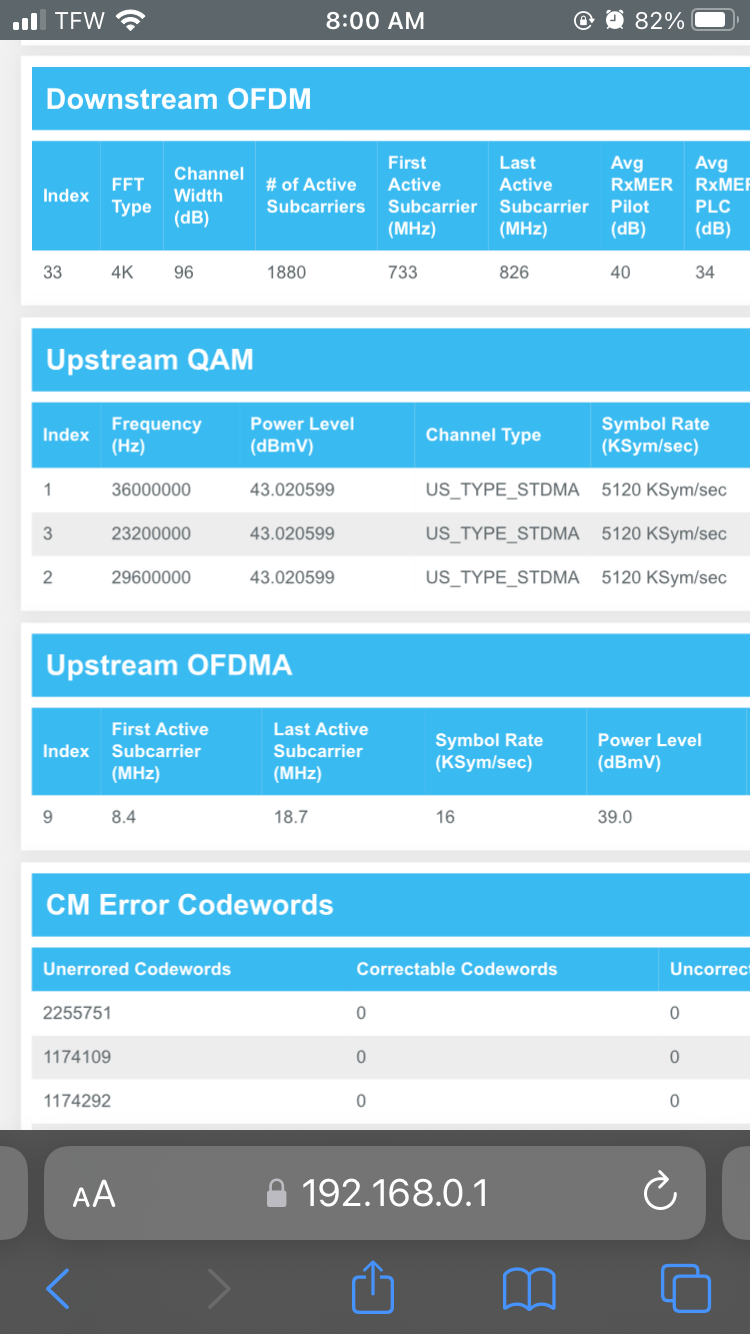

Every time I go to play I have packet bust and packet loss that makes me rubberband while play warzone please help
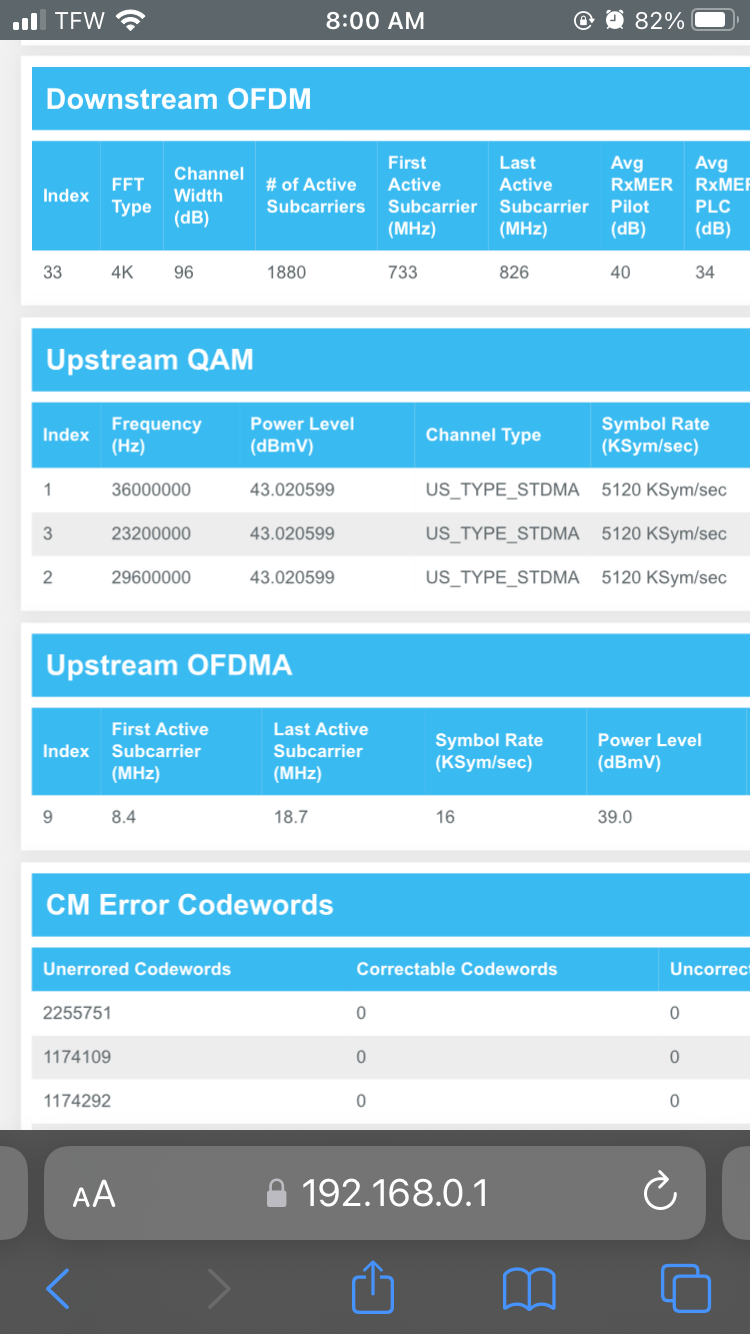

Every time I go to play I have packet bust and packet loss that makes me rubberband while play warzone please help
Best answer by SURFboard Moderator
The logs are Values read by technicians from the internet provider end, since the logs are what the coaxial cable transmits and the log screen on the router is the translator so can be easily read by them, the coaxial cable is owned by the Internet service provider.
If your Event Log is reporting a high volume of errors, this would indicate a potential CMTS signal issue. To troubleshoot these errors, we would like to note the current signal levels being used by your (SBG8300).
The above signal level of Downstream and upstream have been verified.
There are some important things that should be within a specific range in order for the internet to work properly.
First, the SNR should be above 33 on all of them. The downstream power should always be between -15 and +15. The closer to 0 the better connection. Finally, your upstream power should always be between +45 and +51
On all of those values you should not have more than 3 decibels (or dB) between the lowest and the highest
By having the values in less than that, your device will have interrupted connection, slow or no connection at all.
The upstream values are not in accepted level so this needs to be checked again after reconfiguring the modem
so please do hard reset on the modem then check again the signal levels.
No account yet? Create an account
Enter your E-mail address. We'll send you an e-mail with instructions to reset your password.