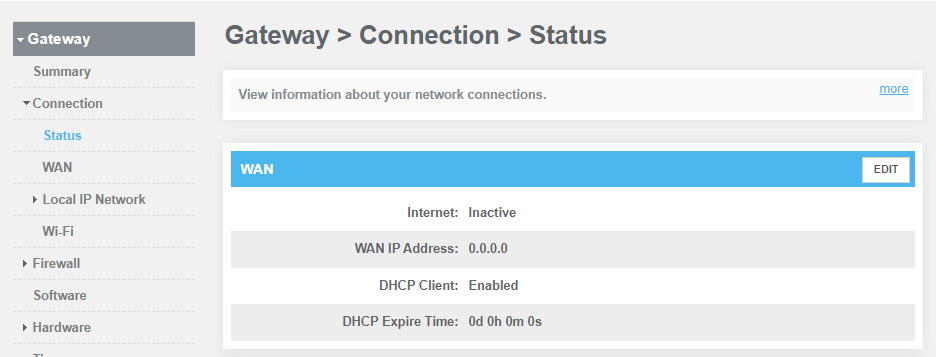Hello --
Optimum provisioning is not updating the WAN IP address properly to get out to the internet -- still showing the internal WAN IP address so can’t get out to the internet. I can get the WIFI set up so it’s got have something to do with proxy or security or some setting within the admin portal. They want to send out a technician at $60 for service call. I don’t want to go there if someone knows what setting I should be updating to make it provision properly…..
Any help is appreciated!!!