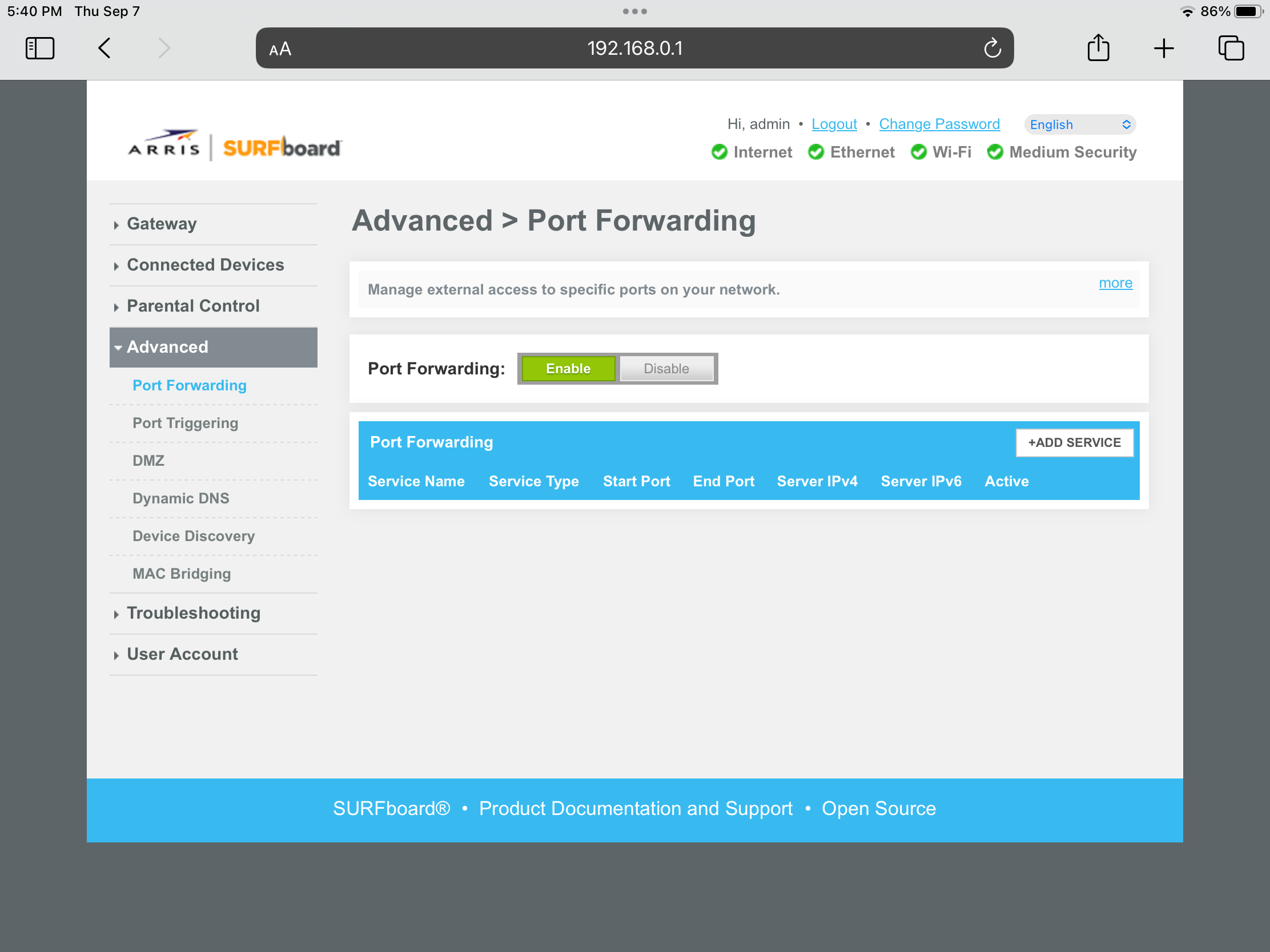I set up port forwarding for my AirTV and Camera security system. All works fine for a day or so and then stops working. I was rebooting my router to resolve this issue but found that simply turning port forwarding off and then back on solves the problem. It is kind of frustrating that I need to do this on a regular basis. Is this a know issue? Is there a fix on the way? Is there a work around? Any help would be appreciated.
Login to the community
No account yet? Create an account
Enter your E-mail address. We'll send you an e-mail with instructions to reset your password.