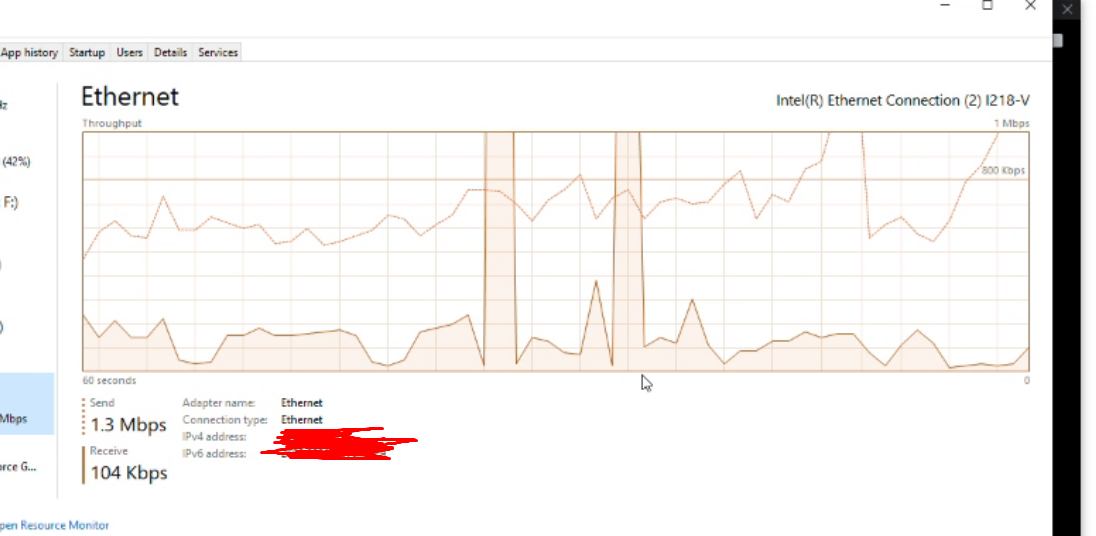I got this modem router ~60 days ago (of course past my return time) and have recently ran into what seems like bottlenecking/spikes in ping randomly while gaming/streaming.
I originally thought this issue was just my pc but then my devices connected via Wi-Fi also had buffering hiccups
This didn’t start until yesterday. Unplugged and replugged everything. Contacted ISP, everything was good on their end. Deleted temp files..etc…etc.
only not new part of the hardware is my 30ft cable wire. However, it was working fine with my previous modem router and internet speed.
when I test the speed I’m at expected levels. But again, it’s random when it happens and it’s across multiple devices.
has anyone ran into this? Any help is welcome