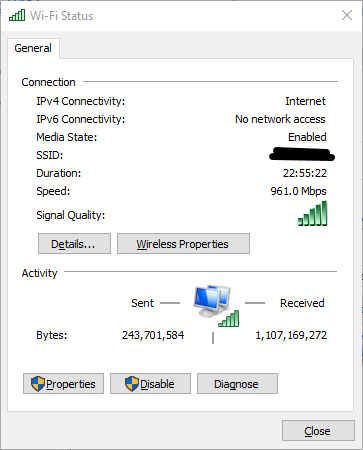I am currently using 1G service from Xfinity but will be switching to Quantum fiber next week - that will entail using a mesh network they will install and my Arris wifi cable modem will no longer work with the fiber service. I’ve been using a wired connection for my office computer and wanted to see what will change when it goes to a wireless (mesh) network after the fiber is installed. So, I ran some tests comparing the wired and wireless speeds from my current SBG 8300 cable modem.
What I see is that I get 924/42 speeds from the wired connection and 380/41 from the wireless connection. The wireless test is using the 5G connection with my computer sitting 6 feet from the modem and no other devices currently being used. I also tested my speed in my basement using the 5G network and it also shows around 400/40. Presumably the 5G connection should be getting about double that - and I do get double with the wired connection. So, my question is why the wireless connections are so much slower? The speed coming into the house is close to the specified 1G service (verified from the wired connection) and the cable wifi modem claims to support speeds over 1G using the 5G connection, but I seem limited to around 400 Mbps even when sitting next to the modem. What is limiting that speed?
Ideas will be appreciated.