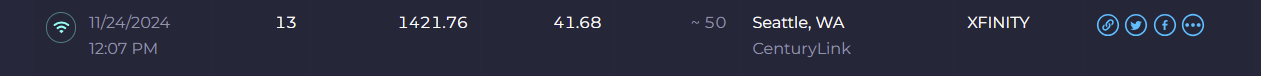I have a T25 modem and XFinity as my cable provider. Apparently I am not getting the internet speeds available because the firmware on my modem is not up to date. There is no information about the firmware version on the surfboard app that is connected to the device, and I'm also not able to log into the modem settings using the IP address and any browser. I just get an error message saying that that IP address cannot be accessed. Of course my warranty on the modem just ran out last month, and I do not want to pay $40 to access the surfboard customer service. Has anyone had this issue where they cannot locate the firmware version let alone log in to their account to update it?
I am aware of the disputes between weather it is Xfinity or Arris that has the capacity to update the firmware. I was just on a very long phone call with Xfinity and they are insisting that it is nothing on their end to update the firmware. I have unplugged the modem several times to force a reset, but without being able to identify which firmware version is in effect, this is completely useless.
Thank you in advance for anyone who can provide guidance.