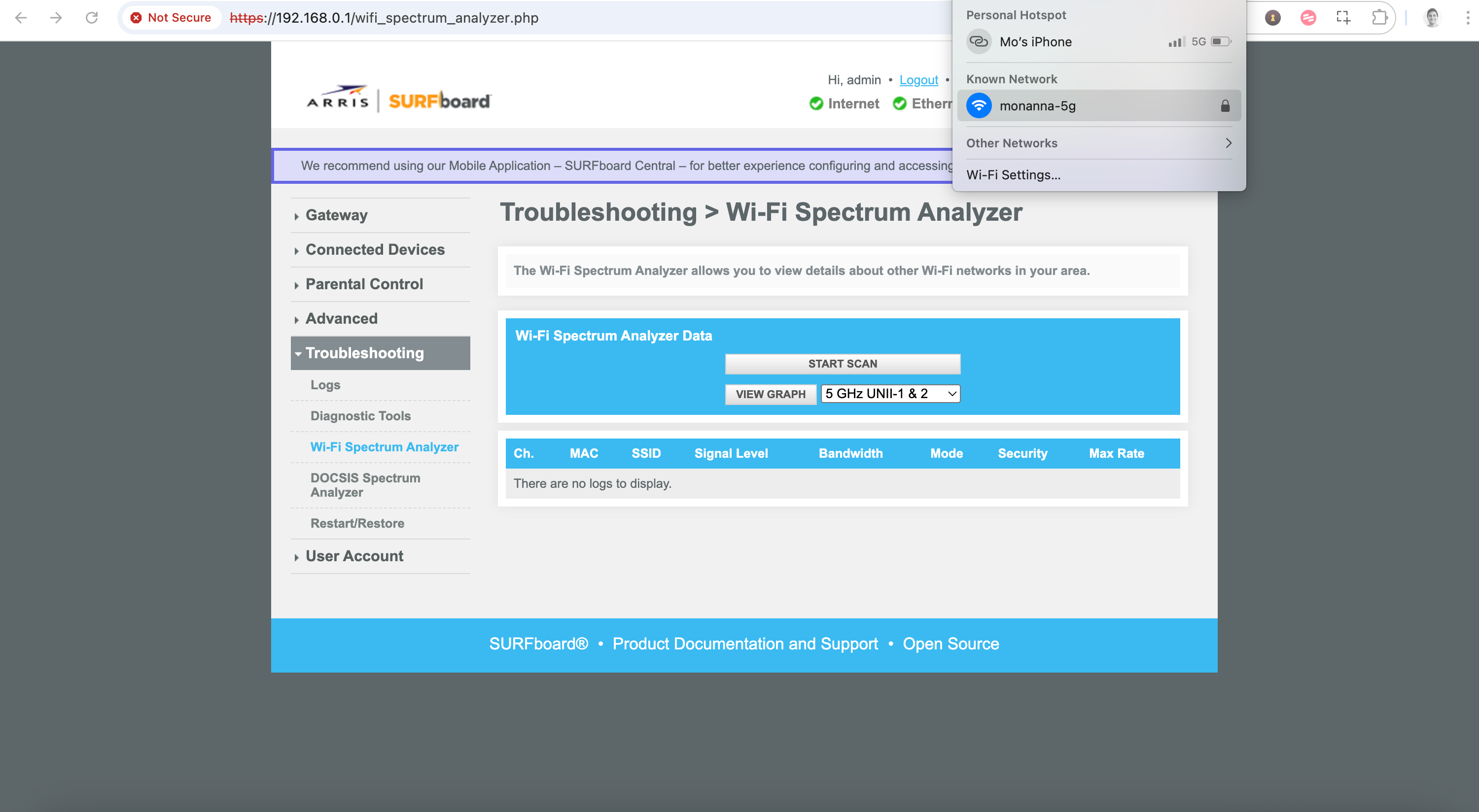I have the Arris G36 and the wifi connection constantly drops all day. When wired in, I have zero issues. Comcast also came out and tested signal strength and it’s within the range of the speeds I purchase (gigabit internet).
What can I do to get consistent WiFi out of this VERY expensive modem/router combo? It is super frustrating to have my work calls go in and out all day long.
Question
Arris G36 Wifi Constantly Goes Down
Reply
Login to the community
No account yet? Create an account
Enter your E-mail address. We'll send you an e-mail with instructions to reset your password.