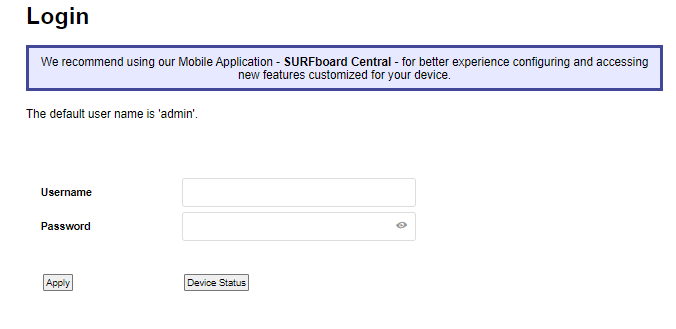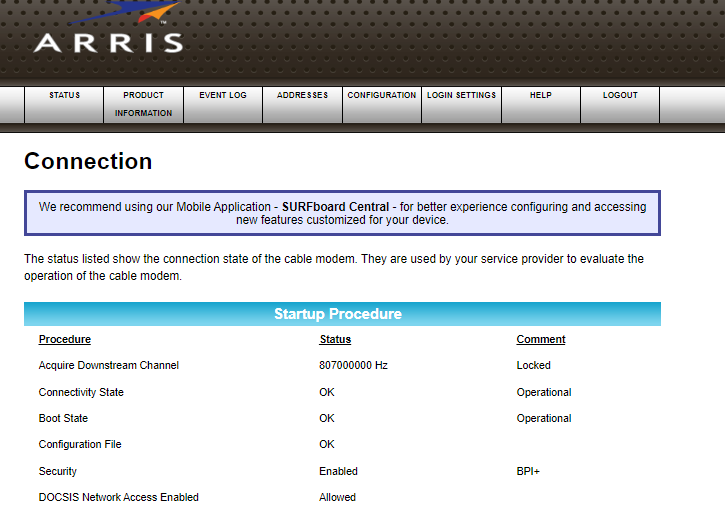Hi! I’m trying to adjust some modem settings, but when I sign in to http://192.168.0.1 the dashboard doesn’t show me anything except login settings for my arris account. No modem configuration settings anywhere!
Has anyone else run into this issue before? How can I get the dashboard to display modem settings?
Thanks!