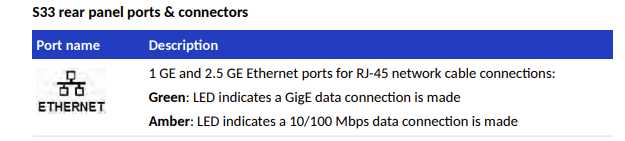I replaced a Netgear cable modem, I have a S33v2 and using the 2.5 GE eathernet port it is connected to an Azus GT-AX11000. However the ethernet port is blinking yellow, my connected devices via the Asus can get 700+ Mbps, so it seems like it working fine. But per the manual I would have expect the ethernet port to blink green indicating a 1 GE connection.
A bit confused.
thanks in advnace
David