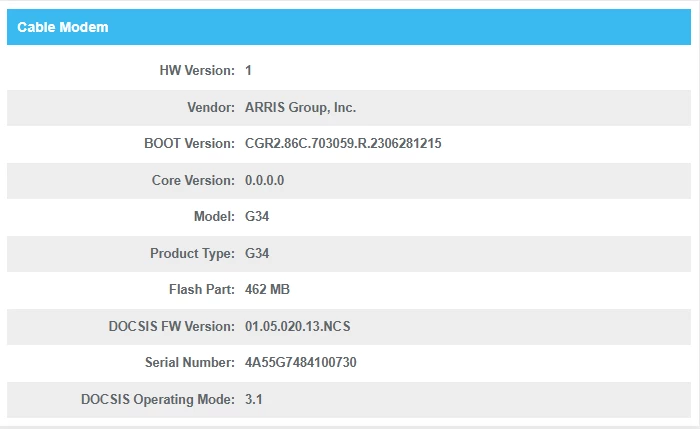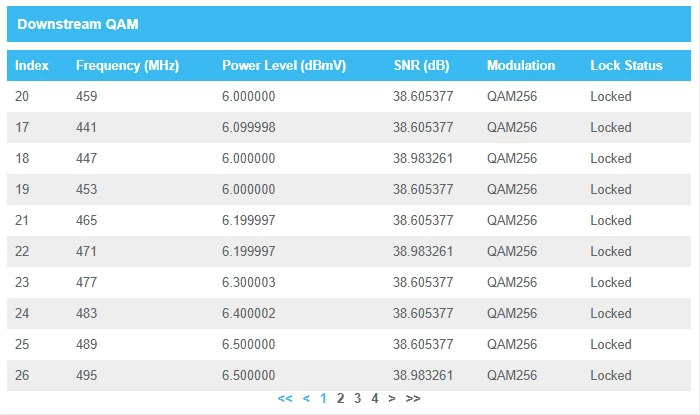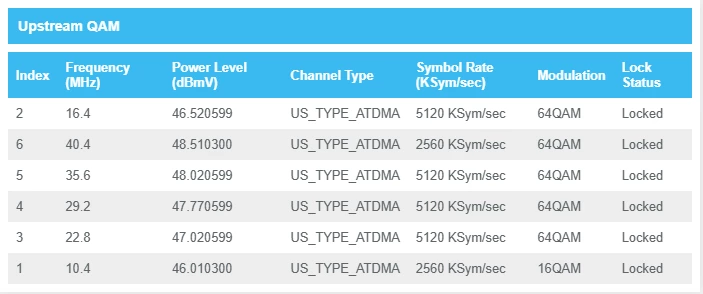Slow Download Speed on G34
Best answer by SURFboard Moderator
The image you provided displays the cable signal levels received from the internet service provider through the gateway. Upon review, the signal levels appear to be within the acceptable operational range, indicating that there are no issues with the incoming signal quality at this time.
Please refer to the link below for instructions on how to check your cable signal levels:
http://arris.force.com/consumers/articles/knowledge/G34-G36-Cable-Signal-Levels
We recommend performing a factory reset on your gateway. Please note that this will erase any previous custom configurations. However, rest assured—your internet connection will not be lost.
After the reset:
- Check your internet speeds to see if they have improved.
- Keep in mind that speed may vary depending on the device being used.
- Let us know the category of the Ethernet cable you're using (e.g., Cat5e, Cat6), as this can impact performance.
If the speeds are still below expectations, we suggest contacting your Internet Service Provider (ISP) to reprovision the gateway, which may help resolve the issue.
Login to the community
No account yet? Create an account
Enter your E-mail address. We'll send you an e-mail with instructions to reset your password.