Hi,
Im trying to block a device in managed devices but the add blocked device does not show up. here is a sceen shot of my options. can you guide me on how to add a blocked device?
Thank you!
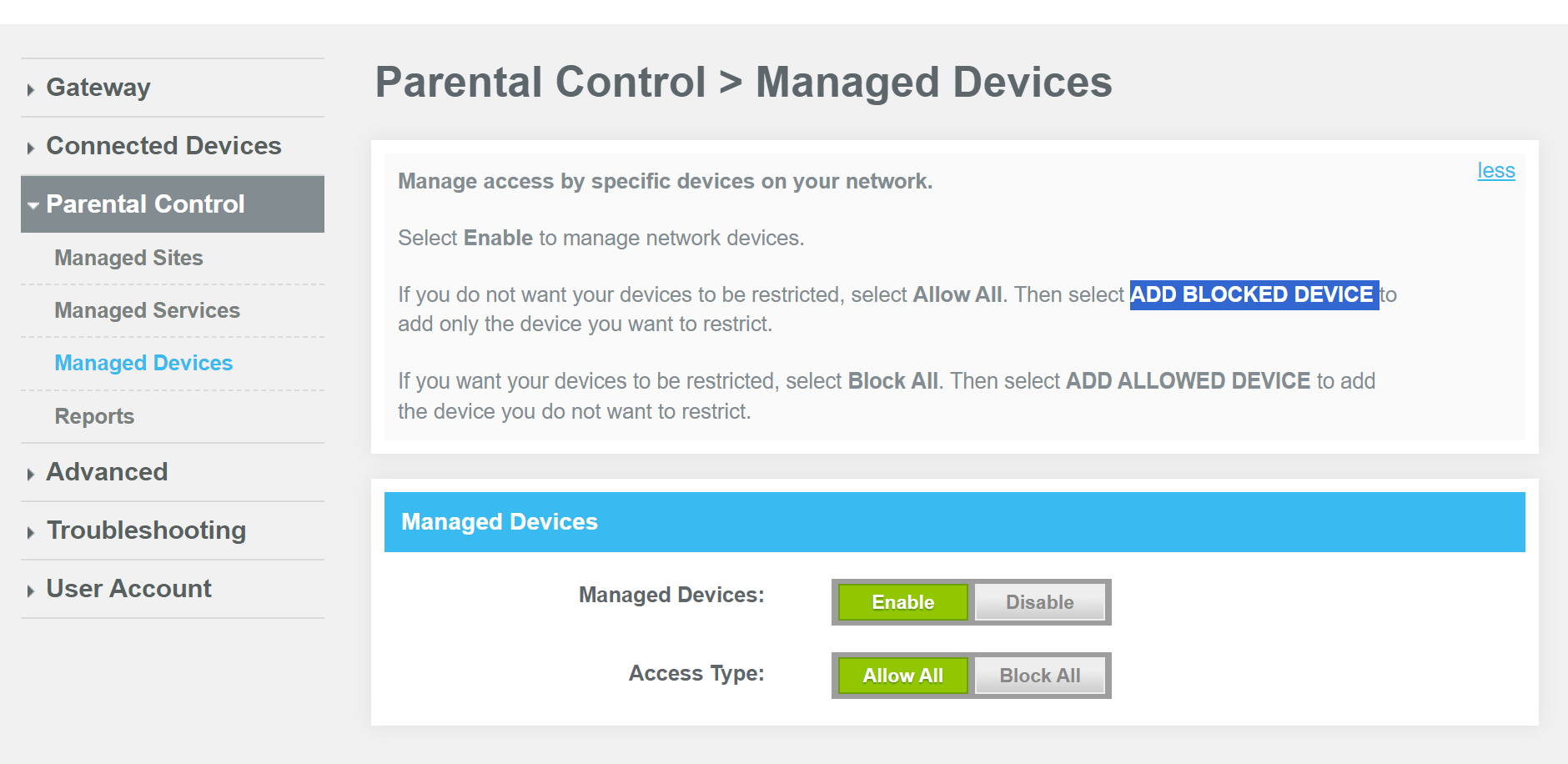
Hi,
Im trying to block a device in managed devices but the add blocked device does not show up. here is a sceen shot of my options. can you guide me on how to add a blocked device?
Thank you!
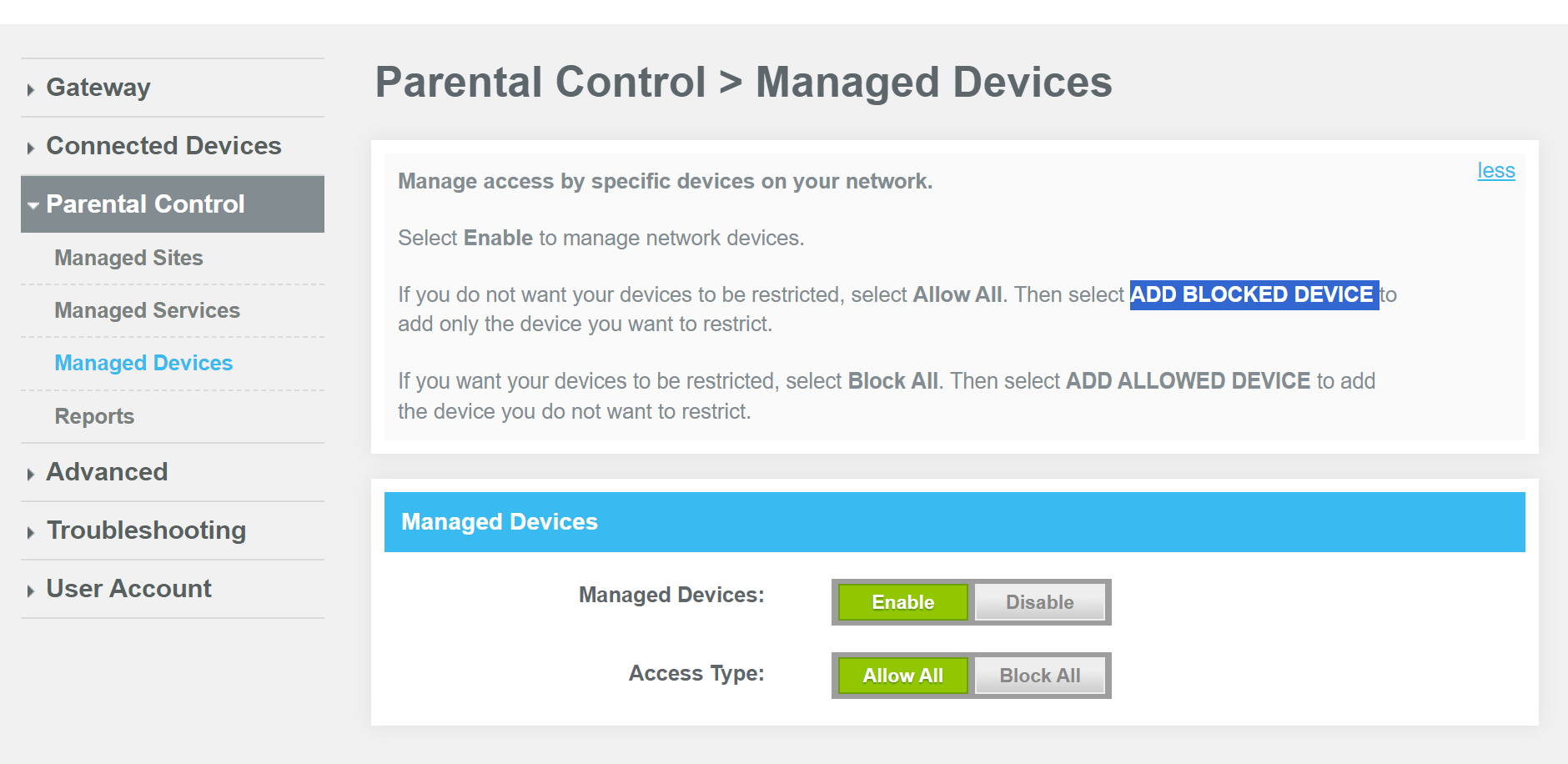
No account yet? Create an account
Enter your E-mail address. We'll send you an e-mail with instructions to reset your password.