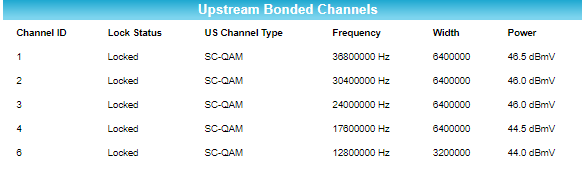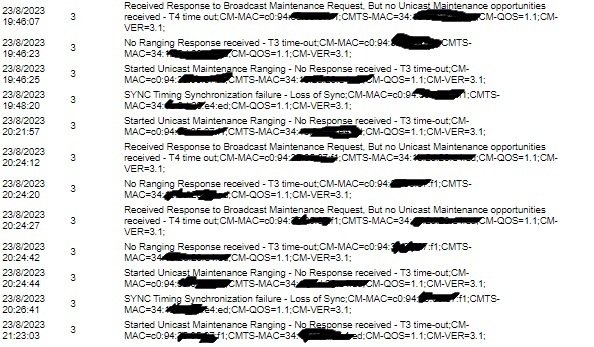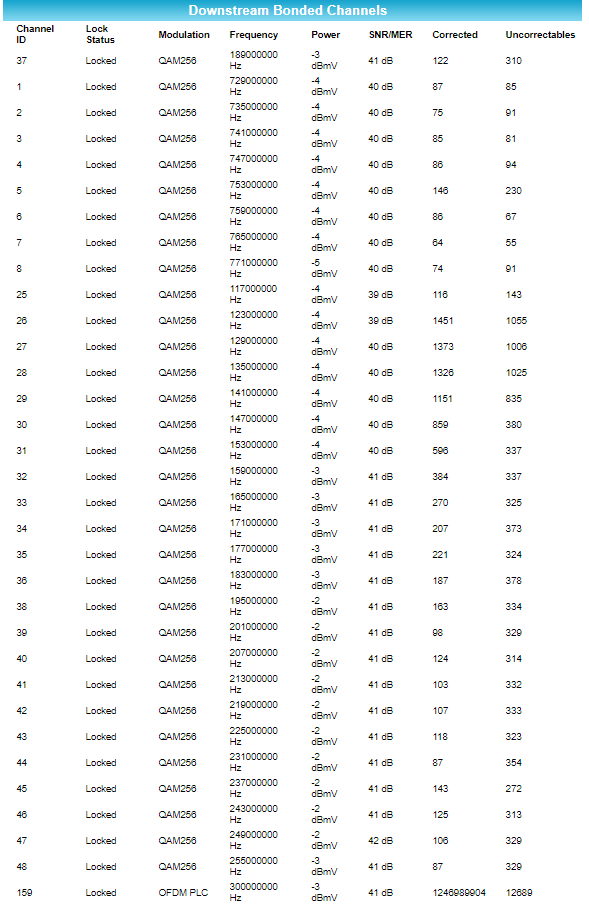Hi All
As mentioned in the title, my signal has been dropping very frequently over the last several weeks. I’ve contacted my ISP (cox) and they gave me the run around (reboot your devices). I’ve also contacted Arris last night and the suggestion I received was to ask my ISP to increase the power on my upstream channels to which the cox tech had no idea what I was talking about so here I am… I’ve factory reset my router, I don’t believe that’s the issue. I’ve done a little research and it seems having high uncorrectables is an issue, this screenshot is from today after i reset my modem 12 hours ago. thanks. I purchased this modem and my asus router both a year ago and had no issues until recently.