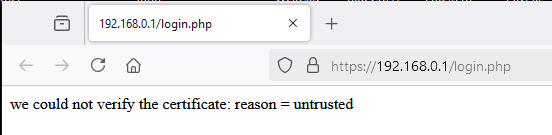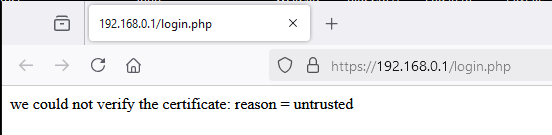Post after post after post says you cannot put 192.168.0.1 and get to the admin login page any more. There used to be a Firefox work around and everyone keeps posting that as the solution.
IT DOES NOT WORK. No matter what browser I used including Safari IT WILL NOT WORK.
Does ANYONE know how to login the modem as of today 12/29/2024?
My modem is a SBG6900-AC but that doesn’t matter because based on the comments many different Arris modems are having the same problem.
Unplugging it doesn’t work, factory resetting it doesn’t work. NOTHING WORKS.
And why isn’t Arris doing something about it. Apparently no browser due to security reasons will let us log in to our modems because we have an old protocol or something.