Thank you to the community members who have reported intermittent connectivity with their G34 and G36 devices on their Xfinity Internet service. Recent Service Provider upgrades to their network for DOCSIS 3.1 higher upstream capabilities as well as preparation for DOCSIS 4.0 deployment have created possible issues with certain devices on certain upgraded networks – across all DOCSIS device manufacturers – that are impacting stability and performance.
We are committed to resolving this matter. We are working with Xfinity on a long-term solution to update the firmware and will provide an update when this is completed as soon as possible.
In the meantime, the current workaround is to power cycle the G34 or G36 device to regain Internet connection. We apologize for the inconvenience and appreciate your patience as we work through this.
UPDATE 11/16/23: Xfinity is pushing firmware update version 01.05 to G34 and G36 units that are impacted by their network upgrade. We expect the update to complete by the end of November. You can find your firmware version on the Login page listed as Software Image Name.
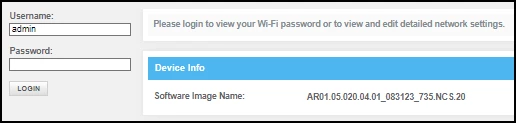
Thank you for your patience.
The new firmware update didn't do anything to help
Didn’t help us either - we have the version in the screenshot and we’re still having to reboot daily.






