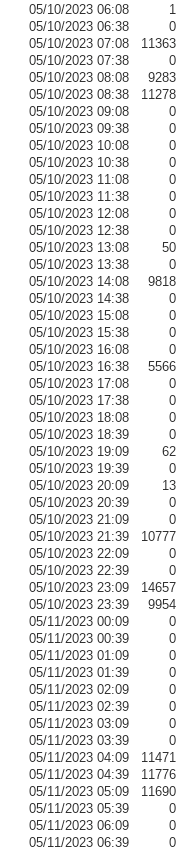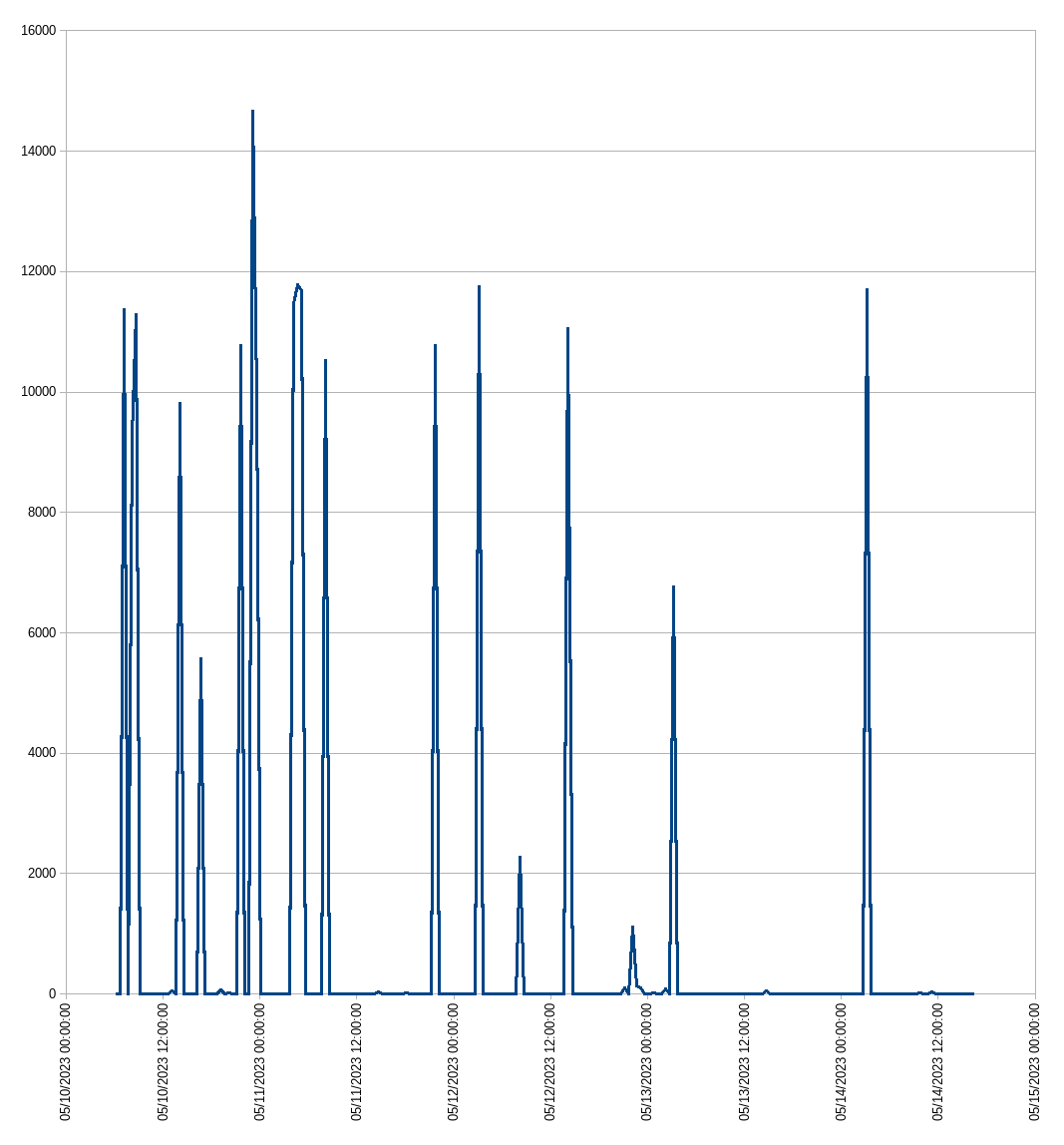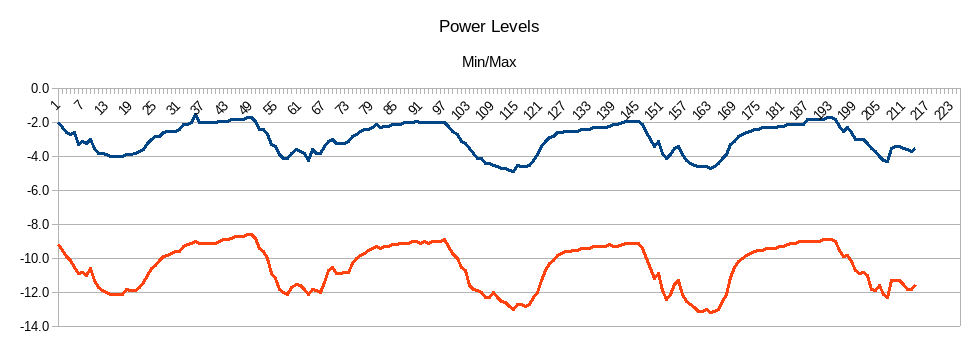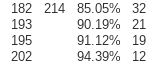Seeing large number of correctable and uncorrectable errors when accessing cable modem.
Not sure what would cause these.
Access cable modem info using 192.168.100.1
and have setup a script that captures info every 30 minutes.
#!/usr/bin/bash
while :
do
wget2 http://192.168.100.1/cgi-bin/status_cgi --no-check-certificate
sleep 1800
done
have another script that extracts data into a spreadsheet, and then note changes in max errors from each 30 minute block.
Latest results
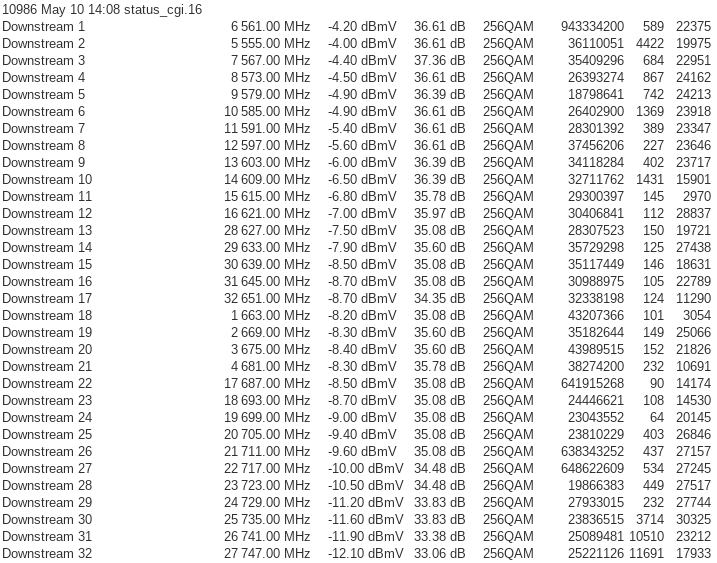
With comparison date of different blocks looking like this.
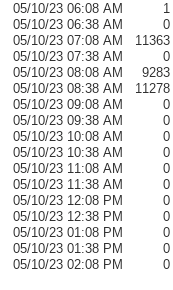
Looked for info on what powerlevels and other things should be.
Saw one thing saying the powerlevels should be between 15 and -15?
Was getting numbers lower than -15, so disconnect everything but cable modem, and got power level numbers to sometimes have levels in positive range and under -10. But even then would see these correctable and uncorrectable numbers spike at time.
Don’t know if these are normal or not. Occasionally have lost network access and rebooting modem brings it back up. Has a tech come out and check things, and he replaced splitters and redid cable to cable modem.
Is there documentation to explain the values are if this is normal or not.
Talked with tech over phone, but only real options given is to reboot modem with unplugging power and coax.
Get good speed connections when working. 50+M on my 50M connection.
Script I use to pull date from status files is
rm out.csv
for a in $(ls -1rt status_cgi*); do ls -l $a | cut -b 25-60 >>out.csv; cat $a | sed 's/<tr>/\n/g' | grep "Downstream " | sed 's/<td>/,/g;s_</td>_ _g;s_</tr>__g'| grep "^,Downstream" | cut -b 2-100 >>out.csv ; done
libreoffice out2.ods
would like to get the most out of system.
Thanks for any info.