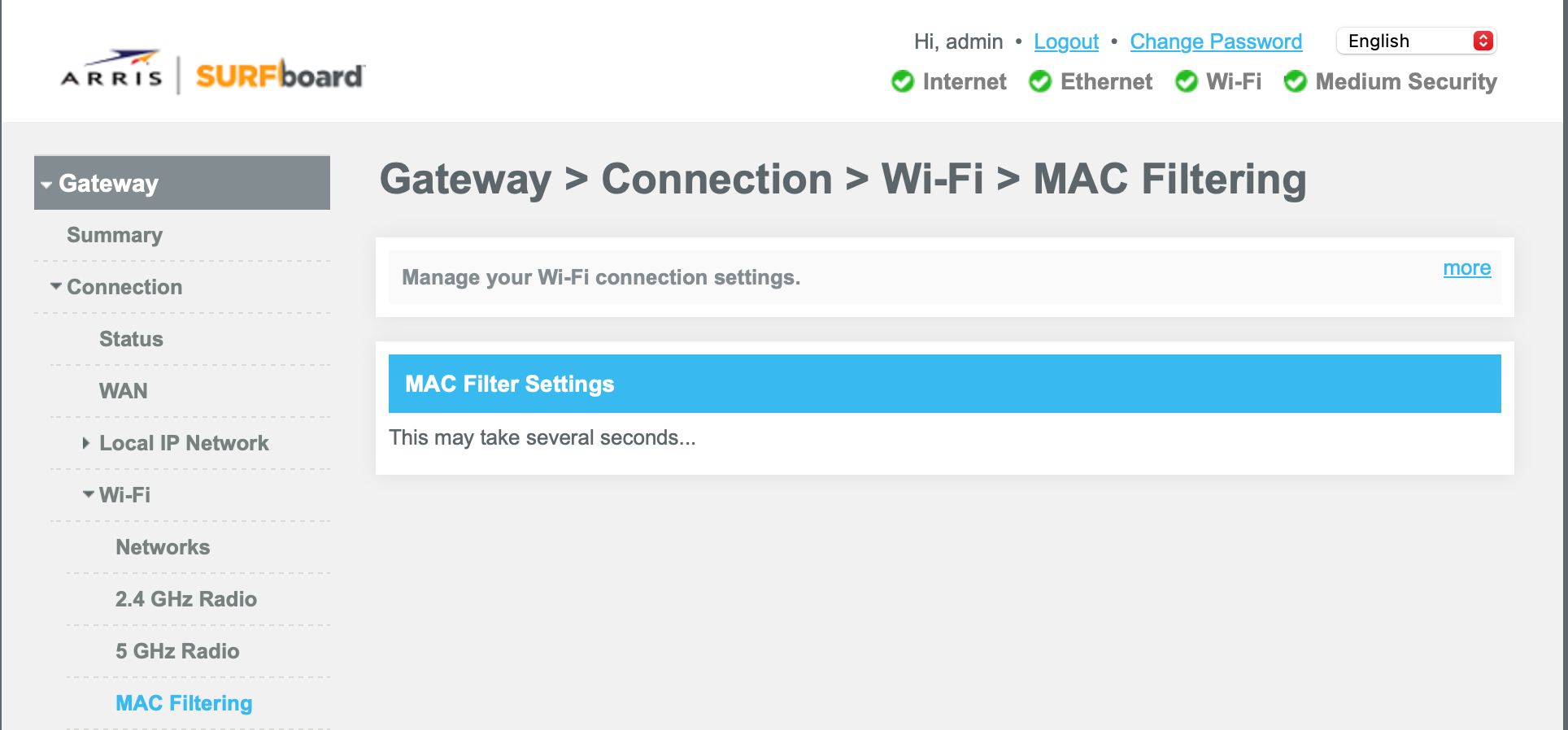MAC filtering screen will not populate. After I have successfully set this feature up, a few days later the screen wont populate and the settings no longer work. The screen stays stuck at “This may take several minutes...” I have to restore default gateway and set it up again only for the screen to eventually not populate and stop working! Rinse and Repeat! Why is this happening?