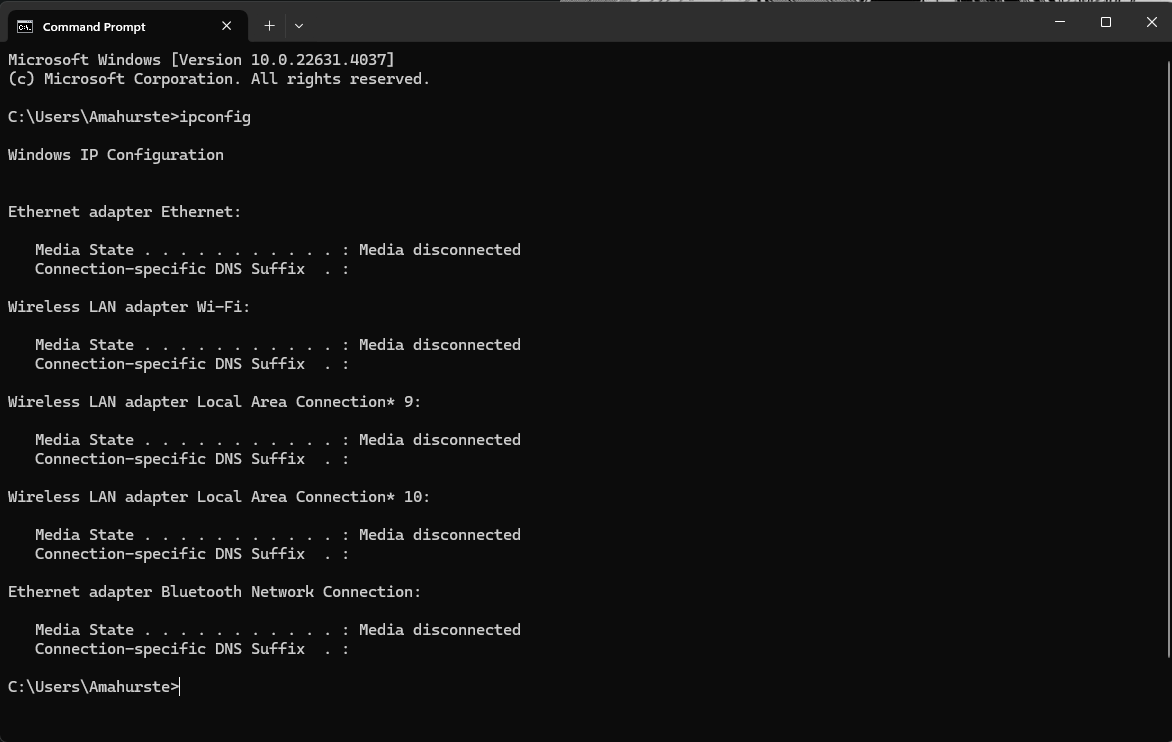My Arris G34 has developed a problem where every 20 minutes or so I will no longer have internet access but the modem is still connected to the network. I am able to log into my ISP’s website using my cellphone’s mobile data to initiate a reboot of the device and after several minutes I will regain my internet connection. This problem is simultaneously occurring on both my PC which has a wired connection and phone which is connected through Wi-Fi. Looking at other similar posts, I see where it was recommended that I check the cable signal levels 3 times and provide information about my plan through my ISP. I am attaching all relevant information. My ISP is Cox.
First data set:
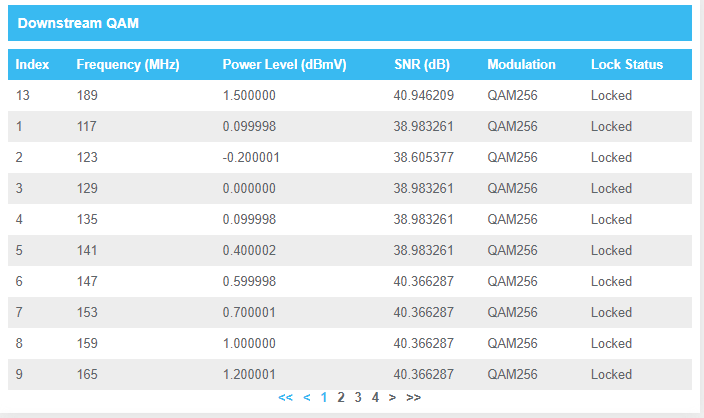
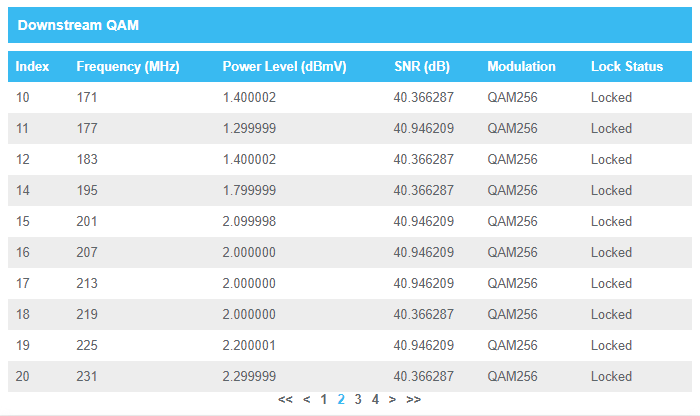
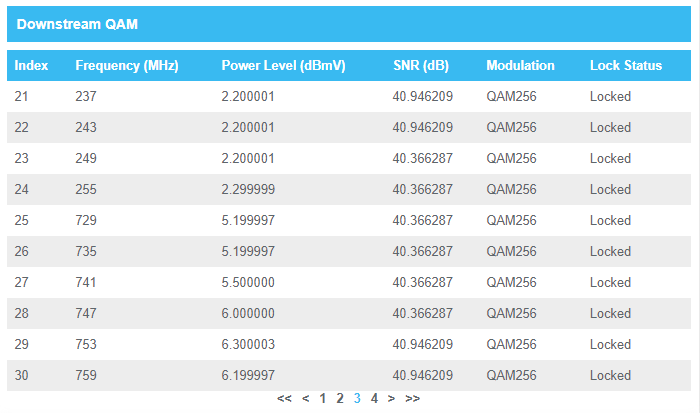
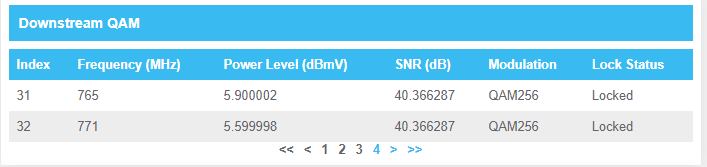
Second data set:
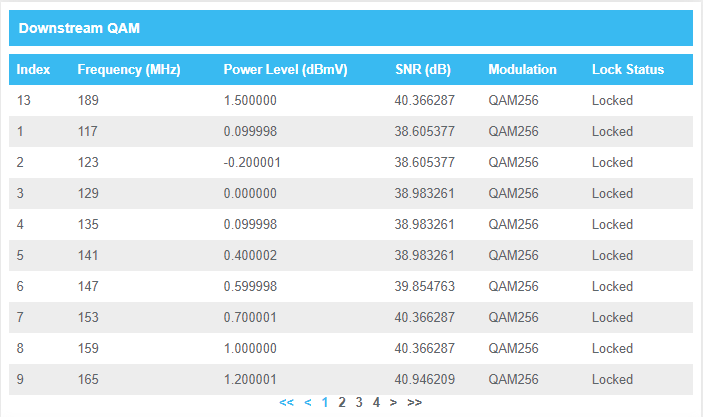
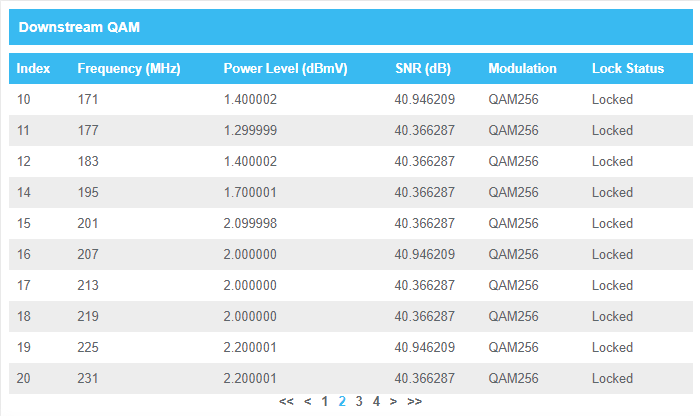
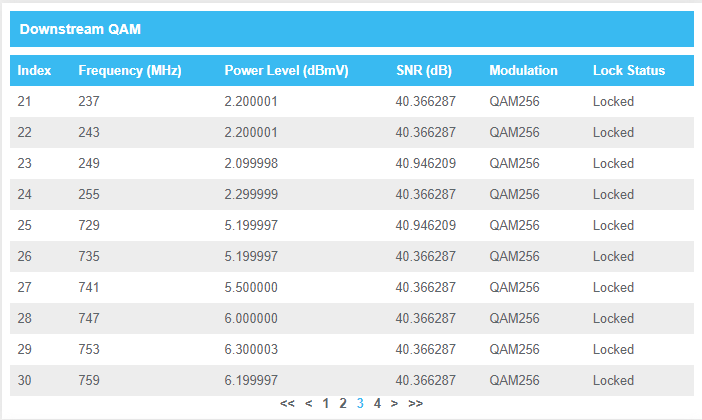
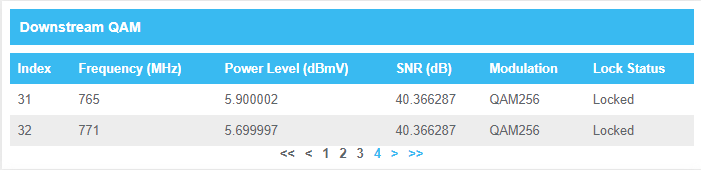
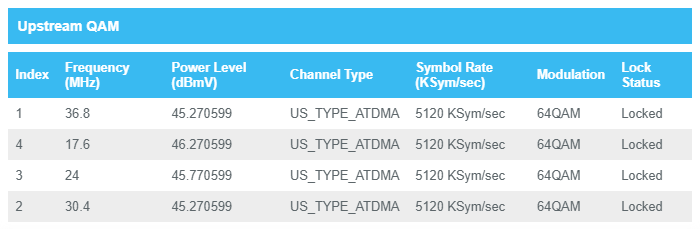
Third data set:
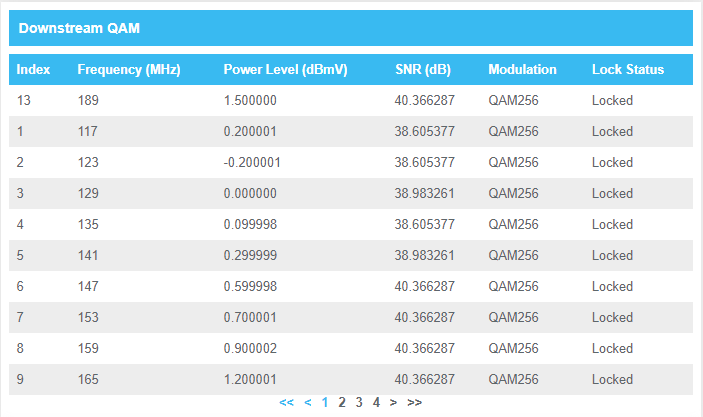
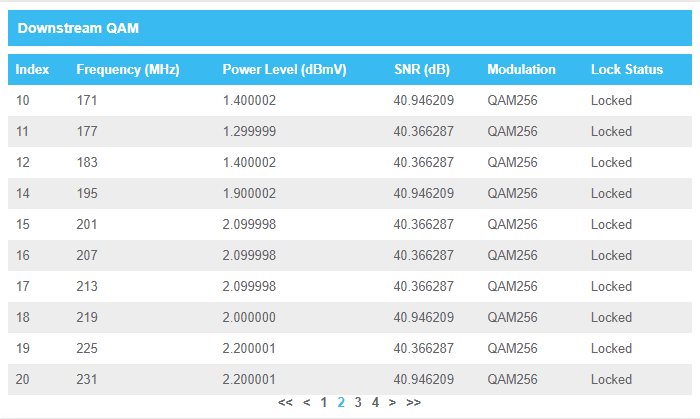
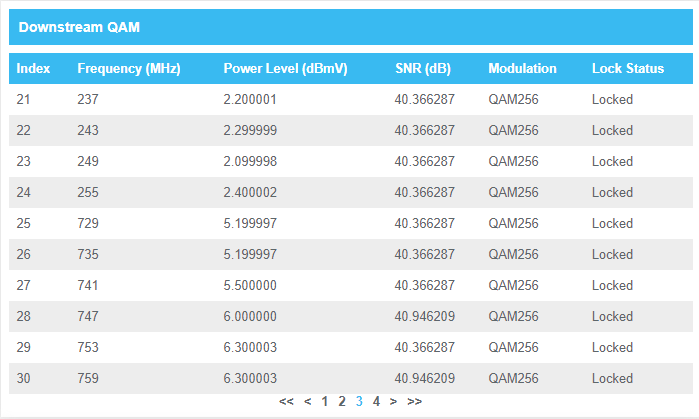
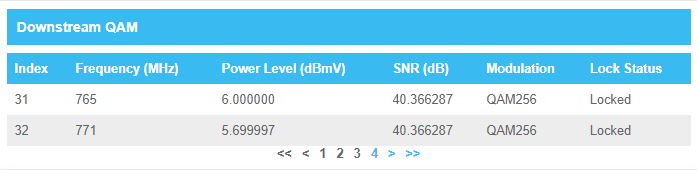
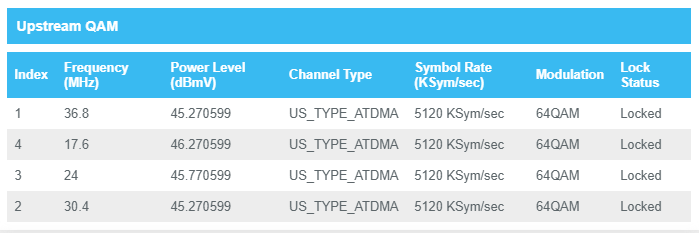
Cox internet plan:
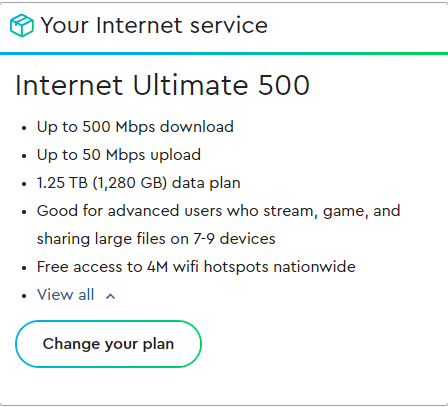
Wired speed test:
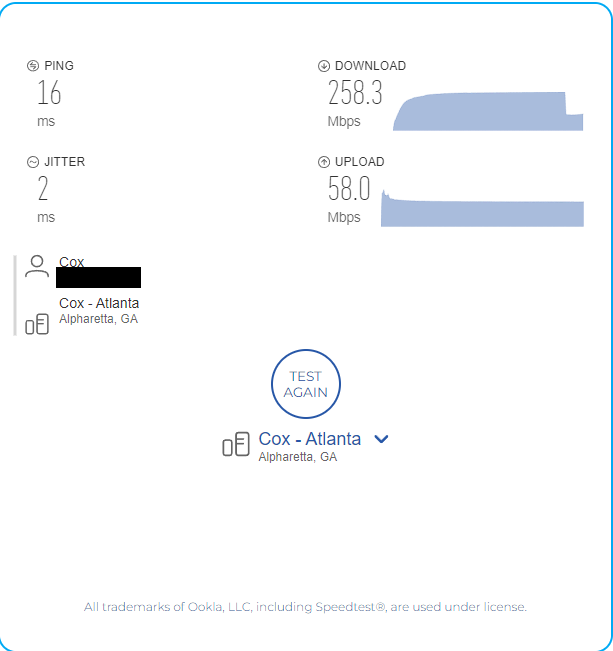
Wi-Fi speed test through the Surfboard Central app:
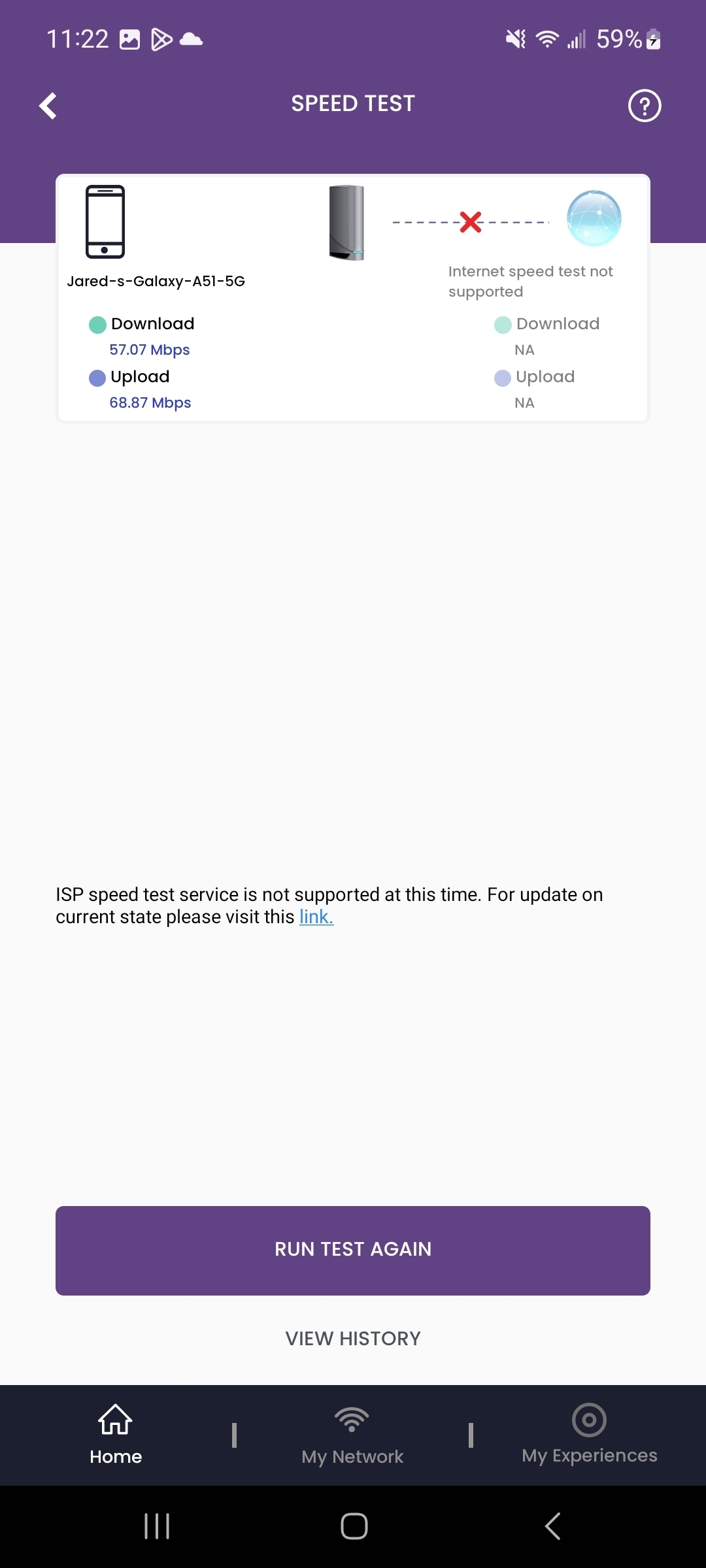
I’m including the message I got on my phone when the problem occurred:
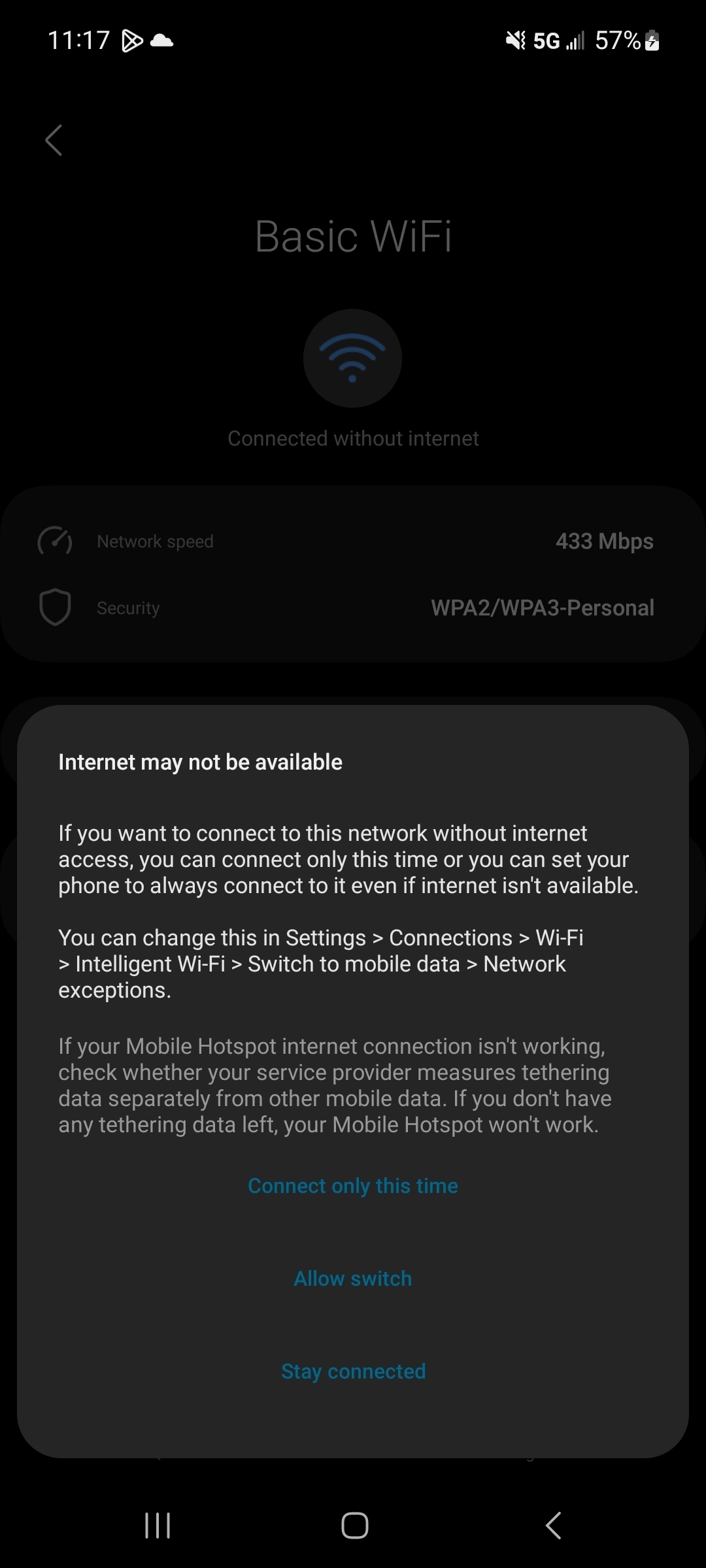
I’m also including the error message I got when the problem occurred while connected to the modem as I was collecting all the cable signal levels:
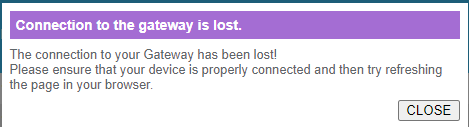
I purchased the Arris G34 on January 30th of this year so I am disappointed that I am already encountering issues. I would very much like some kind of resolution to this problem.