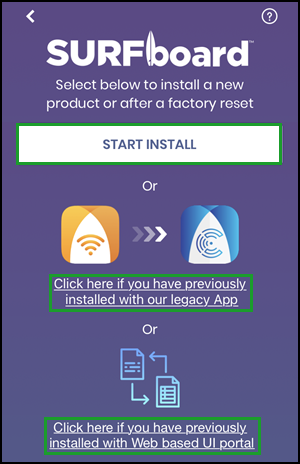I can't create a Surfboard Account to utilize the IP Web Portal to change my wifi credentials. I'm stuck with the default name and password and I would like to change them. I go through the App trying to set it up and I get this error every single time. My ISP has activated the device and my family and I are able to use the Internet through it so that isn't the problem.
I am at a loss as to what to do next, things shouldn't be this hard right out of the box.