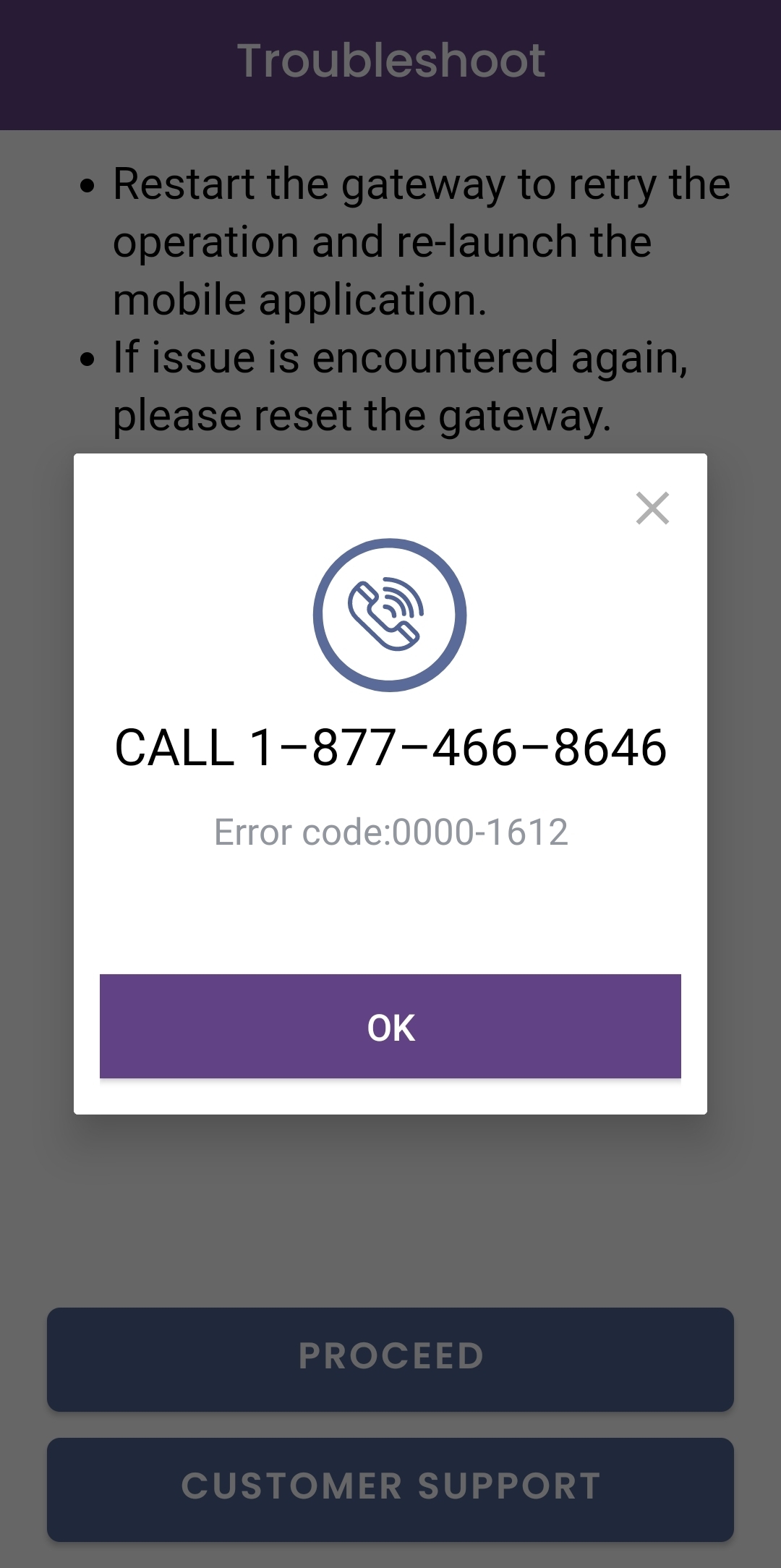Factory reset the G34 after I couldn’t get the app working. My thought was because I changed the SSID, the app will no longer connect. I may have done this via the web interface. Anyway, after factory reset, the app worked just fine. Then I went into web interface and changed user/password, and SSID. I can no longer get the app working after five reinstalls, etc. I am not going to reset the router again as I have the house working wifi and cable. I called support for the first time. The agent kept going in circles reading from a script. The agent apparently never ran or saw the app. The agent suggested I just use the web interface on a phone (i.e. keep zooming in to the page). I could not get the agent to let me speak with a supervisor or open a ticket… We disconnected. It seems to be that the app and web interface are not in sync and the latter will lock out the app. I have attached some screens. The app fails after several success screens. I see several posts with the same issues, but not resolution. Now I am thinking to just get an arris plane modem, stick it back in the closet and get a standalone linksys/tplink wifi 6 router. BTW, the app seems to toggle between userid admin, and userid my email address. Did anyone figure this out? Not a great first experience. BTW, tv with optimum, and wifi work great. Not having an easy interface with an app is a deal breaker.