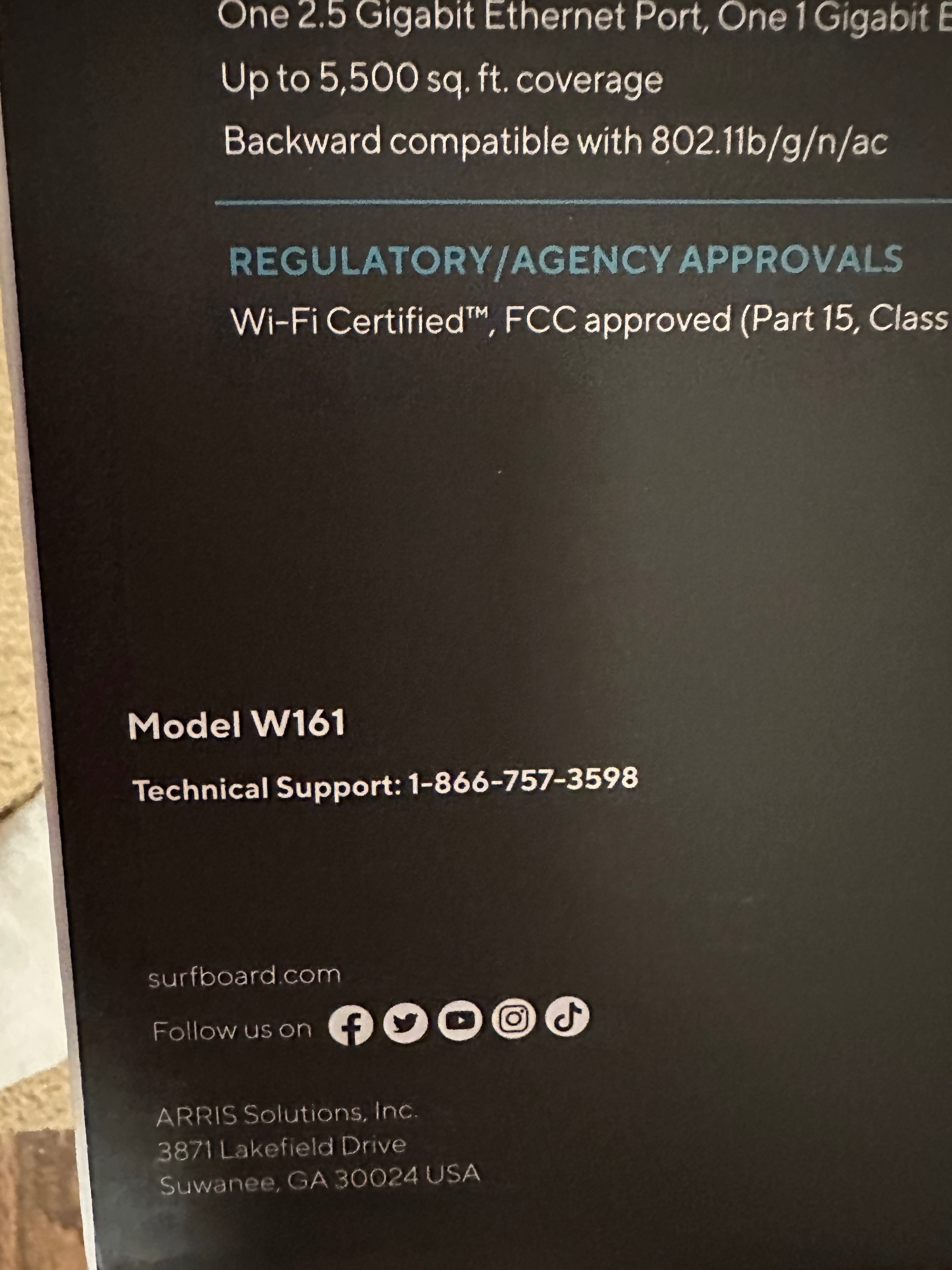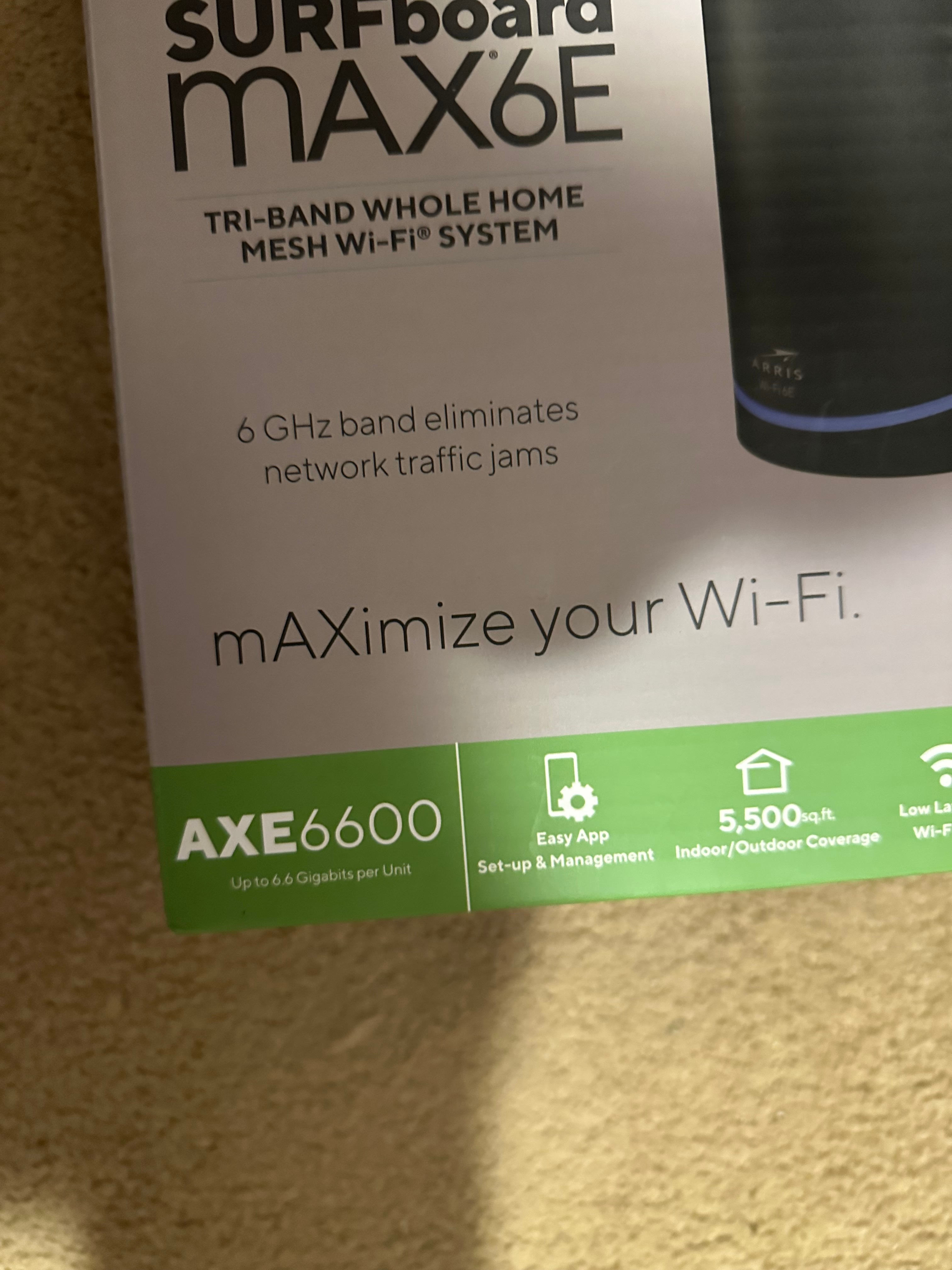Hello- I follow all of the appropriate steps to setup my router and when I get to the connection phase it slows down to nothing. Furthest I got was 5% and then it gives me an error with setup. I’ve reset the unit multiple times. I unplugged the modem and waiting 10 minutes, then rebooted that and let it connect. The lights are flashing white and green so it’s in the right spot but just wont continue on.
This is for a DSL connection with new router that has never been setup before. Setting up on an Iphone running the latest software with the latest app. Utilizing the Surfboard Central app. Any suggestions?