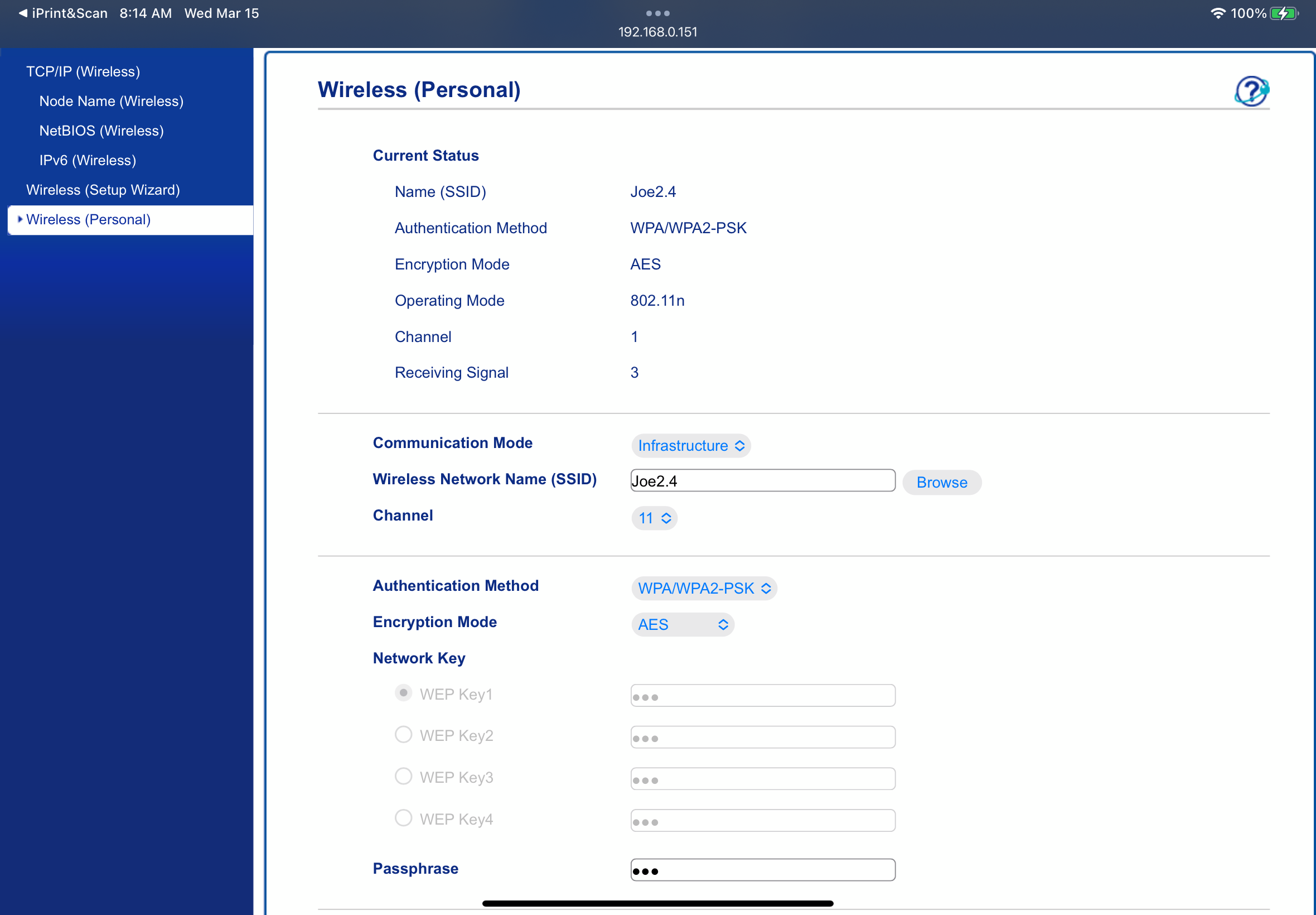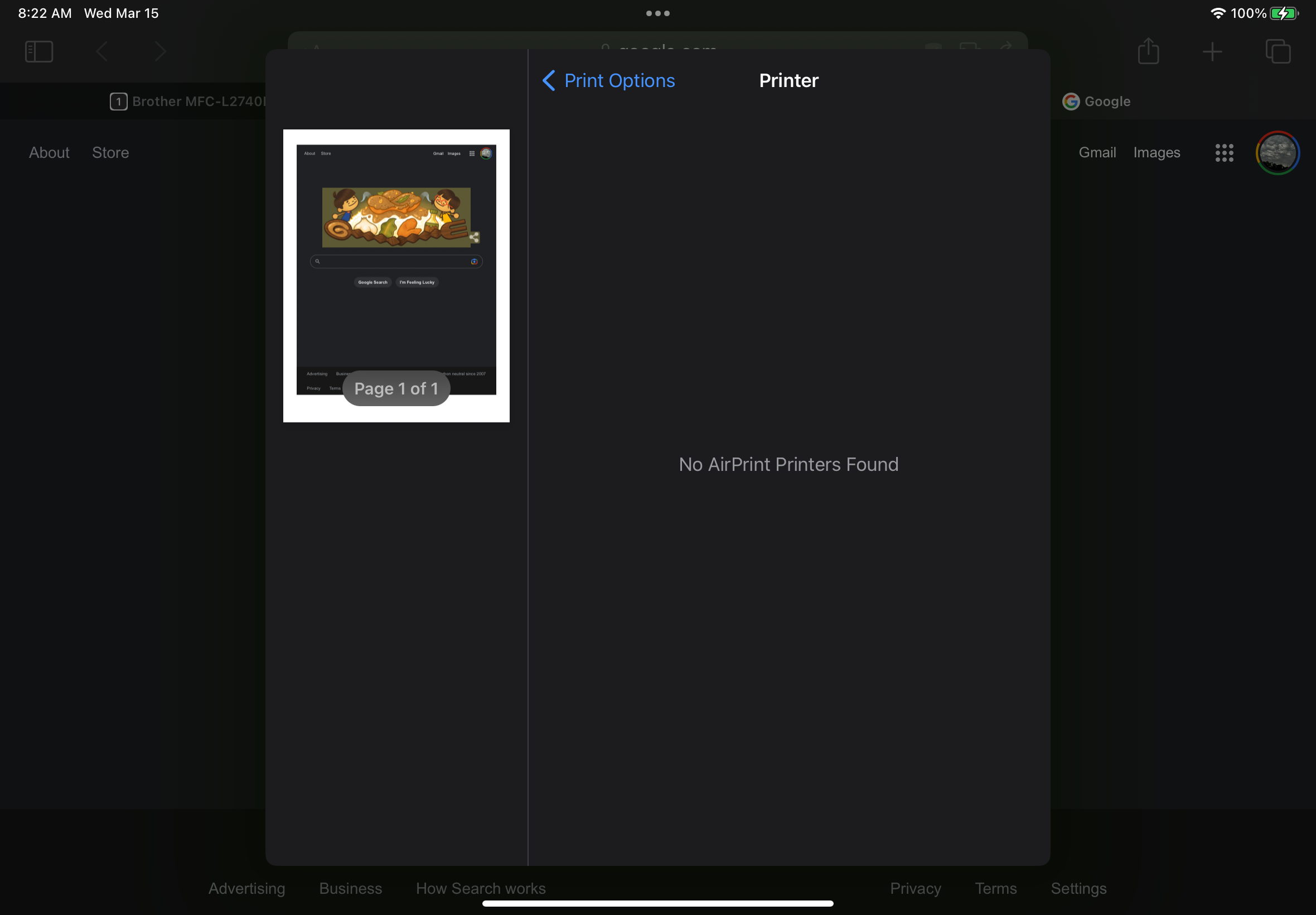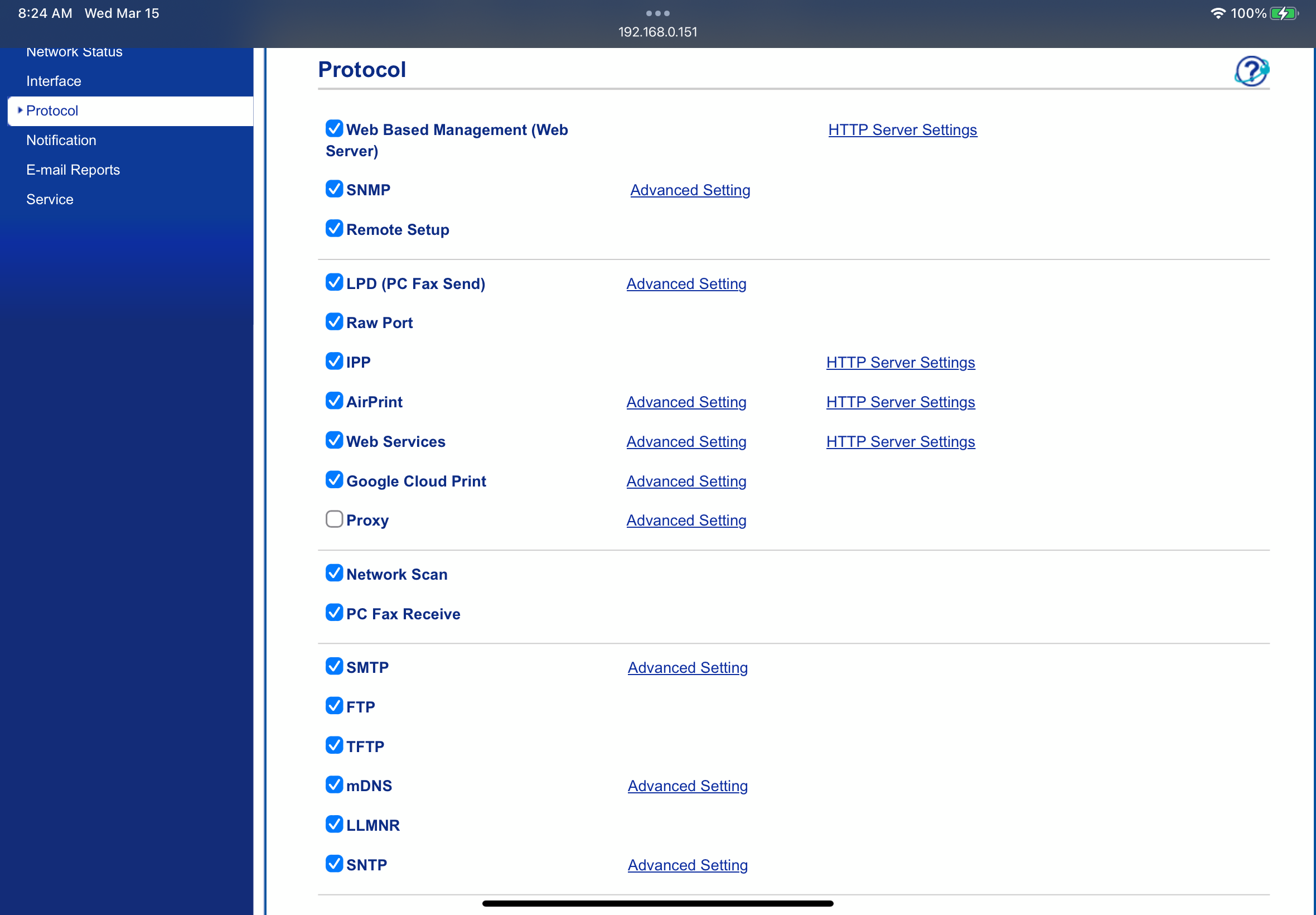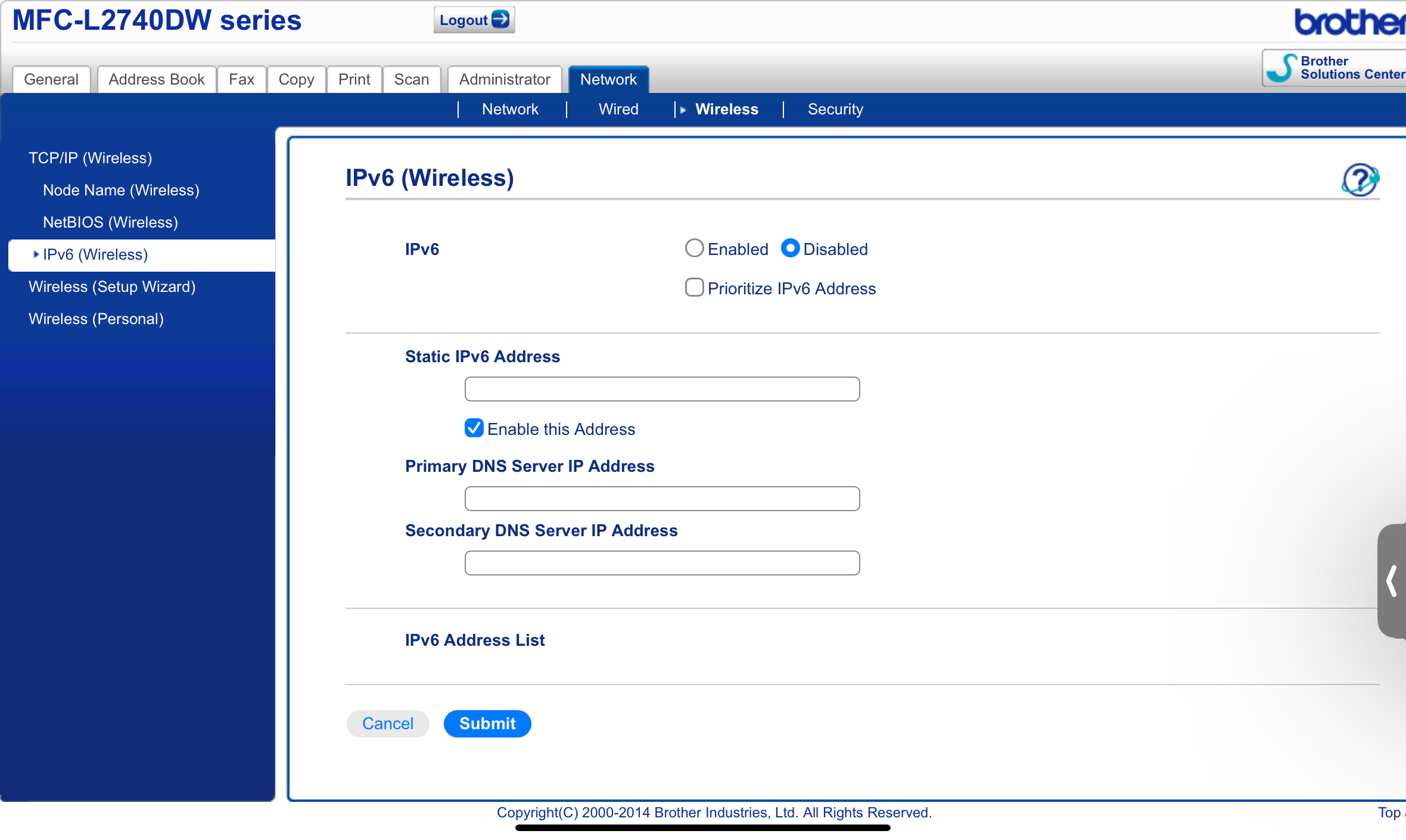I have a Brother MFC-L2740DW printer. I used to have a Netgear 6250 router. I was able to wirelessly print from my iPad or Android phone. Both devices were always on the 5ghz band.
I recently upgraded my router to an Arris G34, because my Xfinity speed has increased.
Now I am unable to wirelessly print, if my iPad or Android phone is on the 5ghz band. I have to switch my mobile device to the 2.4ghz band first in order to print wirelessly.
Even though the Brother printer is only on the 2.4ghz band, somehow my old Netgear 6250 router was able to route the information from my mobile device on the 5ghz band to the printer.
i am not sure why the newer and better Arris G34 router can’t do this. Is there any way to be on the 5ghz band and wirelessly print?