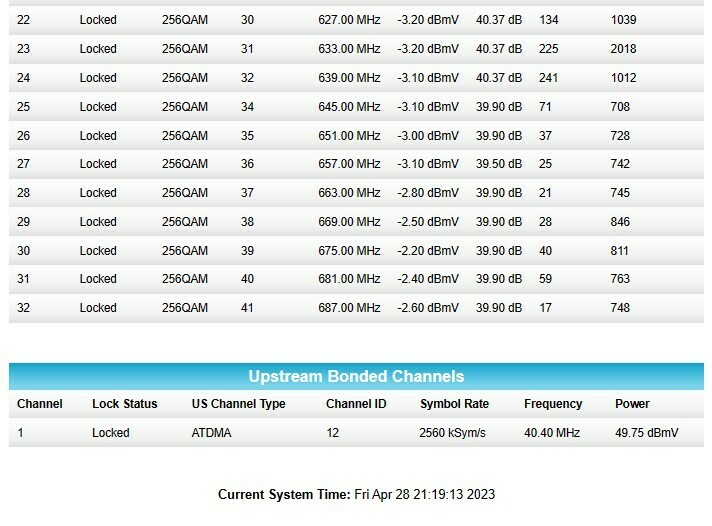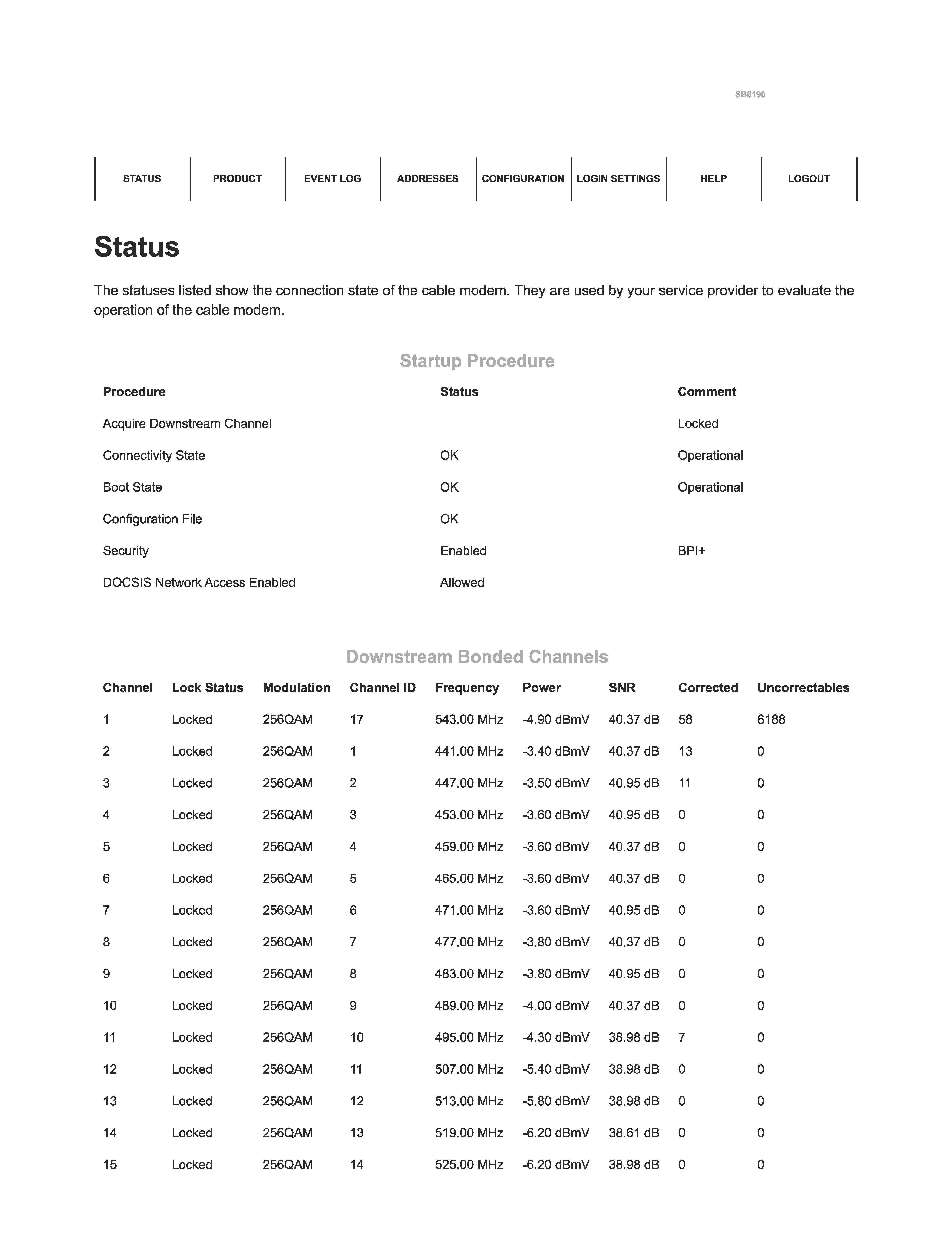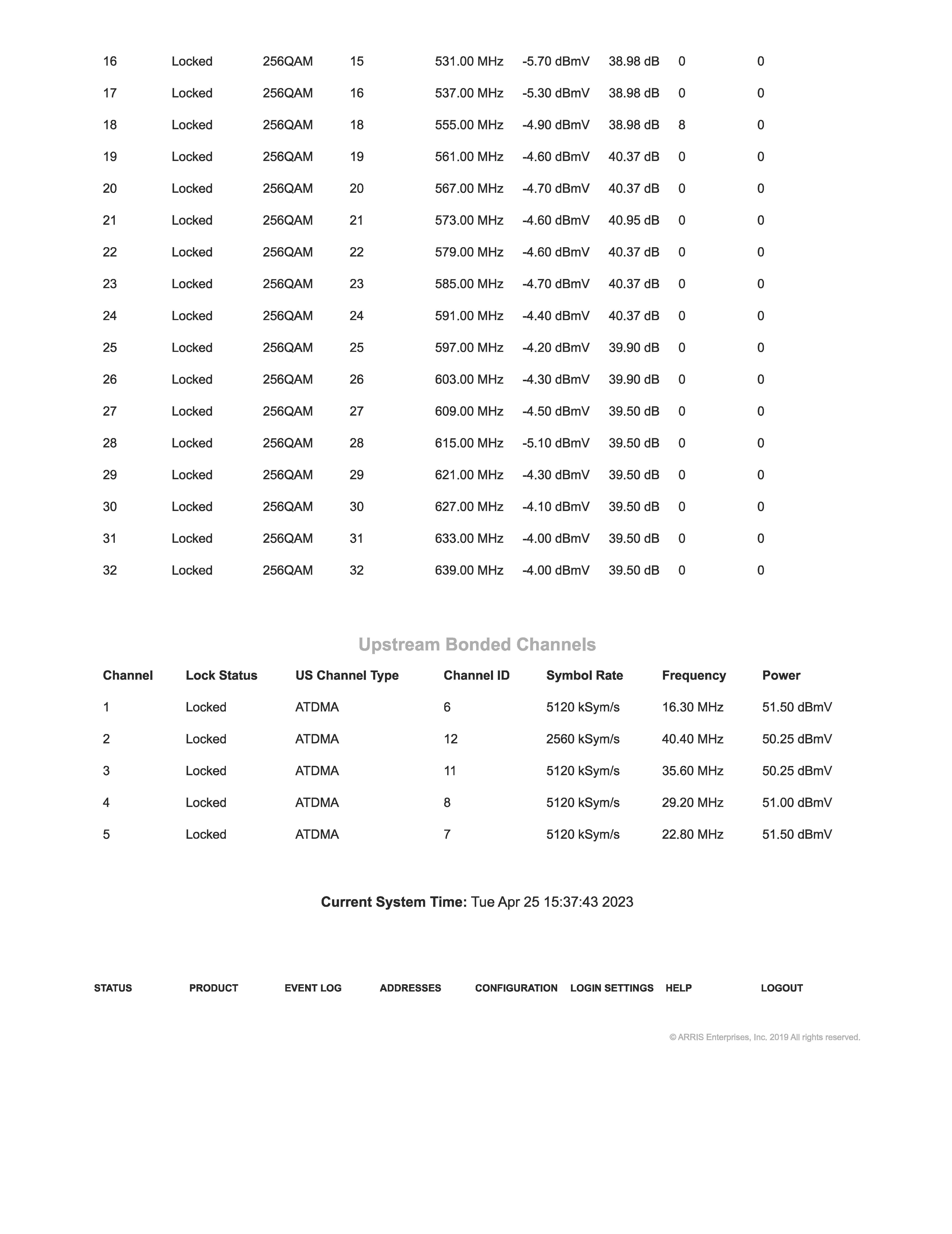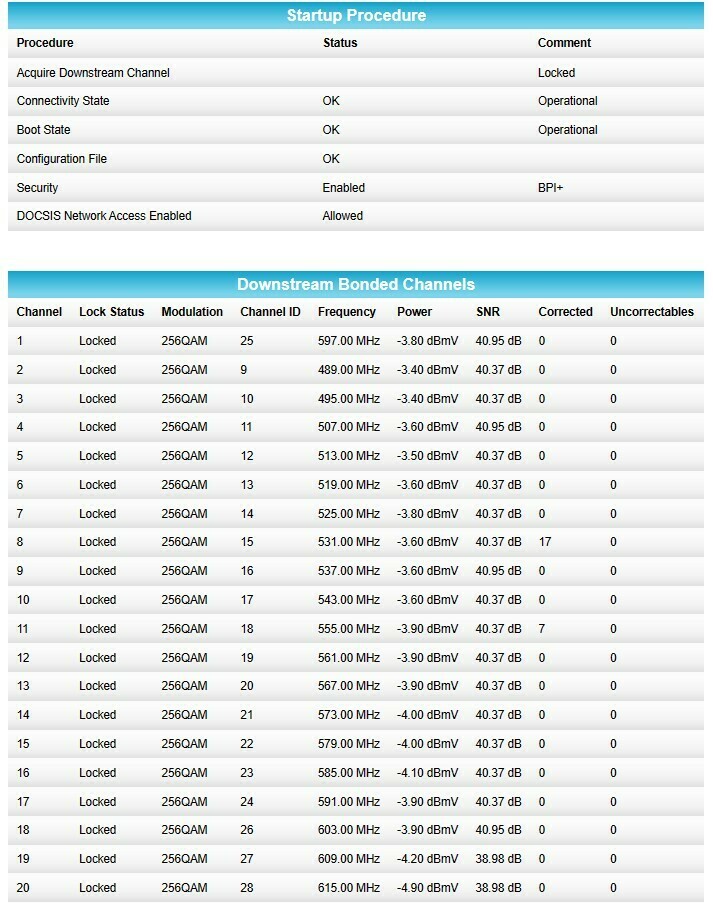I have been using the SB6190 for over 7 years, and was getting expected performance with Comcast Xfinity until about 1 year ago. As WIFI with my Netgear R7900 seemed to have dropped, I replaced it with Netgear Model RAX54S-100NAS. WIFI improved significantly, but my download speed over ethernet jumped from 182 Mbps to 483 Mbps and upload speed came back to 12 Mbps from 6.0 Mbps! Great, I thought, until intermittent connection issues started to occur.
Because TV box service was affected, I blamed the ISP during the first outage. Troubleshooting connections to a booster module and splitters did not pan out, but service returned for a day. But the problem recurred. I took out the booster and had been running the modem with 15 dB less input signal power; that seemed okay with 256QAM channel powers ranging between -6.2 dBmV and -4.0 dBmV, and correcteds and uncorrectables all 0 or very low. Five bonded ATDMA upstream channels were available.
Another day passed with internet available until 8:18 PM tonight. The modem appeared to have rebooted or reset after the first of three events (descriptions provided):
Received Response to Broadcast Maintenance Request, But no Unicast
Maintenance opportunities received - T4 time out;CMMAC=
**:**:**:**:**:** ;CMTS-MAC=**:**:**:**:**:**;CM-QOS=1.1 ;CMVER=3.0;
No Ranging Response received - T3 time-out;CMMAC=
**:**:**:**:**:** ;CMTS-MAC=**:**:**:**:**:**;CM-QOS=1.1 ;CMVER=3.0;
Received Response to Broadcast Maintenance Request, But no Unicast
Maintenance opportunities received - T4 time out;CMMAC=
**:**:**:**:**:** ;CMTS-MAC=**:**:**:**:**:**;CM-QOS=1.1 ;CMVER=3.0;.
The modem status showed no bonded downstream or upstream channels. I selected the Reboot button in the Web Manager Configuration tab, to no avail. I physically pulled the plug on the modem to force the hardware reboot, and the indicator lights marched to all on; however, the send channel light did not change from green to blue. Internet service to the modem was back, with 32 bonded downstream channels but only one upstream channel. That yields the 480 Mbps download speed accompanied by the usual 12 Mbps upload speed allotted to my account.
This last outage did not affect operations of set top boxes, as forward and backchannel service to them was demonstrably present. So the question arises whether hardware faults are occurring in my SB6190, or if modem provisioning by Comcast Xfinity might be at issue?
Comments and advice would be appreciated.
(edit: CMMAC information removed)