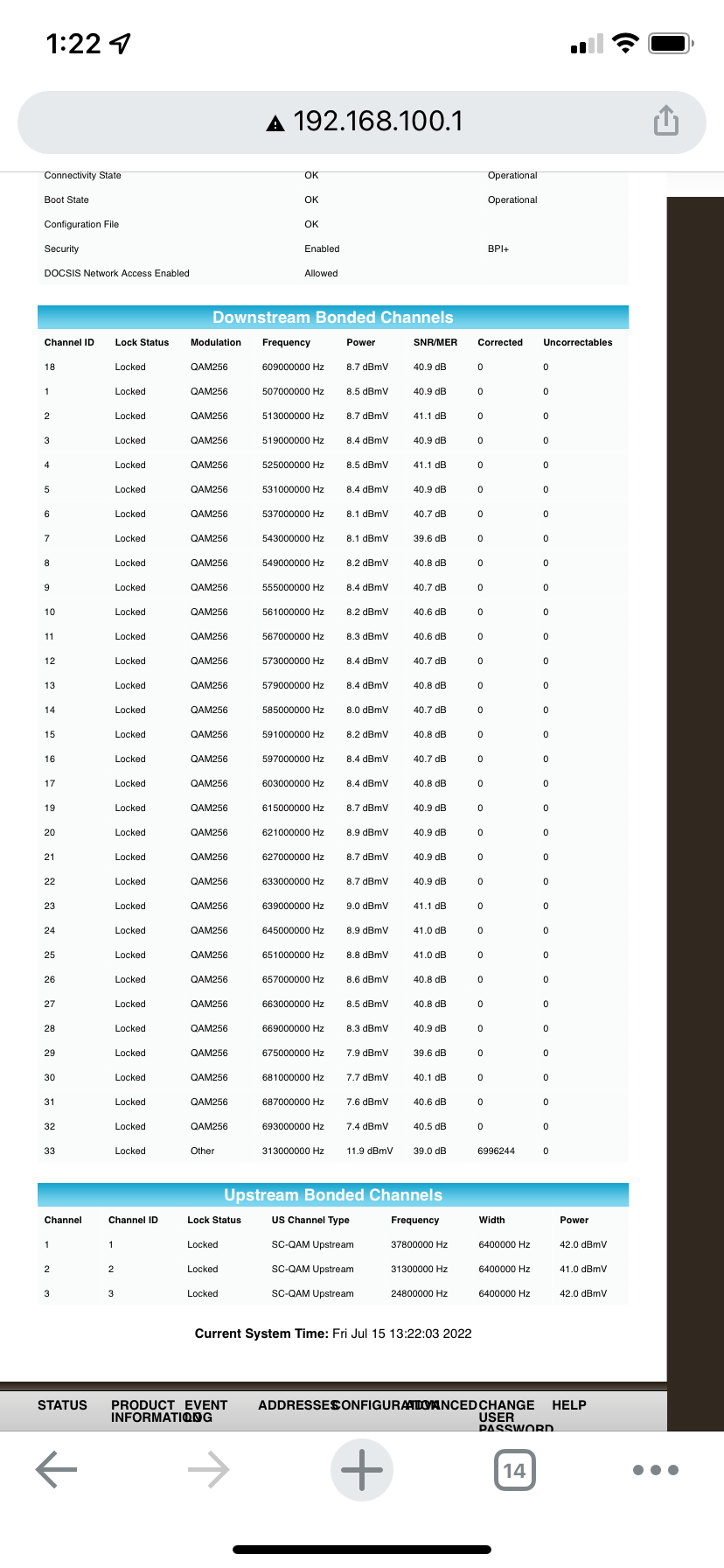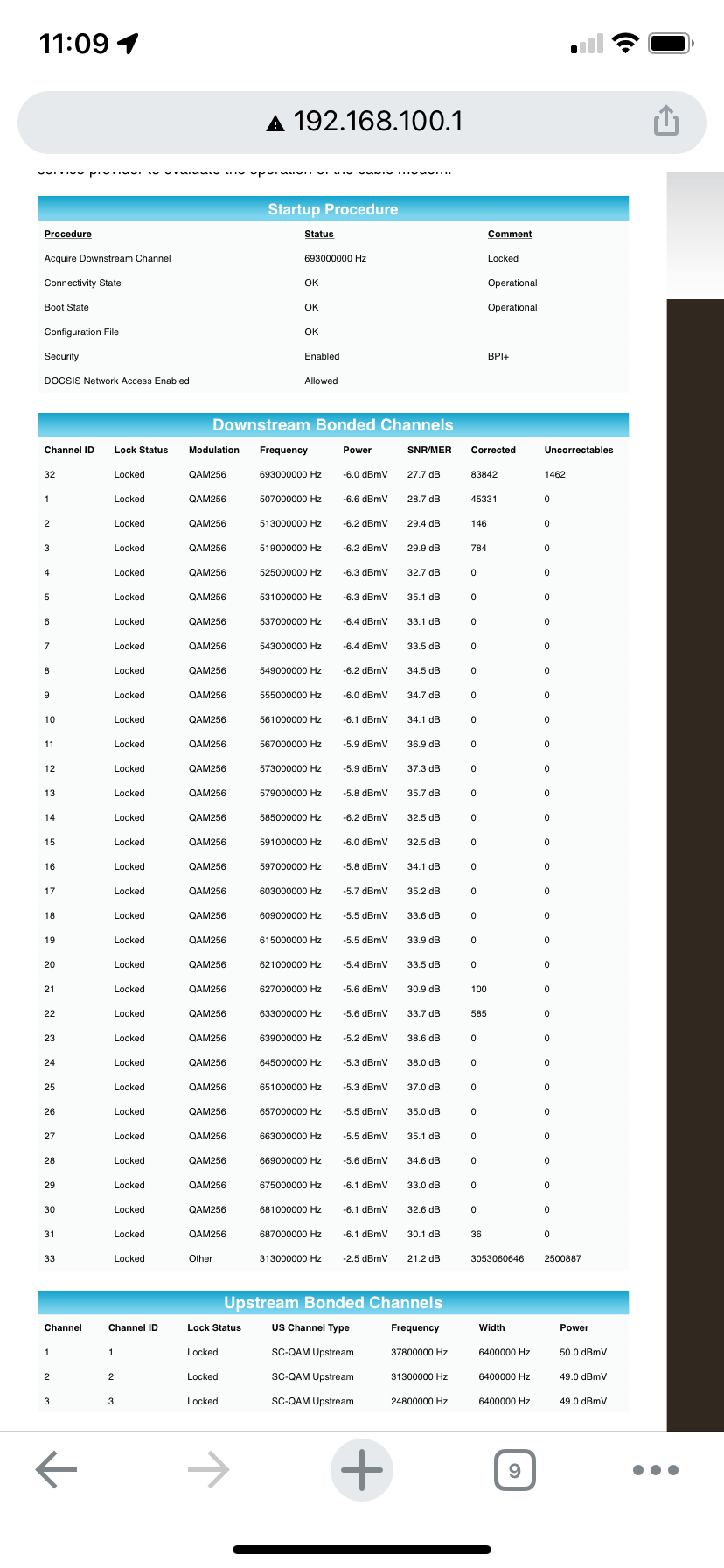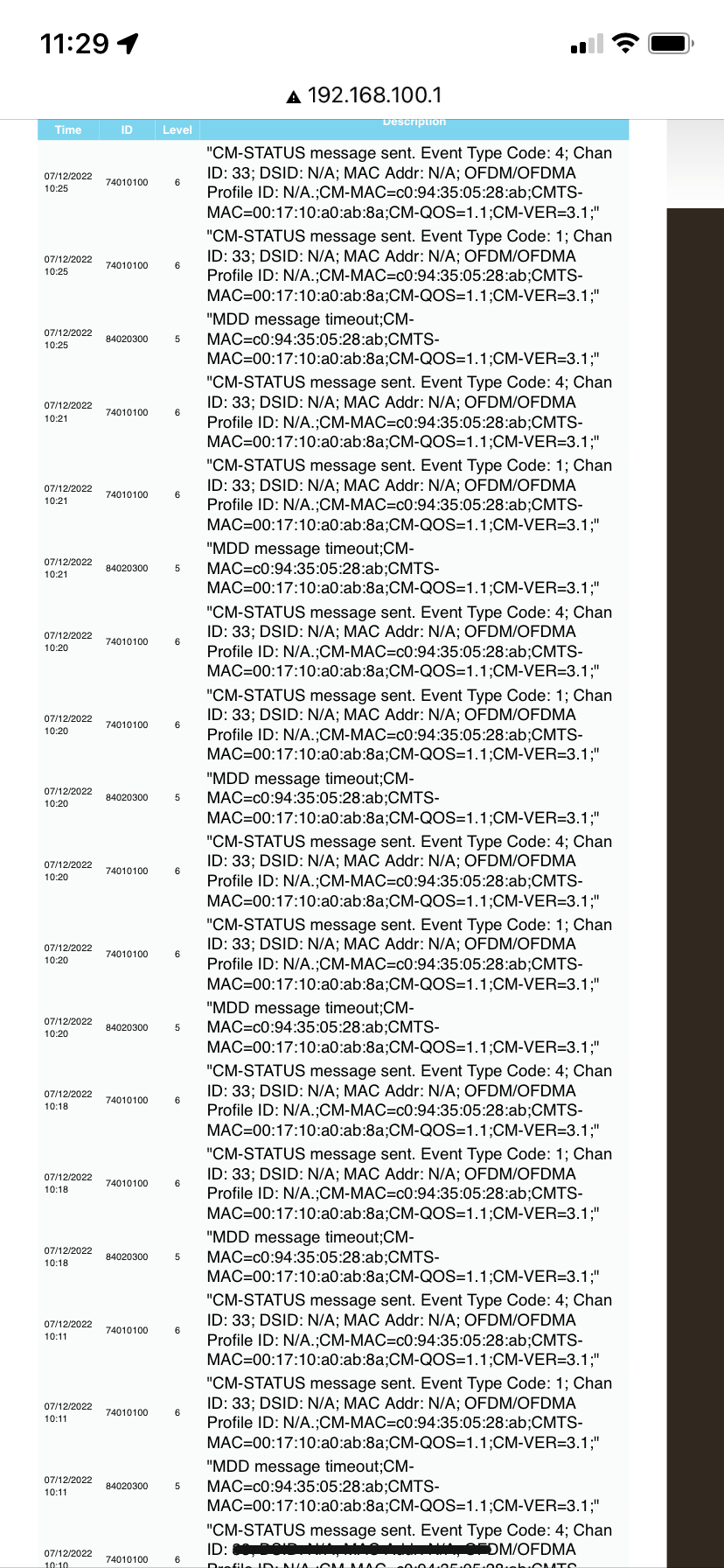Hi, when I first connect my modem and activated through Zito. The modem down stream turns blue, the rest are green. I have internet connection for about 7 months now, but 2 weeks ago my down stream light turns green. Now I have no internet. I was able to ping couple of sites like google.com.
I called Zito and they said they did maintenance on my signal remotely and all my signals are within acceptable range 27-37 SNR.
troubleshooting steps I took so far. None fixes my problem
- restart modem
- reset modem
- plug in to modem directly using computer/other devices bypassing router
- turn-off modem, unplug coax and waited 2 minutes. Reassembled everything in reverse order.
- tried different DNS in router