Earlier today my router was working as normal, but when I returned home all of the lights on the front of the modem were off and will no longer turn on. The Ethernet ports on the back are flashing green which indicates it is receiving power, but otherwise it’s giving no sign on life. Any ideas what may be the issue?
SURFboard SBG7600AC2 Router suddenly wont turn on
Best answer by LoveMyLab
What you will want to do is power down the modem, connect your pc/laptop to (probably the top) ethernet port, and power back up. Then, using your web browser, try going to 192.168.100.1. If you get a timeout, then the unit is not really up. If it is up, you’ll be prompted to log in (probably as admin and whatever you set the password to - this is not the SSID/password combo you use to access WiFi.). If you do get in, the unit is up. Try navigating to the “Configuration” section. Some Arris devices allow you to control the Front Panel Lights setting (see below). Verify your are set to Always ON.
Beyond that, not sure what to say. I am assuming either the lights got turned off (how?) or the power supply has an issue, but in that case I don’t know how your Lan lights would be on.
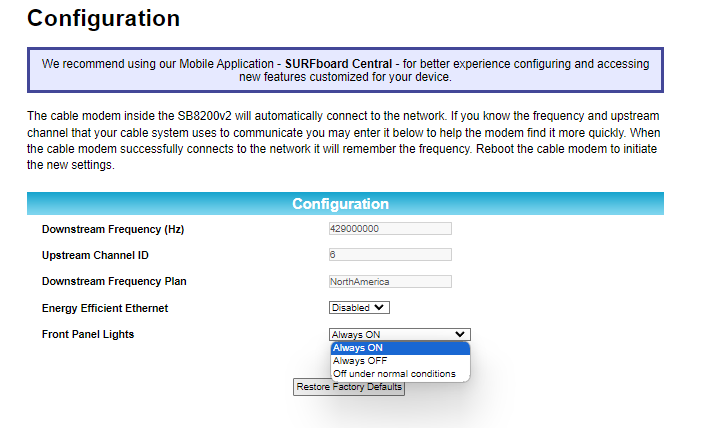
Login to the community
No account yet? Create an account
Enter your E-mail address. We'll send you an e-mail with instructions to reset your password.






