I have a G34 modem/router, and none of my devices (Mac, iPhone, iPad) see the 5GHz network. Resetting the router (power cycling) lets it appear for a few hours, but it then disappears. The 5GHz network appears in the app, and also in the webpage - but none of my devices see it. All devices default to the 2.4 GHz band.
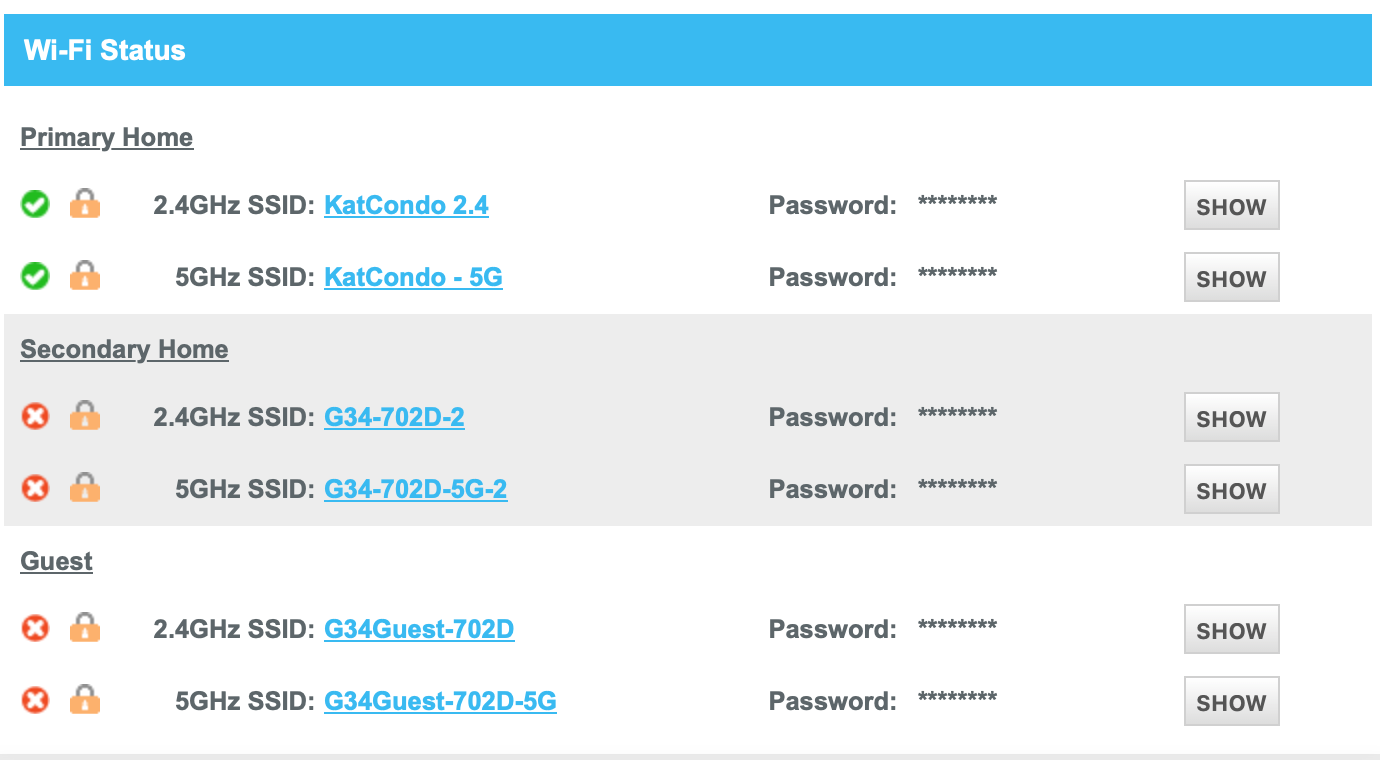
My ISP (Xfinity) says it can provide speeds of “Up to 400 MBs”. Connecting to the 2.4 GHz network yields speeds of <100.

Here’s where it gets interesting…
I connected an old TP-link wireless router to the G34. It has 2.4 and 5 GHz networks, and all my devices see both networks. Connecting to the 5GHz network via the TP-link, I get speeds in excess of 400. The 2.4 GHz network via TP-link gives speeds of 65-90 as well.
Any thoughts?
Thanks, in advance.








