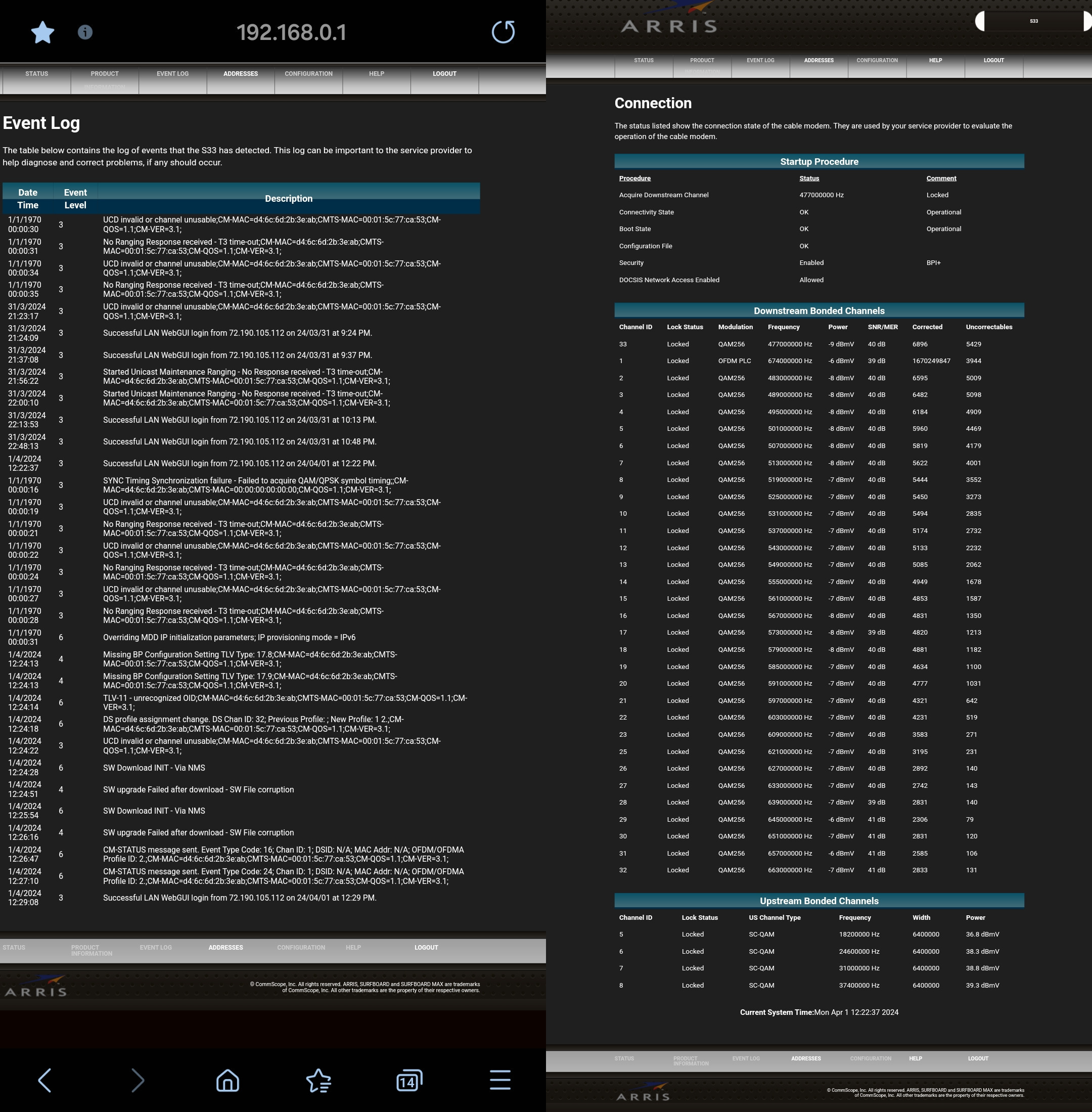We've been through 2 routers and 3 modems with the same issues. I was told if I upgraded to DOCIS 3.1 the issues would stop so Spectrum sent us one. Even though Spectrum said everything was fine the problems continued and since I could no longer see the log I bought an Arris S33. The levels have had a downward trend since January and the errors have increased to multiple daily timeouts. Tech support has re-provisioned the modem twice which helps for about a week.
They've sent several techs out in the last couple months who have tested everything and said there's no issues outside. The last tech checked the attic and found a couple improperly clamped F connectors which he fixed. I've also bought all new cables and factory reset both the modem and router several times.
Ive attached the levels and log which clearly show everything is not fine and we continue to have multiple disconnections every day. Spectrum tech support has been fairly rude, stating they don't care about T3 timeouts, only T4, and we've only had 1 of those. I had to escalate just to get the last tech out. I've also asked about the corrupted update they are sending but am given the run around.
I'm frustrated and don't know where to go from here.