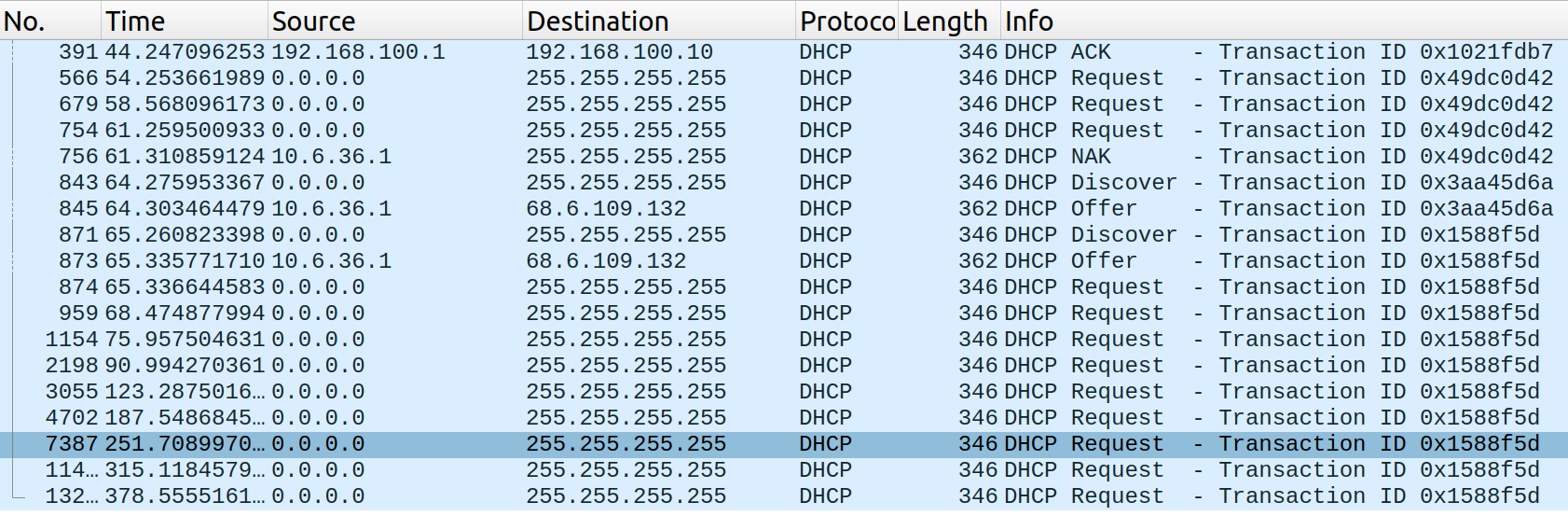Hello,
I have just purchased a an Arris S33 to use with my ISP (Cox) and my Google Nest Wifi (router).
If I power up the modem and the router at the same time (like after a power outage), the router will not get an IPv4 address, but only an IPv6 address.
If I unplug and plug back in the router into the modem, then it will get an IPv4 address.
If I disable IPv6 in the router, then the problem does not happen.
If I use my older modem (Cisco DPC3010), then the problem does not happen.
Cox support believes the problem is with the Arris router because it does not happen with the older modem (and everything else being the same).
Thanks,
Ludovico