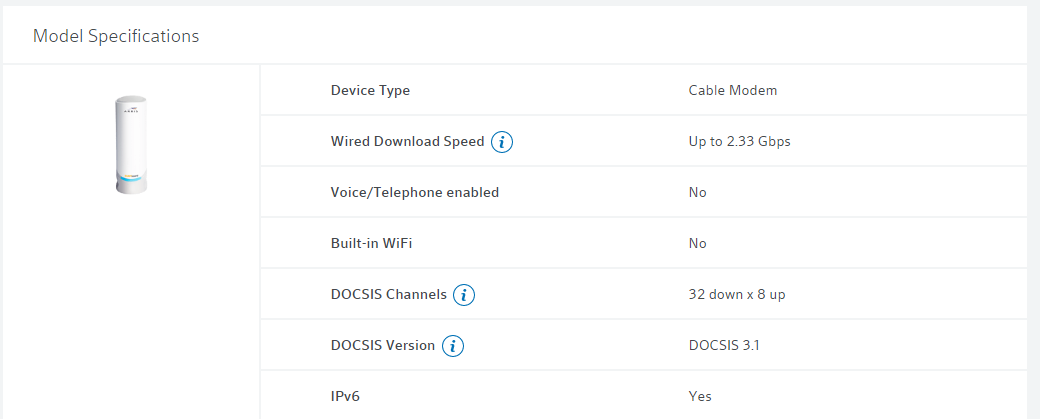I was just upsold by the Xfinity tech support (sales) guy from my Extreme Pro (1 Gb) internet to their 1.2Gb Gigabit speed - “Just $2/month more” - and was told I needed to replace my existing modem to take “full advantage” of the Xfinity system.
I have been running an Arris SB8200 for about 2 years and was generally satisfied. I just added a third ASUS router so now have a primary and 2 secondary nodes in an AImesh. I get about 950 KBps on ethernet and 400+ on wifi.
I tried to replace the SB8200 with the S33 yesterday - it did not go well!!
Firstly, Xfinity took an age ( 2hours) to finally get the S33 set up. Then, once installed, the ethernet and wifi speeds were unchanged.
According to Xfinity, the S33 does not does not interact correctly with Xfinity Gigabit internet, despite Arris claiming it does. In fact Xfinity indicated that I would need to rent their high speed modem/router combo and hard wire to clients in order to get the higher speed, something that does not work for me as I must have a remote ethernet connection to my generator, 2 floors down.
I gathered subsequently that I am not the only one hving these issues. I also checked the comparable Motorola 5Gb modem but read similar reports.
So, after several frustrating hours, I am back to my SB8200 and unfortunately shall be returning the S33.