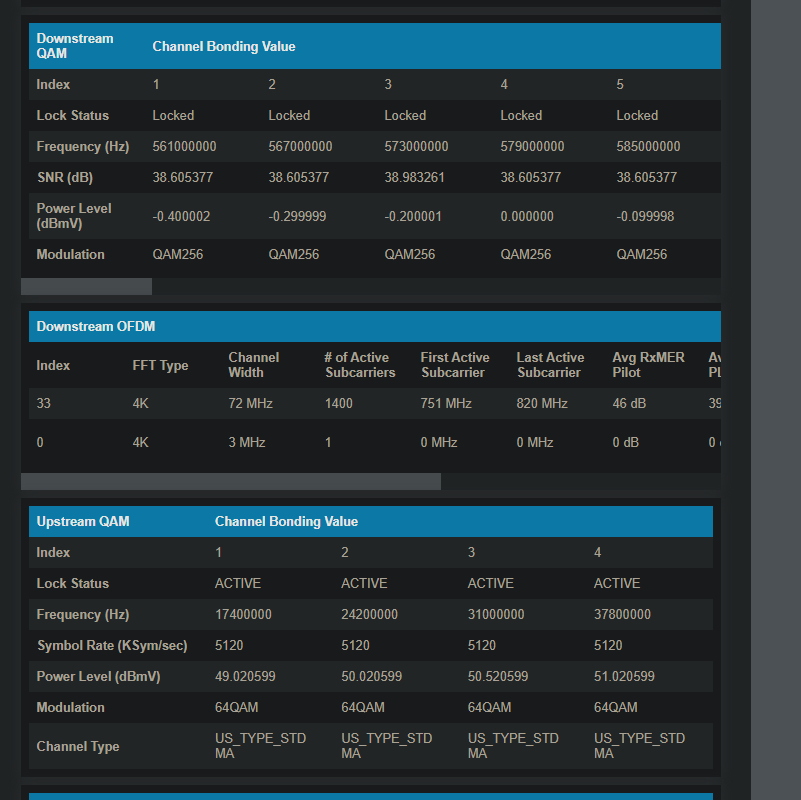I currently have the SBG8300 and I have Optimum ISP. I have had optimum for years now, but I recently moved across the state. I didnt have any problems before I moved, the internet went out maybe 5 times in 2 years, but ever since I moved it happens multiple times a day.
It happens randomly, and It is only out for a couple seconds or minutes max. It is wifi and ethernet. I have 450mbps down and 40 up, and I have 2 pcs on the internet gaming. Both pcs disconnect at the same time and come up at the same time so I know its not PC related.
Things I have tried:
- new ethernet cable
- resetting internet (button on back of router)
- factory resetting internet (both holding button on router and through network webpage)
- unplugging router from wall and waiting
I am putting in a ticket with Optimum tomorrow to see if they know what is going on. I have searched the web for countless hours and have found no fix. Everytime I think its fixed it toys with me and works for a few hours or all day with no issues then comes back. My internet has cut out 4 times in the last hour and Im fed up.
Here is my channel bondings if you need it. Please help me