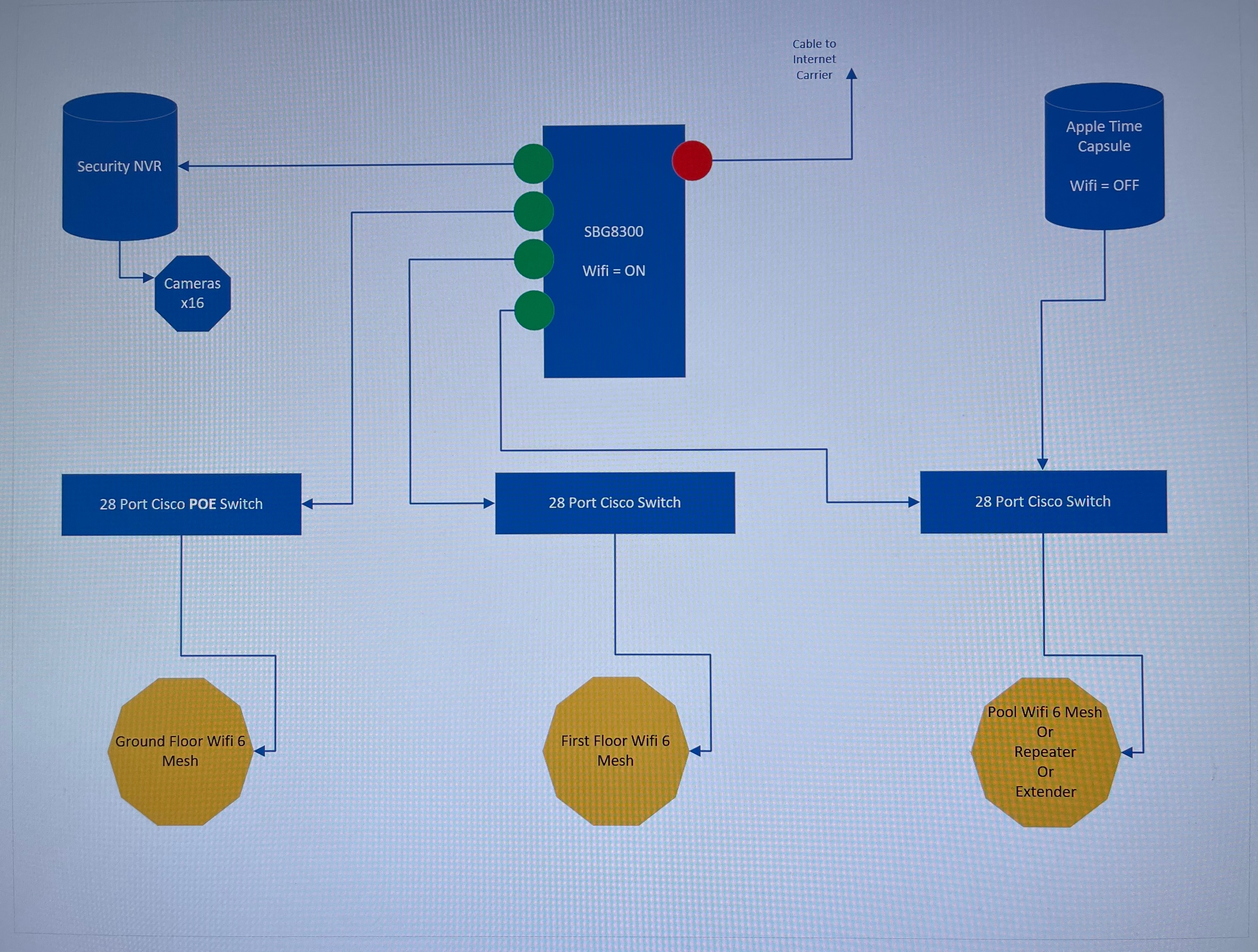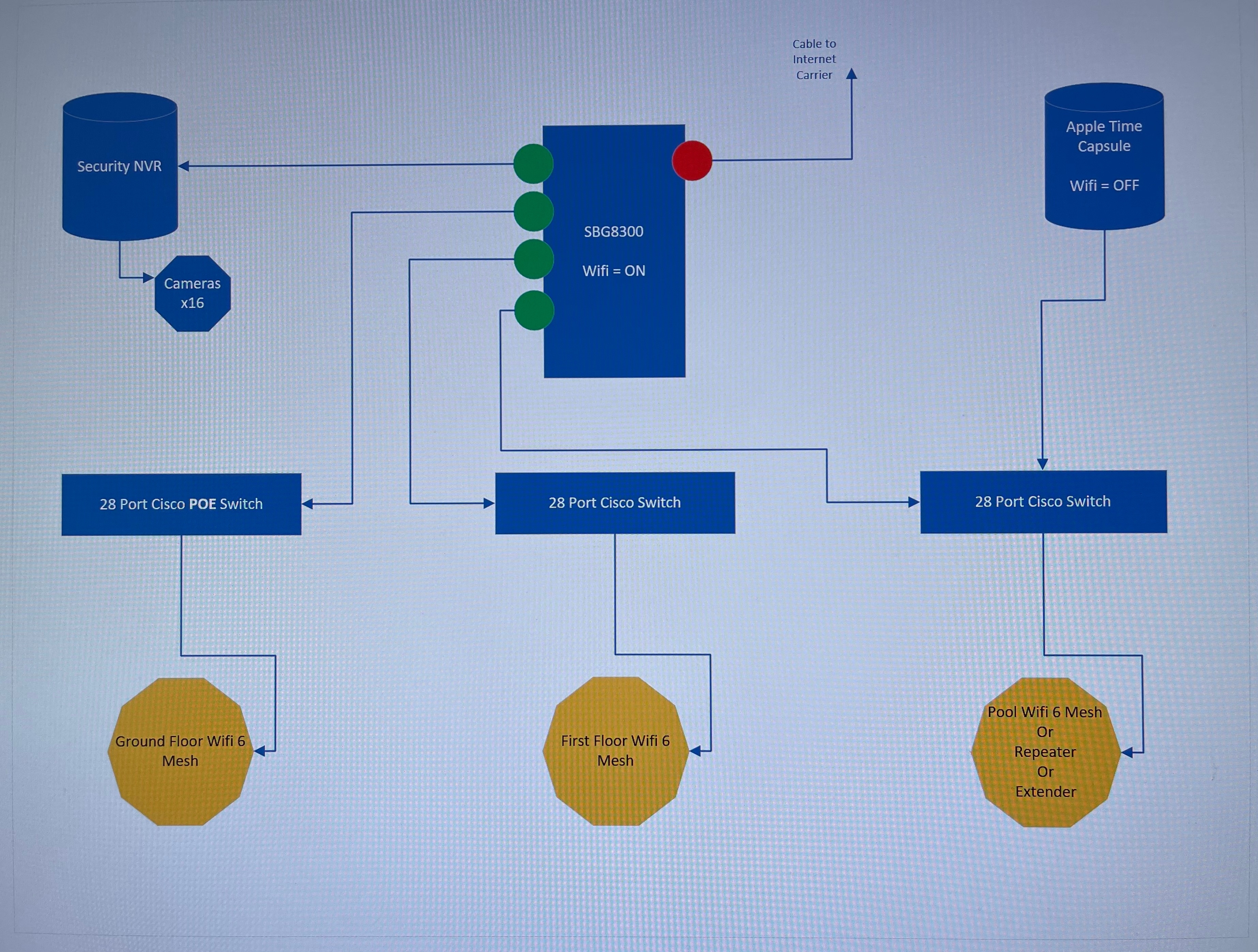Hi All,
I have a Surfboard SBG8300 with WiFi enabled. WiFi is bad in other areas of the property. Here is the challenge.
i have quite a large property:
SBG8300 is installed in a thermally controlled AV Room with A LOT of other equipment.
All SBG8300 switch ports are in use 3 go to separate Cisco 28 port Switches to flood Ethernet across the property, the last Switch port connect to a Security NVR directly.
i need to improve the WiFi signal from the SBG8300 to other areas of the property. I’m not sure if I should use the ARRIS SURFBOARD mAX 6e Mesh units maybe 2 or 4 and connect their Wan Ports back to the Cisco 28 port switches or do this some other way..
I tried to do this with Apple Extreme Routers and put those in Bridge mode just to extend the 8300 WiFi but it causes me nothing but problems so right now those are paper weights.
Looking for community guidance here.
Thanks.