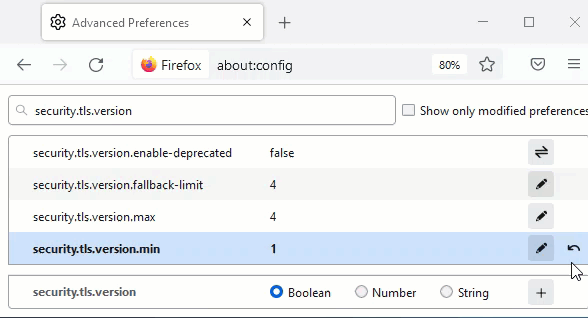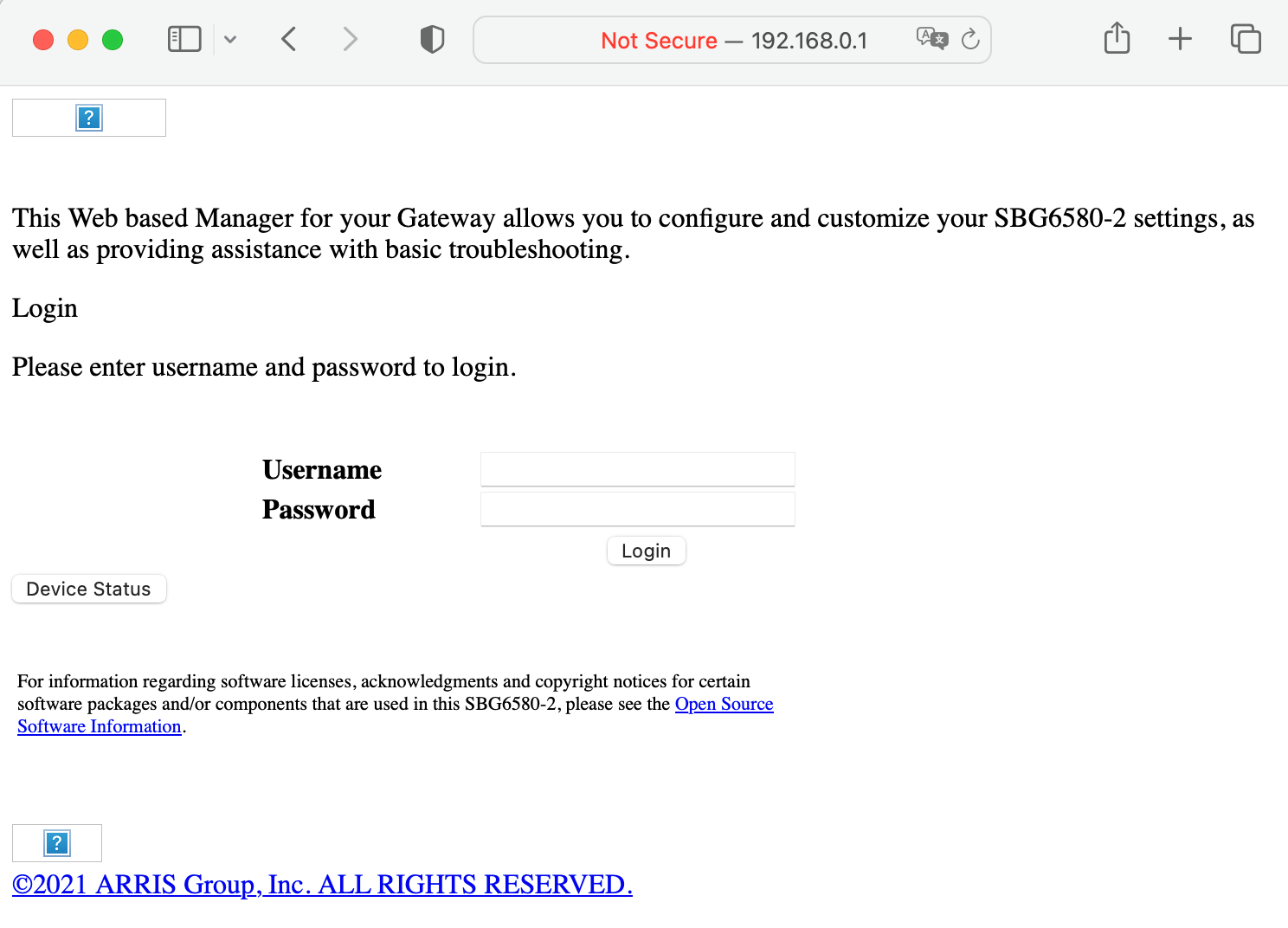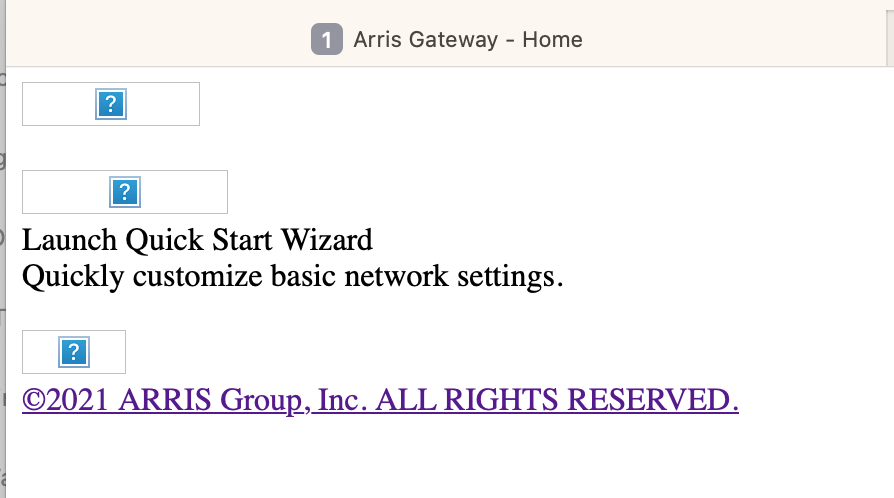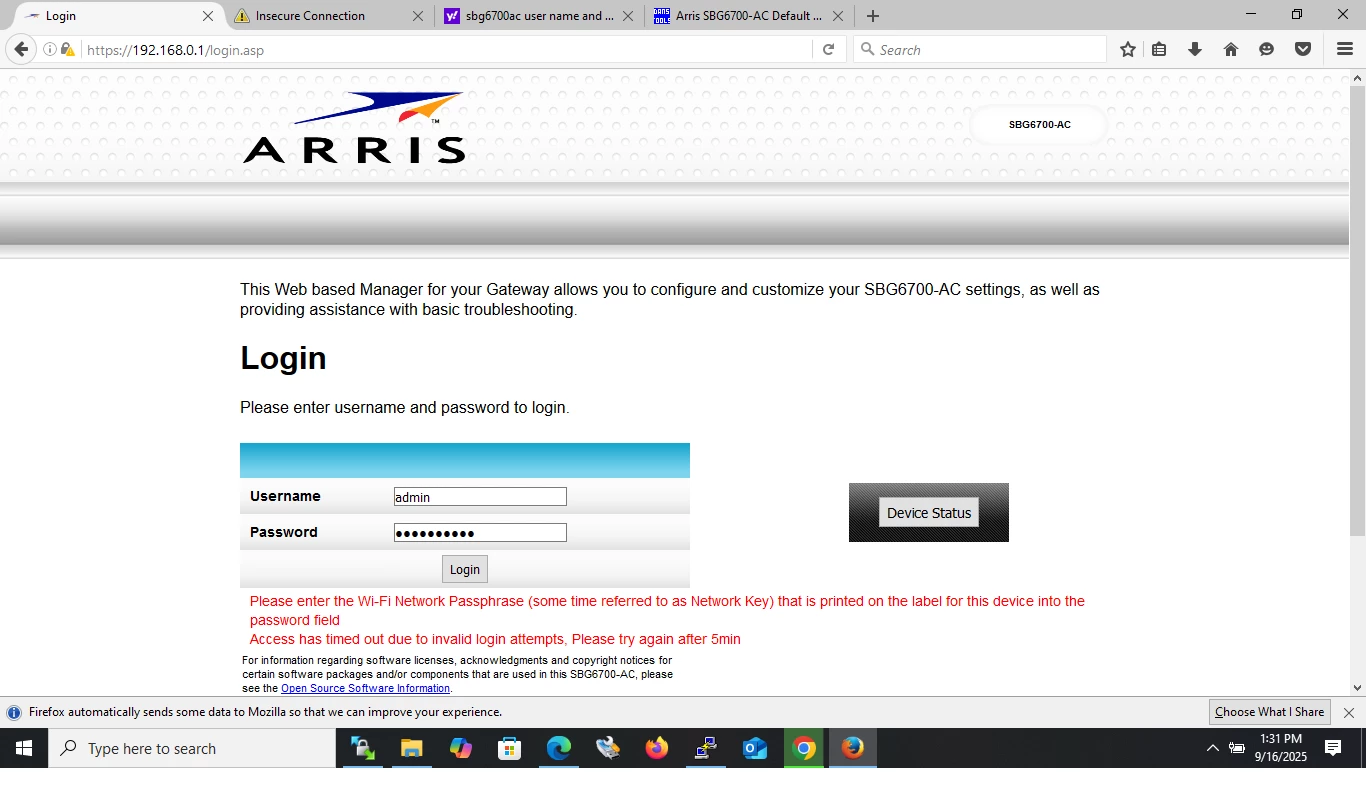A browser message on Chrome, Edge, Firefox, Opera, and Linux browsers may appear when accessing Web Manager on SURFboard gateway models SBG6400/SBG6580-2/SBG6700-AC/SBG6782-AC/SBG6900-AC. The message includes 192.168.0.1 uses an unsupported protocol and ERR_SSL_VERSION_OR_CIPHER_MISMATCH. The Web Manager uses an earlier version of the TLS (Transport Layer Security protocol) protocol and does not match the version allowed by the web browser.
Safari browser on Apple PC and mobile devices are not impacted.
The workaround to access the Web Manager with PC is to use Firefox browser and set the TLS to version 1. We recommend to revert the TLS setting back to default after completing the Web Manager task.
Set TLS version 1 in Firefox
- Enter about:config in the Firefox address bar and press the Enter key.
- Click the Accept Risk and Continue button.
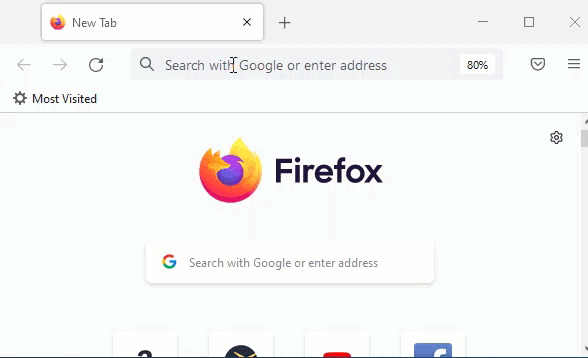
- Enter security.tls.version in the Search preference name field, .
- Locate security.tls.version.min and click the pencil icon.
- Enter the value 1 and press the Enter key.
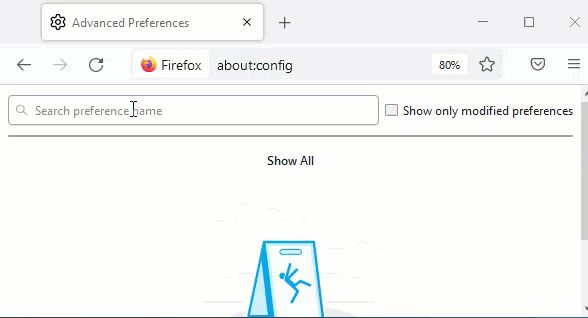
- Open a new tab to access the Web Manager at http://192.168.0.1.
- It is highly recommended to revert the TLS version back to default. Go to the Advance Preference tab and then click the left arrow next to the pencil icon to set security.tls.version.min back to default.