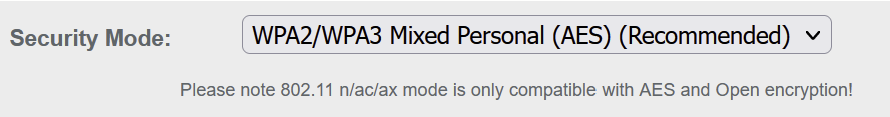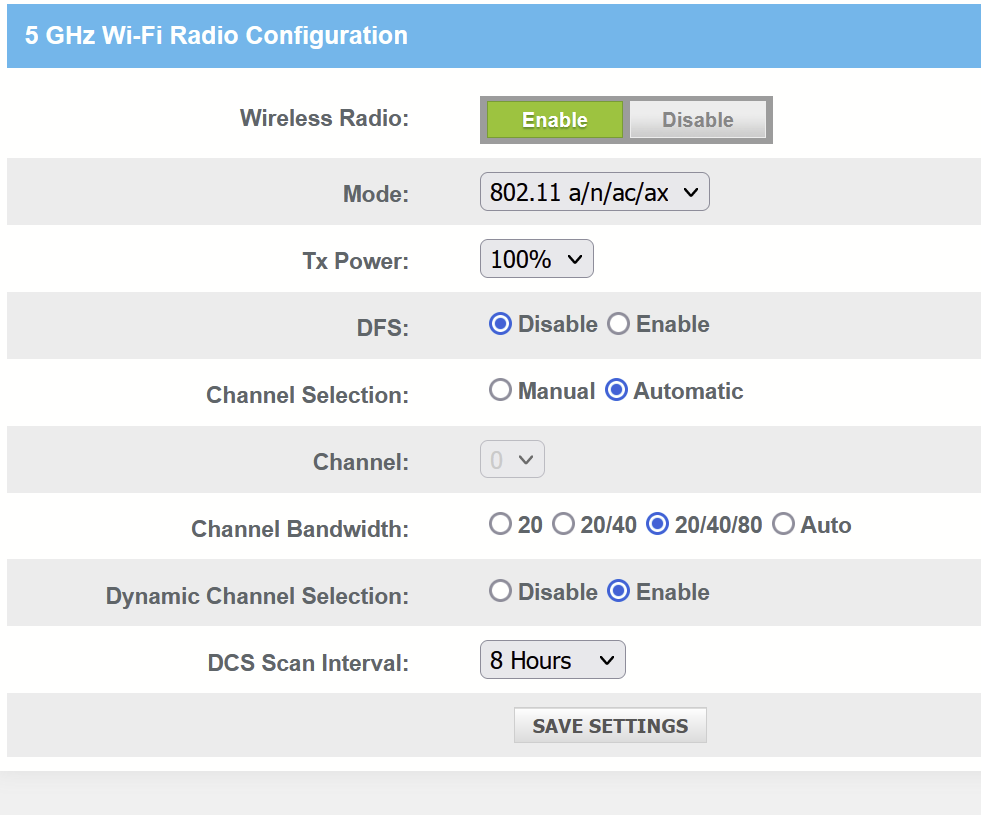I am using my G34 router with Xfinity Comcast. From last few days, I’m only seeing 2.5 Ghz band in my devices, if i restart the router, the 5G band comes up, but it disappears after 2-3 hours. Any solution? I think 5G band gives me much better speed than 2.5 Ghz one.
Solved
G34 Modem 5G band keeps disappearing
Best answer by kenwookmin
Arris customer service was able to address this issue for me. I just followed the steps in the link below (provided by the Arris rep).
Seems like the issue is that the modem may default into a 5GHz radio channel that is used by too many people in your area; therefore causing interference and making your 5GHz option disappear. If you run the scan per the instructions, and manually change it to a channel that is used least - it should make the 5GHz option appear.
It worked for me instantaneously. Just sharing the help I got. Hope this helps
This topic has been closed for comments
Login to the community
No account yet? Create an account
Enter your E-mail address. We'll send you an e-mail with instructions to reset your password.