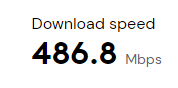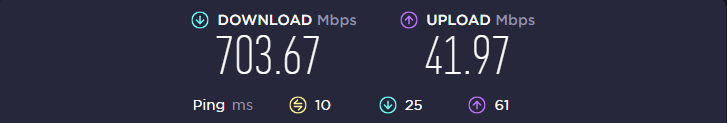So I have Xfinity’s 1.2 gigabit internet plan and instead of leasing their gateway, I bought the Arris G36. When testing the speed of my internet on ethernet I get around 500 Mbps which doesn’t make sense. I had the same plan at my old house with the Xfinity gateway modem and got 900 Mbps. Now when I am downloading a simple 5GB file it takes 2 hours to download. It isn’t my Lan cable because I have brand new cables. Would anybody know what my problem is.
Solved
I have gigabit internet but my ethernet download speed is slow.
Best answer by plemans
Do you have a screen snip of the cable connections page? (shows upstream/downstream connection info?) and the event logs? That helps check the connection. Seems add that it gets 500 at times at 700 at others. could be a connection issue after switching devices. (loose connector, bad connector, kinked coax, etc)
This topic has been closed for replies.
Login to the community
No account yet? Create an account
Enter your E-mail address. We'll send you an e-mail with instructions to reset your password.