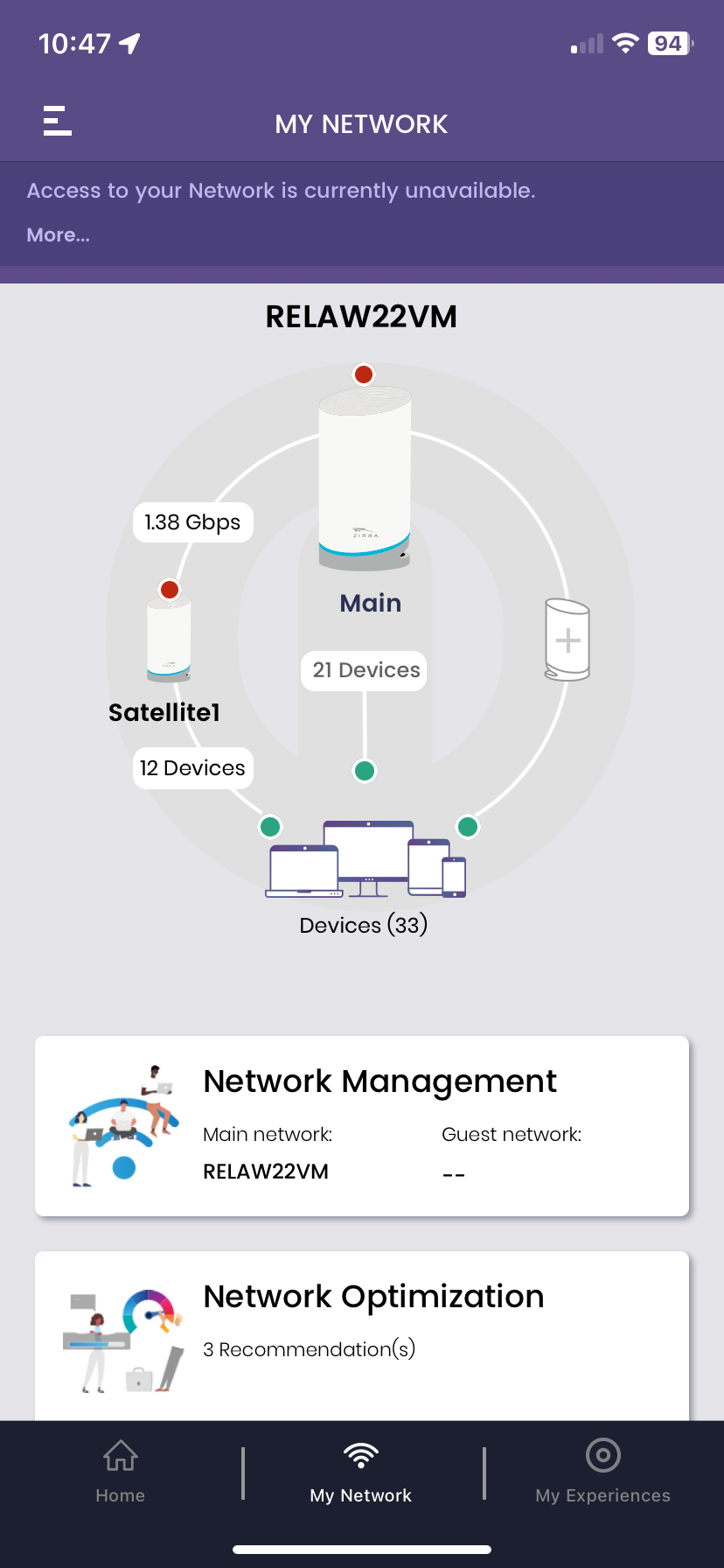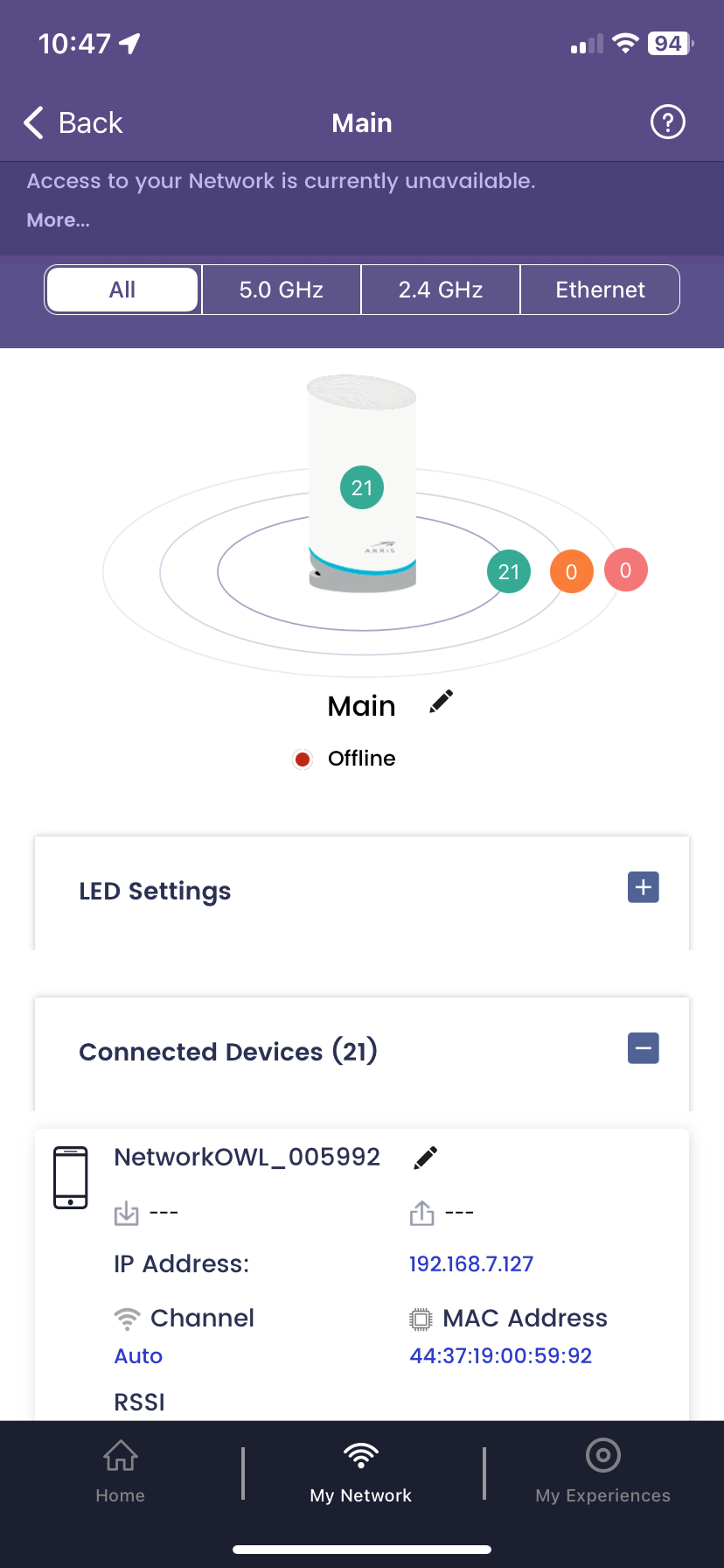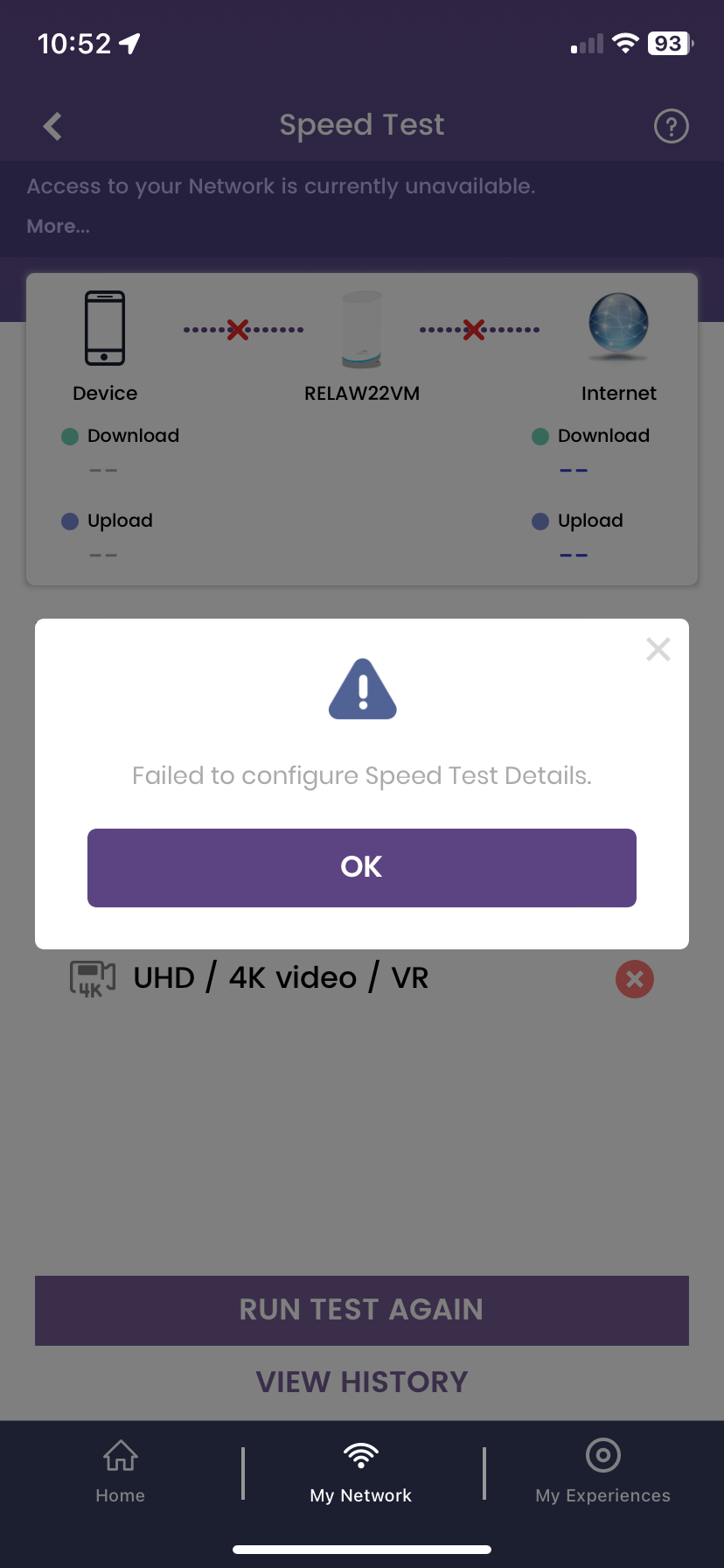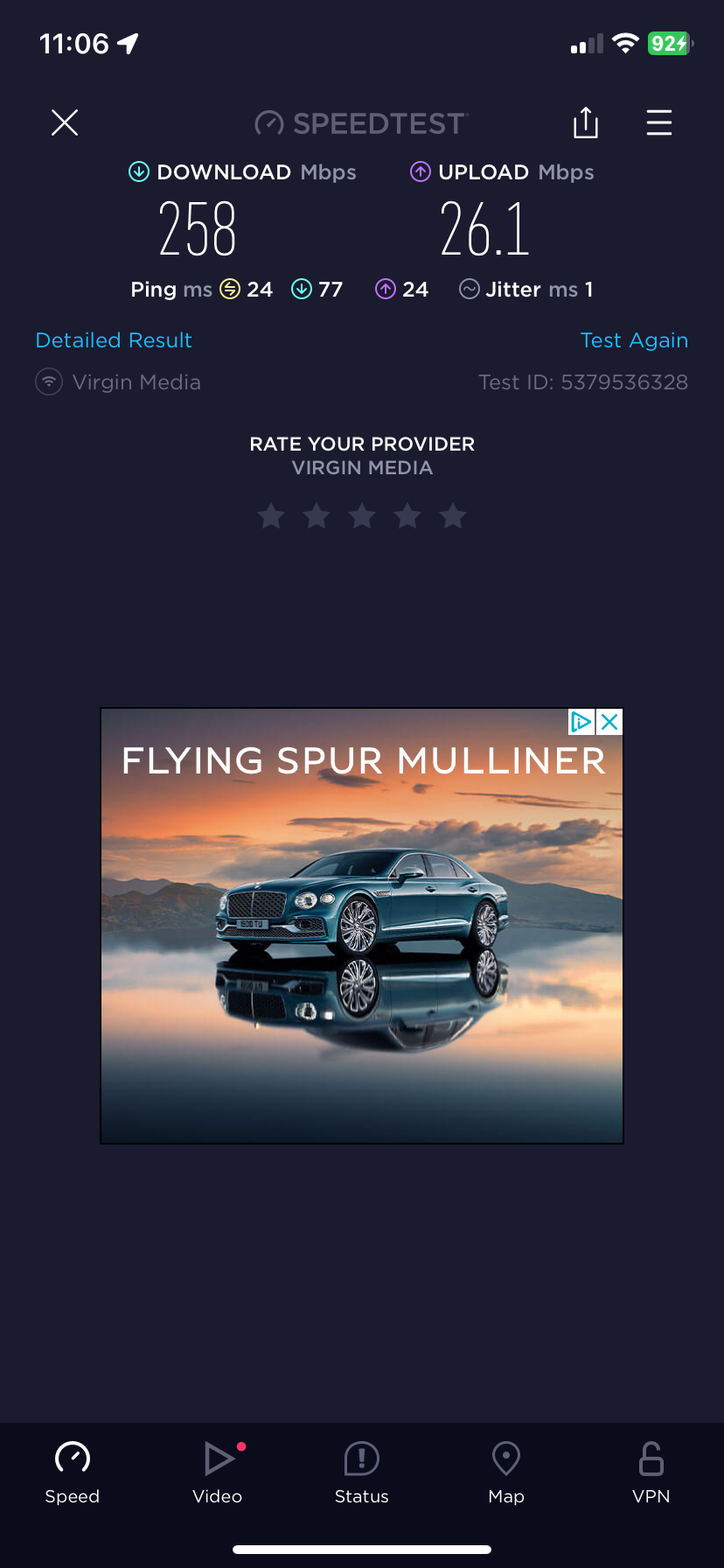I have a Virgin V3 Fibre modem Router, my set up is in Modem Mode and therefore acts as a modem only, during my set up I connected Via WAN Arris to #1 Out Lan on the V3 as it is the only port that has output - everything else is disabled.
My connection during setup I chose the Fibre option but looking back it has its own WiFi and I am having a few issues keep going offline (think I should have chose the top one Cable Modem Only) and unable to secure a good Mobile speed check or internet speed check and the Lan connected appliances have no speeds attached, is this normal ?
I have a W121 Arris set up.