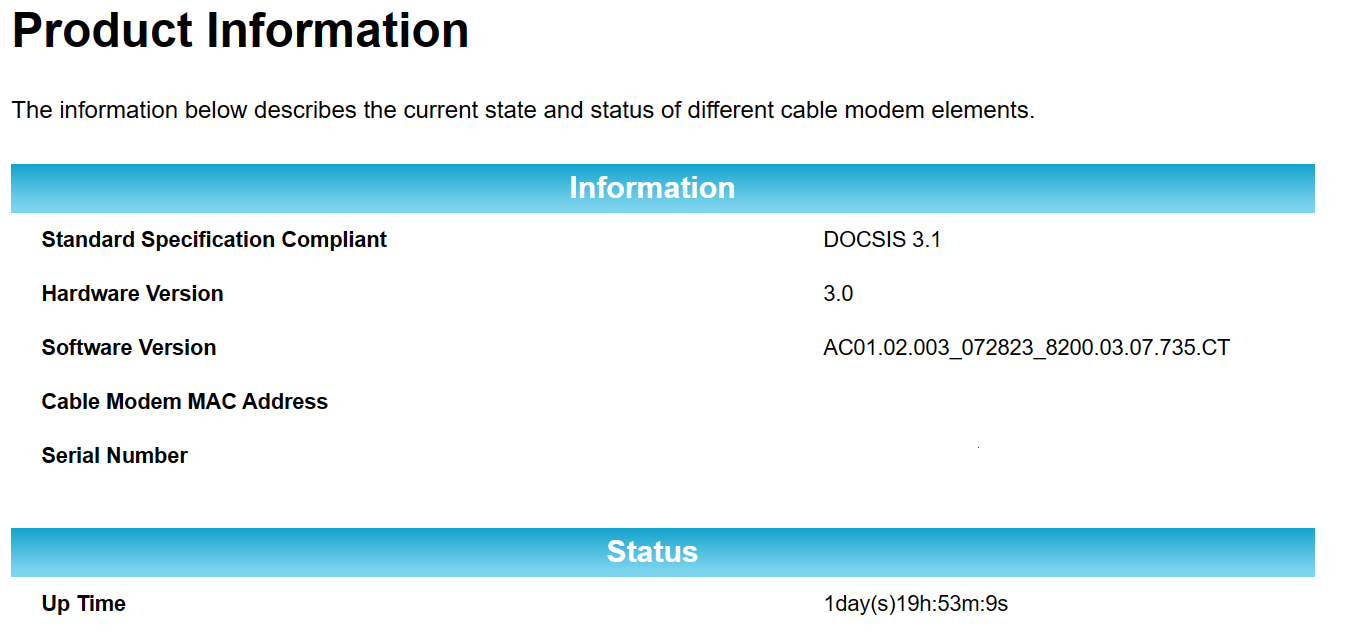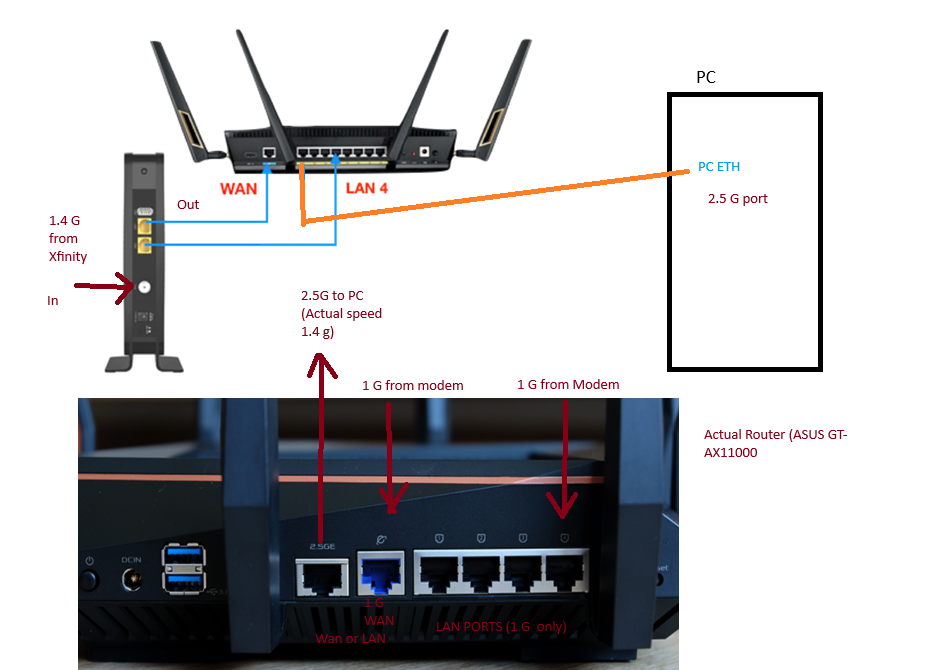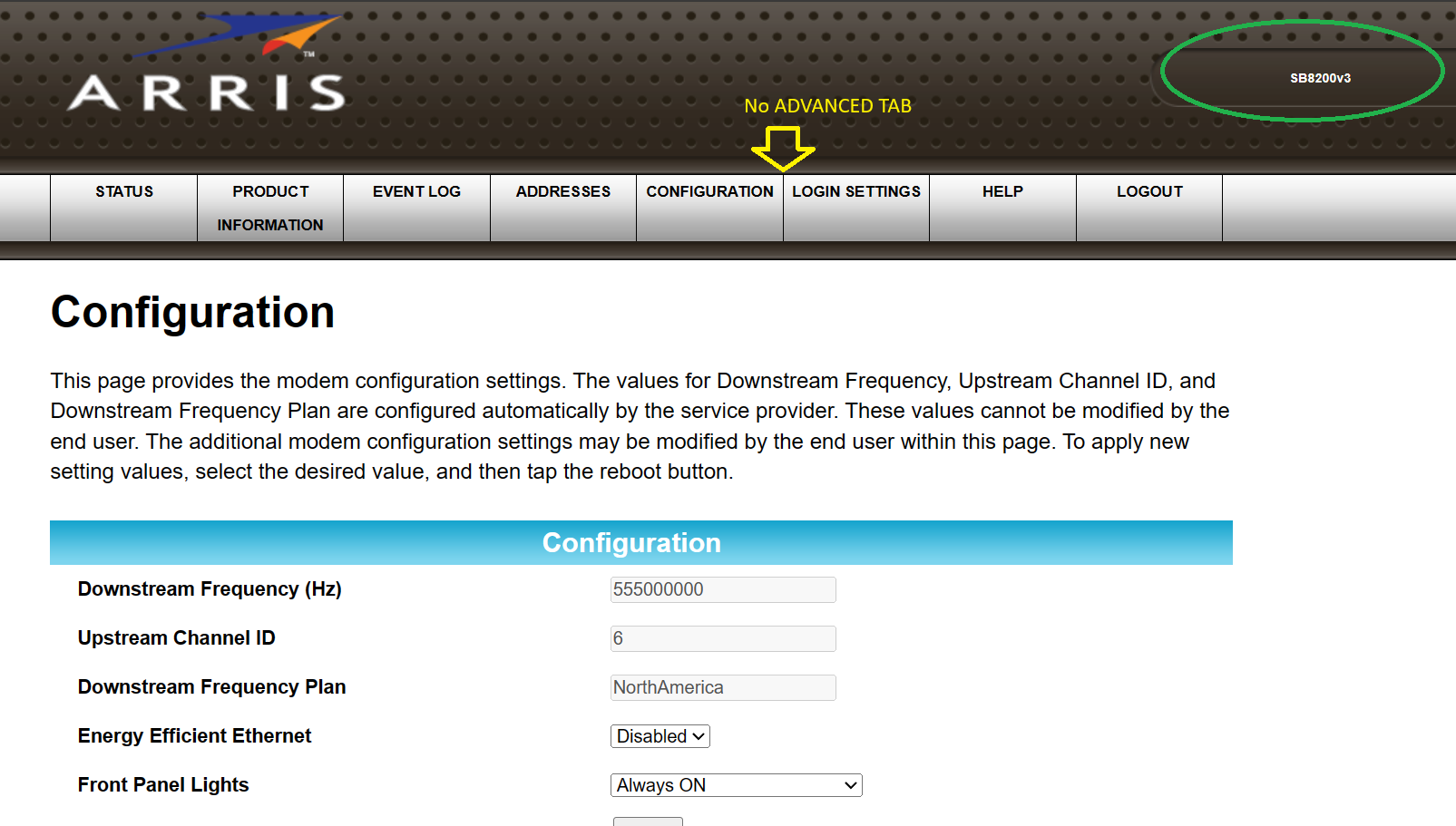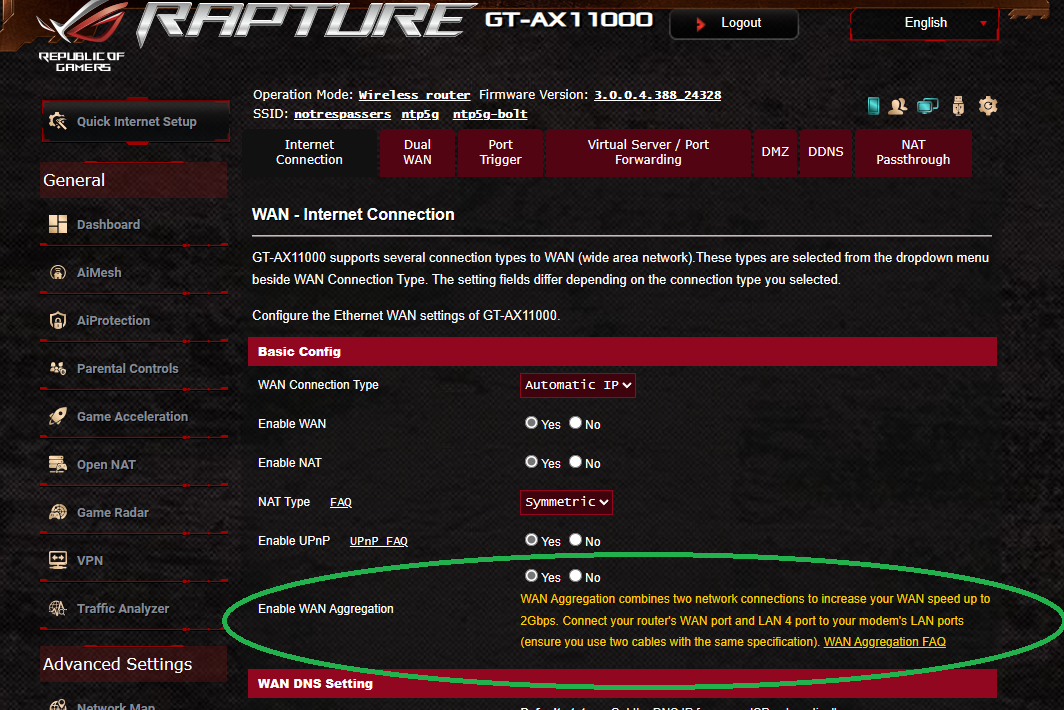Where is the advanced tab??? theres no way to turn on the link aggregation thats the whole point of buying this modem to get 2 Gbps speeds.
Question
SB8200v3 has no advanced tab to turn on link aggregation
This topic has been closed for replies.
Login to the community
No account yet? Create an account
Enter your E-mail address. We'll send you an e-mail with instructions to reset your password.