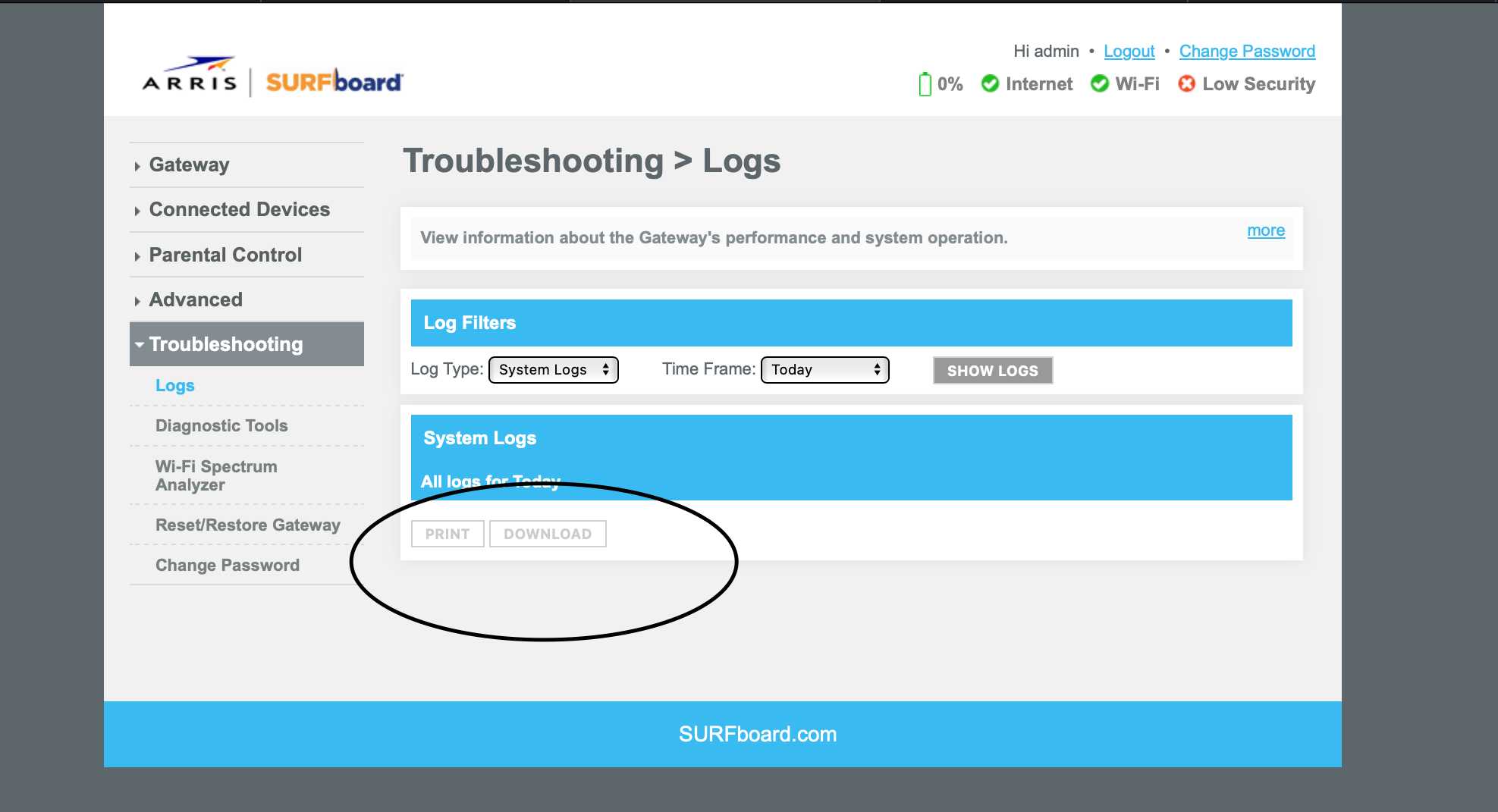I’m using a SVG2842 phone enabled Arris modem/router. My IP address page looks different from some others who have shared screen shots of where they found their system and event logs. Mine is a different website. When I go to the logs page, it produces no logs. I’ve tried over several days.
Screenshot here with greyed out logs circled in black. When I hit the show logs button, it has a dialogue box that says this will take a minute and then produces nothing.
I need these to show Xfinity. I’m one of the unfortunately folks who lost internet access this week because my Arris surfboard keeps rebooting (never loses power). It doesn’t stay on for even an hour. Yet I have no logs to show.