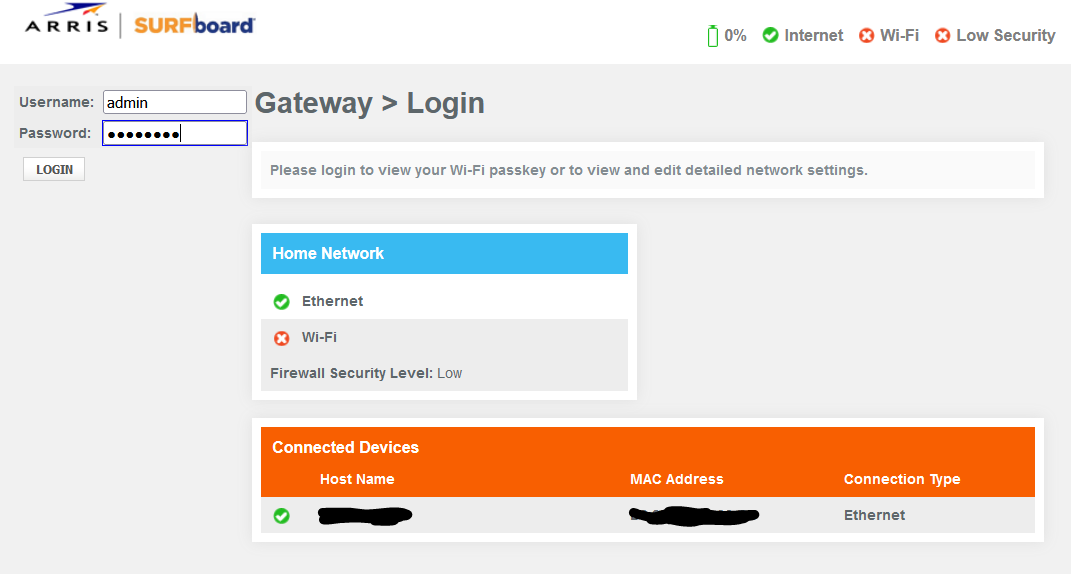Hello Surfboard community!
I have a used SVG2482AC Modem that I am using with my Xfinity internet service that I am having trouble setting up.
I have setup and registered my modem with Xfinity customer service and I am able to connect to the internet through the modem via ethernet. I setup a Wifi network name and password through the initial Web Manager login page but cannot locate that Wifi network on any device I have (phone, laptop, Xbox).
I have been trying to log into the Gateway/Web Manager using the default “admin/password” as many different people/help forums suggested and that combination does not work. I have tried so many combinations and keep getting 5 minute timeouts. I am hoping someone here may know how to help before I try paying money to the Arris customer service support or buying a separate router.
The image below is what I see on the login page. When hovering over the wifi symbol in the top right the message reads: “Status: Unconnected no Devices”. I’m wondering if there may be an issue with the wifi card inside the modem?
Any help is appreciated!