Forgive me if this topic has been covered but could find no other topic on it already.
I have a G-36 cable tri band wifi modem (owned) in bridge mode so that I can try to take advantage of the 250mps speed service from Mediacom. I have 3 W30 satellite's setup using the mobile app. I have connected the main w30 to act as the router to the other two. When I log into the WEB interface of my G-36 I see this:
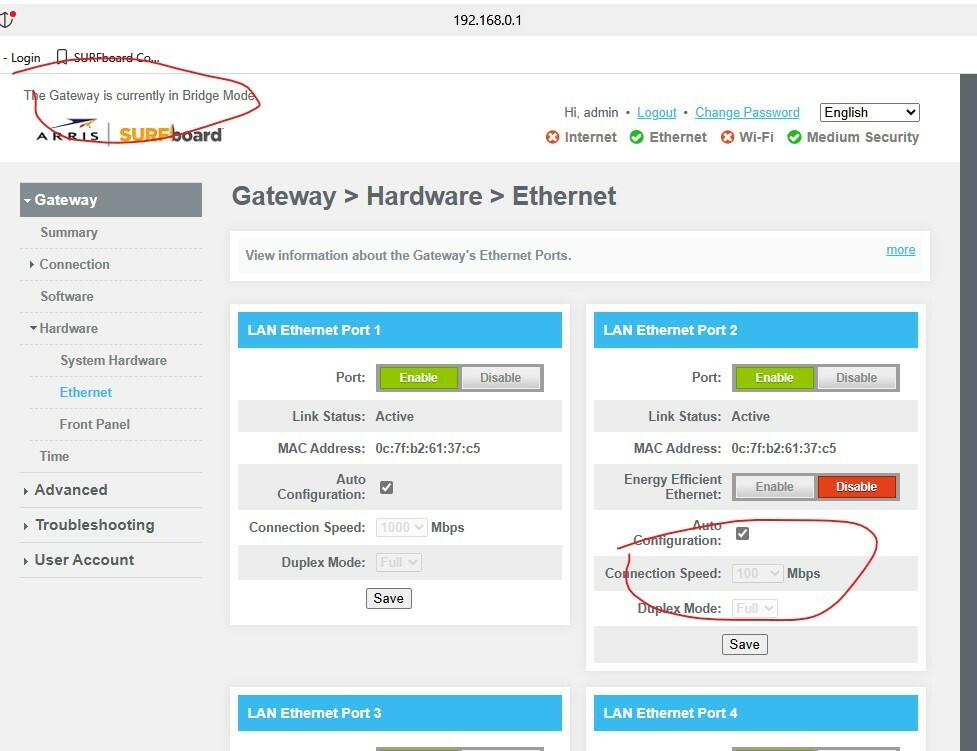
I do not seem to be able to get more than 100mps to any of my devices (ckd using speed test on my mobile phone). Can anyone tell me if I have this bridge mode setup properly in order to get past 100mps? Is this a limitation of the Web interface? (it only shows connection speeds of 10-100-1000)
Trying to use connection speed of 1000mps and checking auto config. will not save in the GUI interface. NOT using the auto config checked with 1000mps causes the W30’s to go offline or not transmit wifi.






