The web interface of my G54 is not loading devices so I’m not able to manage them. Any suggestions?
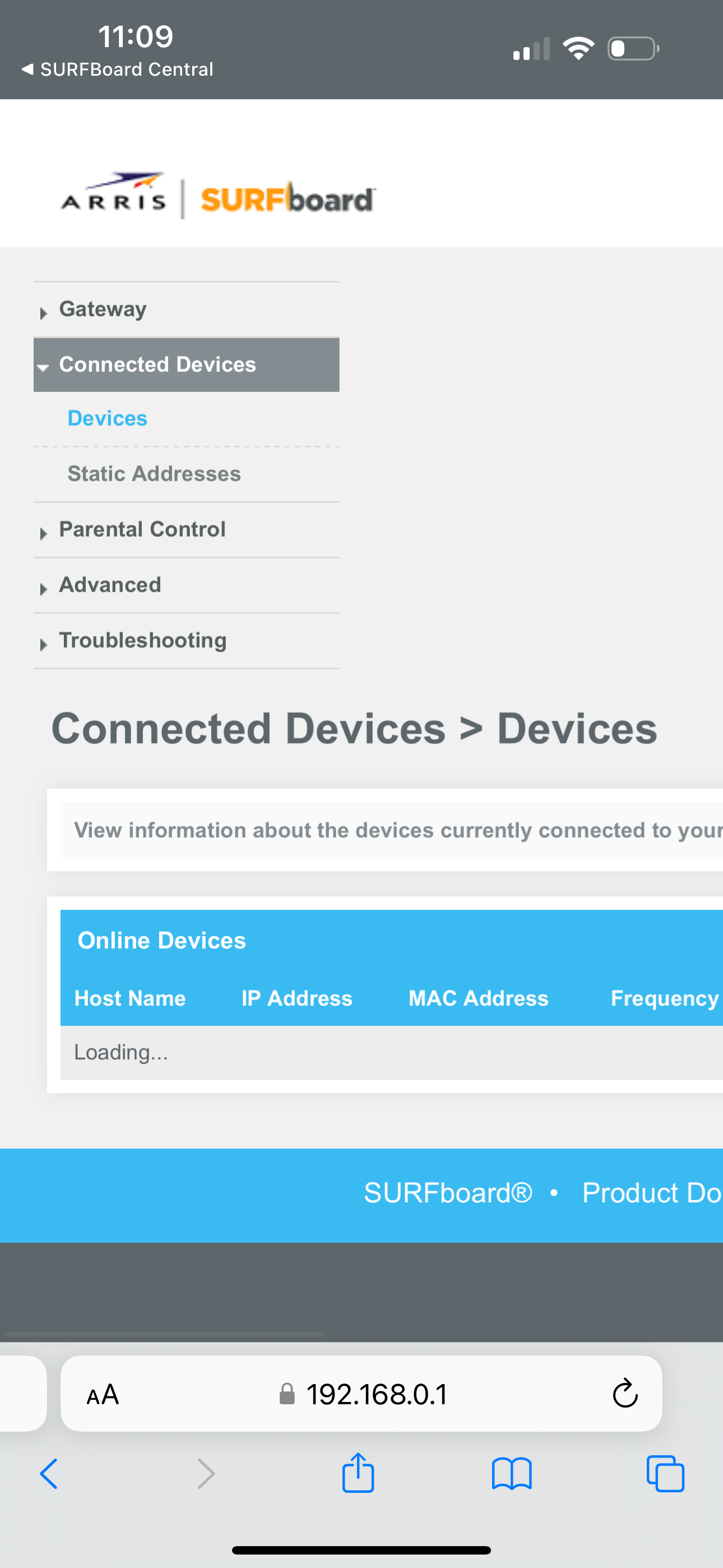
 +1
+1The web interface of my G54 is not loading devices so I’m not able to manage them. Any suggestions?
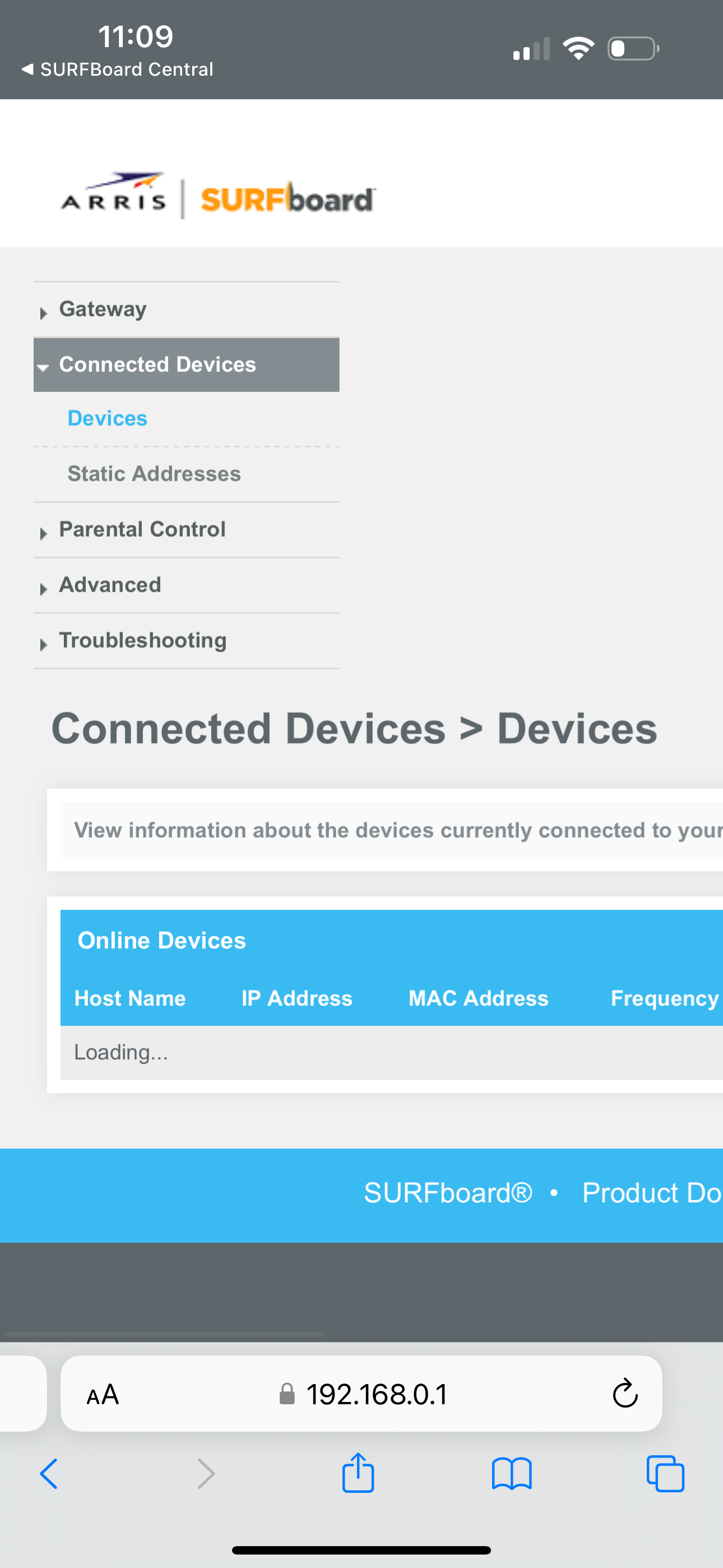
Best answer by SURFboard Moderator
Since you are unable to manage the connected devices on SBC app, I would suggest uninstalling the app and reinstall it again.
Also, please try with different mobile phone and different email address.
No account yet? Create an account
Enter your E-mail address. We'll send you an e-mail with instructions to reset your password.