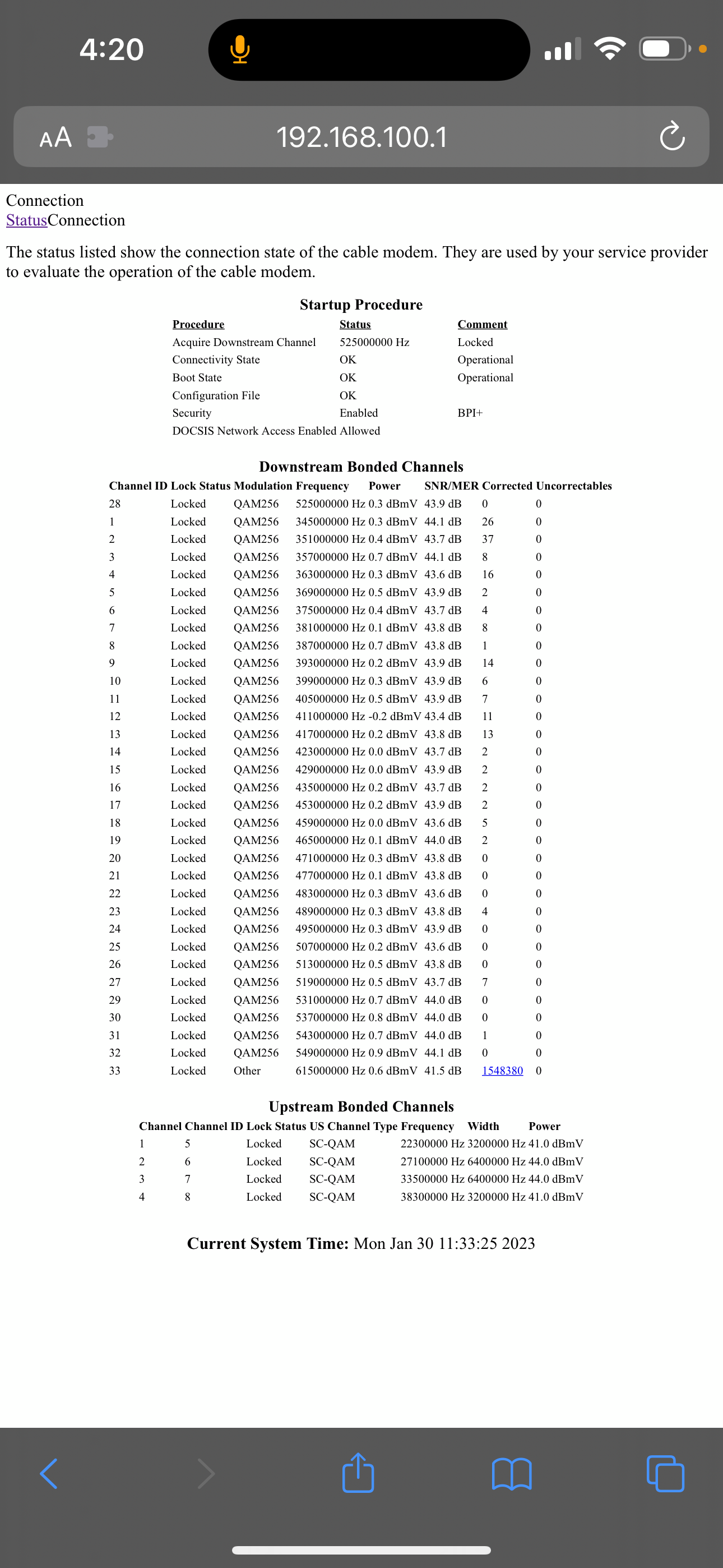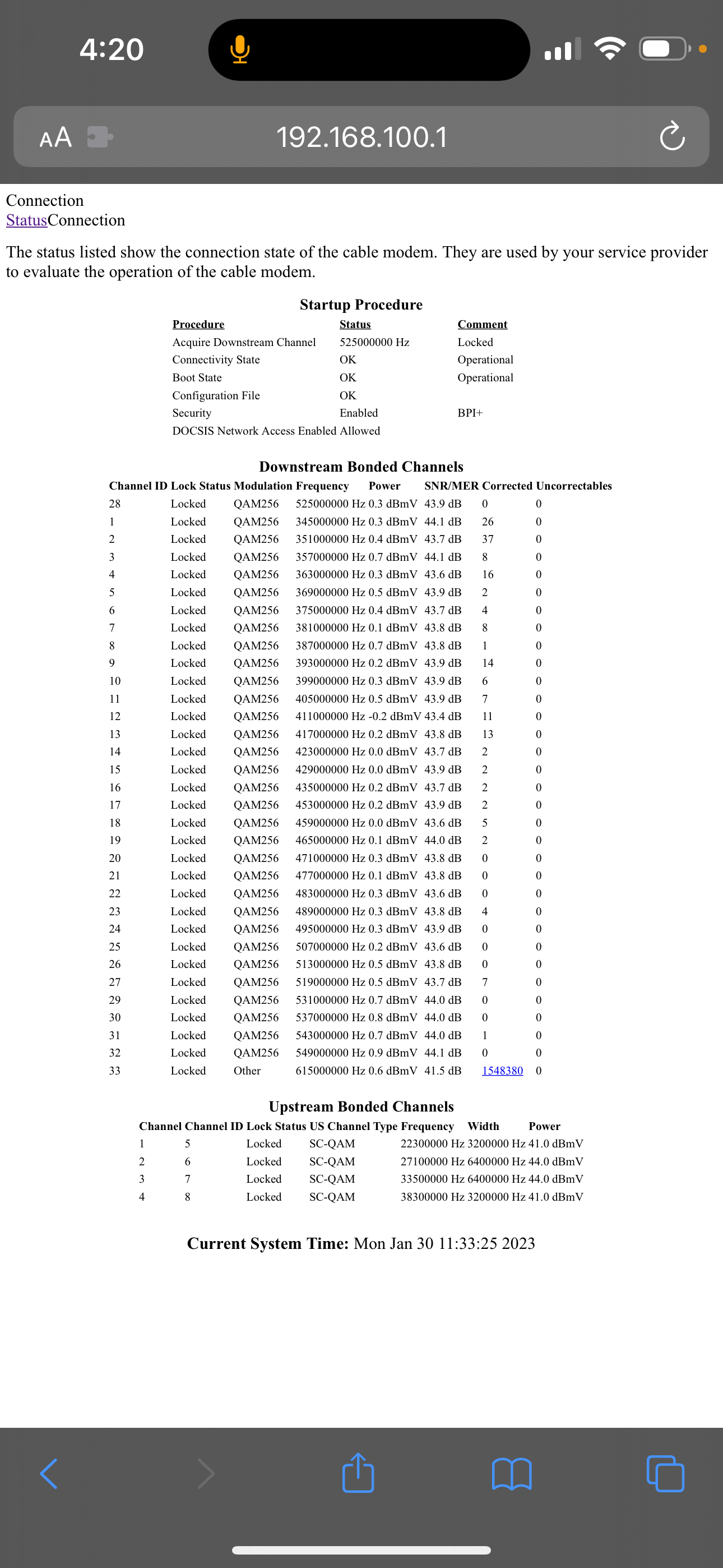So i have a issue. Im on 3.1 dosis mode with my provider and they keep telling me to update my modem which is the sb8200. Or contact the company about it which is why im here. I get 1 blue light when is the downstream. And the upstream is green which makes no sense . I pay for a gig down and 105 up. Im only getting 60 upload. I could buy another one to see what happens its been a few year but yea
Login to the community
No account yet? Create an account
Enter your E-mail address. We'll send you an e-mail with instructions to reset your password.